Assistance menu, To deactivate, In the assistance menu – Mercedes-Benz CLS-Class 2012 Owners Manual User Manual
Page 208: Menu (assistance), On-board computer and displays, Menus and submenus
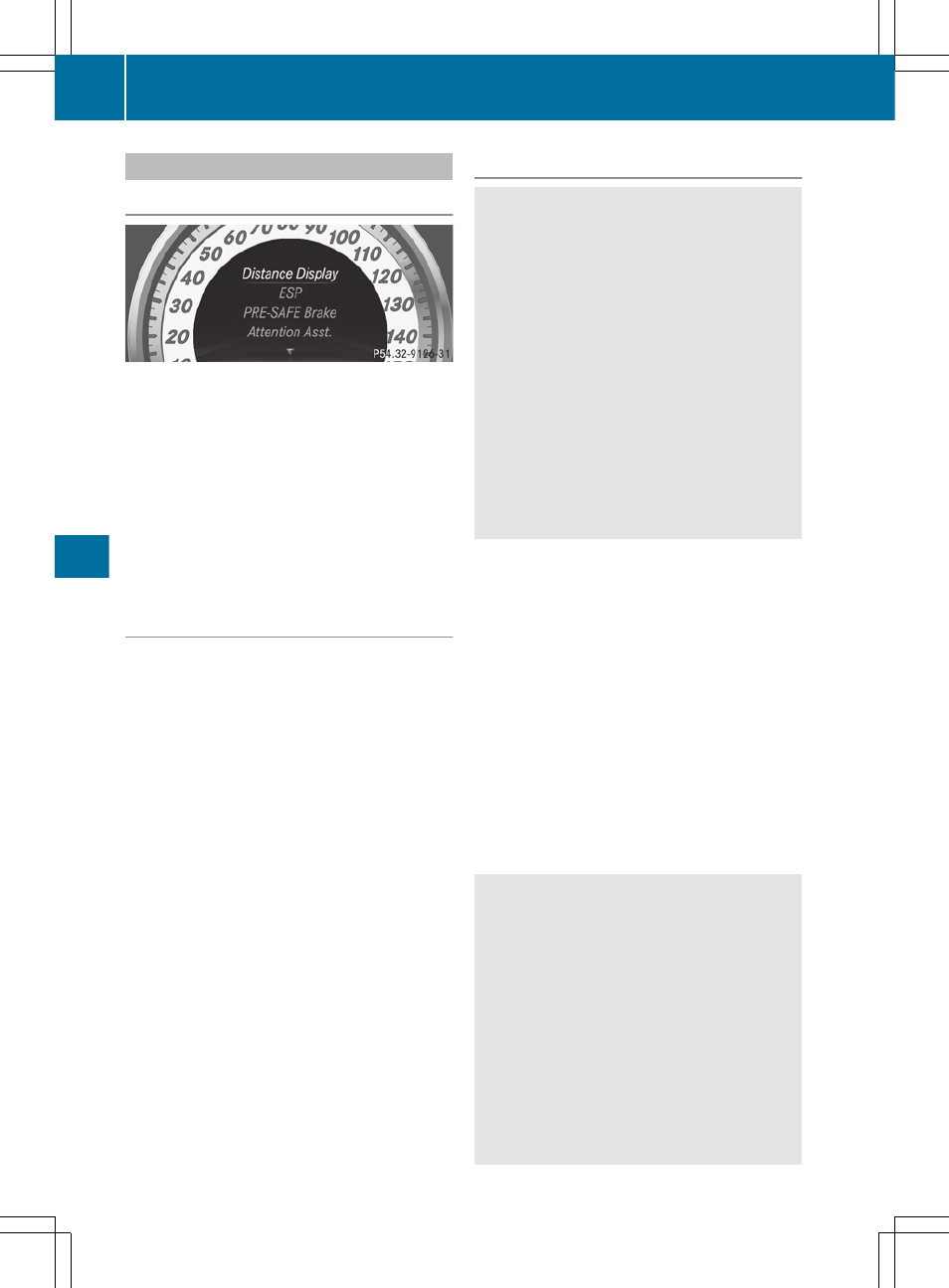
Assistance menu
Introduction
In the
DriveAssist.
menu you can:
R
show the distance display
R
activate/deactivate ESP
®
R
activate/deactivate PRE-SAFE
®
Brake
R
activate/deactivate ATTENTION ASSIST
R
activate/deactivate Blind Spot Assist or
Active Blind Spot Assist
R
activate/deactivate Lane Keeping Assist or
Active Lane Keeping Assist
Showing the distance display
This function is only available with
DISTRONIC PLUS.
X
Press the = or ; button on the
steering wheel to select the
DriveAssist
menu.
X
Press the 9 or : button to select
Distance Display
.
X
Press a.
The DISTRONIC PLUS distance display
(
page 163) appears in the multifunction
display.
Deactivating/activating ESP
®
G
WARNING
Under no circumstances should you
deactivate ESP
®
when the ÷ ESP
®
warning lamp in the instrument cluster
flashes. Proceed as follows:
R
when driving off, apply as little throttle as
possible.
R
while driving, ease up on the accelerator
pedal.
R
adapt your speed to suit the prevailing road
and weather conditions.
Failure to observe these guidelines could
cause the vehicle to skid. ESP
®
cannot
prevent accidents resulting from excessive
speed.
This function is not available in AMG vehicles.
For activating or deactivating ESP
®
on AMG
Further information about ESP
X
Start the engine.
X
Press = or ; on the steering wheel
to select the
DriveAssist.
menu.
X
Press the 9 or : button to select
ESP
.
X
Press the a button.
X
To deactivate: press a again.
The å warning lamp in the instrument
cluster comes on.
G
WARNING
When the å ESP
®
OFF warning lamp is lit,
ESP
®
is deactivated.
If the ÷ ESP
®
warning lamp and the
å ESP
®
OFF warning lamp remain lit,
ESP
®
is not available due to a malfunction.
When ESP
®
is deactivated or not operational,
vehicle stability in standard driving
maneuvers is reduced.
Adapt your speed and driving to the prevailing
road conditions and to the non-operating
status of the ESP
®
.
206
Menus and submenus
On-board computer and displays
