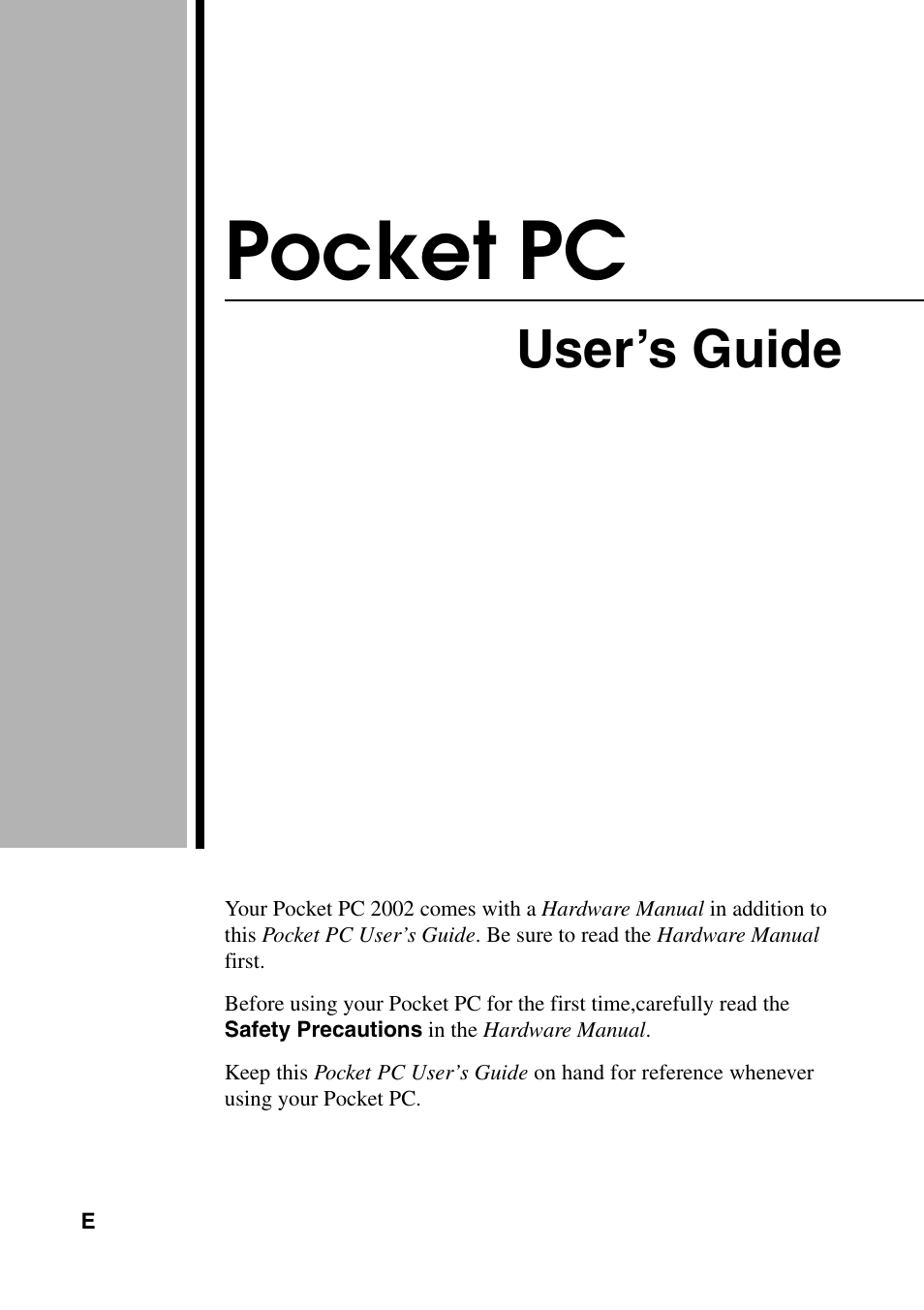Casio E-200 User Manual
Pocket pc, User’s guide
Table of contents
Document Outline
- Contents
- Chapter 1: Getting Started
- Chapter 2: Basic Skills
- Chapter 3: Microsoft ActiveSync
- Chapter 4: Microsoft Pocket Outlook
- Chapter 5: Companion Programs
- Chapter 6: MSN Messenger
- Chapter 7: Pocket Internet Explorer
- Chapter 8: Getting Connected
- Appendix: Troubleshooting
- Reset the Pocket PC and clear memory
- Batteries lose power
- If you forget your password
- If you run out of Pocket PC memory
- Screen freezes or responds slowly
- Screen is blank
- Screen is dark
- Screen is hard to read
- Inaccurate response to stylus taps
- Slow or no response
- Infrared (IR) connection problems
- Modem connection problems
- Network connection problems
- Cable and cradle connection problems
- INDEX