Installation overwiew, Removing the hdd tray from the enclosure – Kontron KISS DA335 User Manual
Page 10
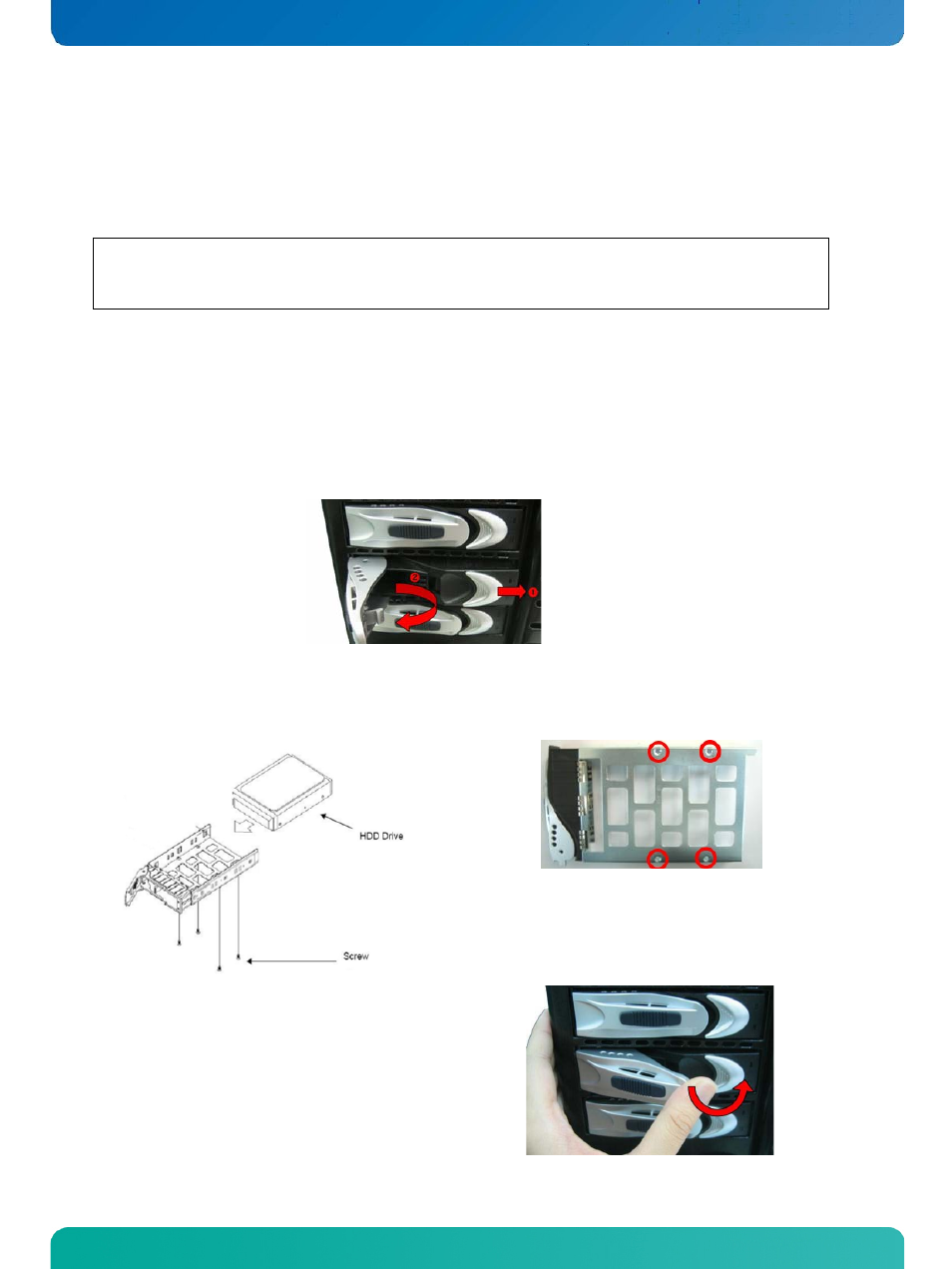
5. Installation Overwiew
SATA II HDD Canister KISS DA 335
5.
Installation Overwiew
.1. Removing the HDD Tray from the enclosure
. Press the latch to the right by the thumb.
2.
orefinger at the same time.
3.
to the tray by using four mounting screws shown as below.
: Bottom view of HDD tray
Slide the HDD tray into drive slot
5. Repeat step 1 to 5 for all remaining HDD trays.
Warning
Before you remove or install the unit, make sure the unit is not turned on or connected to the AC power.
5
1
Pull the tray door outward by the f
Pull the HDD tray from the bay gently.
4. Secure the HDD
Fig. 3
until the handle is locked.
www.kontron.com
9
See also other documents in the category Kontron Hardware:
- CP3003-SA uEFI BIOS (72 pages)
- CP3003-SA (36 pages)
- CP3002 (38 pages)
- CP3002-RC uEFI (64 pages)
- CP-RIO3-05 (42 pages)
- CP3002-RC (30 pages)
- CP342 (52 pages)
- CP930 (46 pages)
- CP932 (52 pages)
- CP346 (72 pages)
- CP384 (66 pages)
- CP383 (74 pages)
- CP382 (58 pages)
- CP381 (60 pages)
- CP372 (64 pages)
- CP371 (60 pages)
- CP-RIO3-04S (38 pages)
- CP390 (36 pages)
- CPS3410 (9 pages)
- CPS3402 (9 pages)
- CPS3105 (9 pages)
- CPS3101 (9 pages)
- CPS3003-SA (19 pages)
- PB-SIO4 (34 pages)
- PB-SIO4A (34 pages)
- PB-DOUT8 (34 pages)
- VMOD-2 (82 pages)
- VSBC-32 (110 pages)
- VM42 (62 pages)
- Bootstrap Loader (24 pages)
- VMP1 with Netbootloader (120 pages)
- VMP1 (106 pages)
- NetBootLoader (86 pages)
- VMP2 (142 pages)
- VMP3 (154 pages)
- CP-RIO6-923 (32 pages)
- CP-RIO6-923-F (32 pages)
- CP-RIO6-001 (28 pages)
- CP-RIO6-001-HD-VGA (46 pages)
- CP-RIO6-M (20 pages)
- CP-RIO6-B (28 pages)
- CP6925 (42 pages)
- CP6002 uEFI BIOS (76 pages)
- CP6002 IPMI (40 pages)
- CP6002 (42 pages)
