Wireless, Displa – Cisco WIRELESS ACCESS POINT WAP4410N User Manual
Page 51
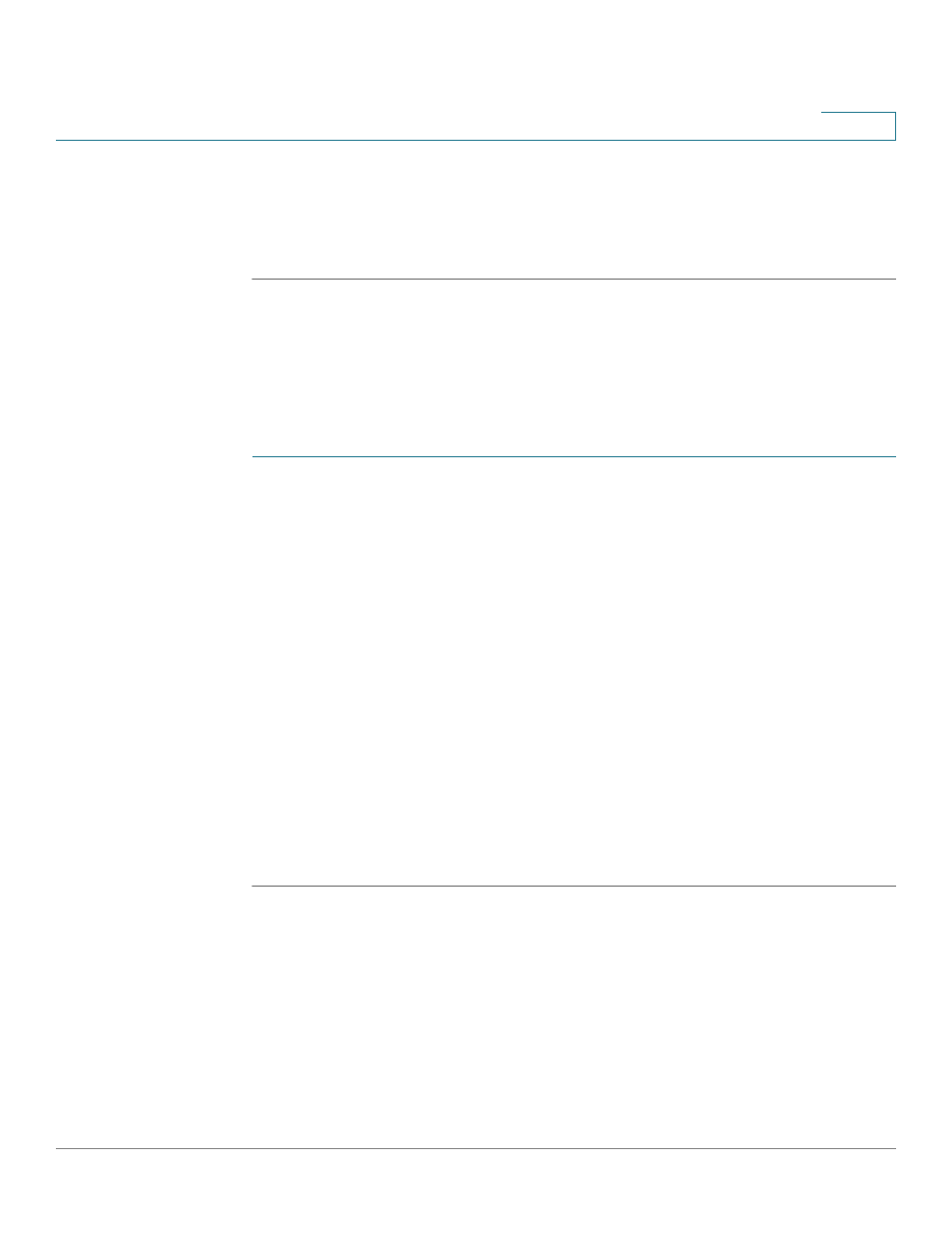
Configuring the Cisco WAP4410N Wireless-N Access Point
Status
WAP4410N Wireless-N Access Point with Power Over Internet Administration Guide
51
6
-
Primary DNS—The IP address of your primary DNS server.
-
Secondary DNS—The IP address of your secondary DNS server.
STEP 2
To update the status information, click Refresh.
Wireless
The Status > Wireless page displays the access point’s current status information
for the wireless network. To check wireless network status of the access point,
follow these steps:
STEP 1
Click Status > Wireless.
This page displays the status of the wireless network:
•
Mode—The access point’s wireless network mode.
•
Channel—The access point’s channel setting.
•
SSID 1–4 MAC Address—The MAC address of the access point’s wireless
interface.
•
SSID 1–4—The access point’s SSID.
•
VLAN Trunk—The access point’s VLAN Trunk status.
•
Priority Setting—The current priority setting.
•
SSID 1–4 Security Mode—The security mode of the SSID.
•
SSID 1–4 Priority—The priority status of the SSID.
STEP 2
To update the wireless status information, click Refresh.
