5 can bus utilities (socketcan), 6 s-ata, Interface – Kontron KTAM3874-pITX User Manual
Page 31: 7 suspend mode, 8 screensaver
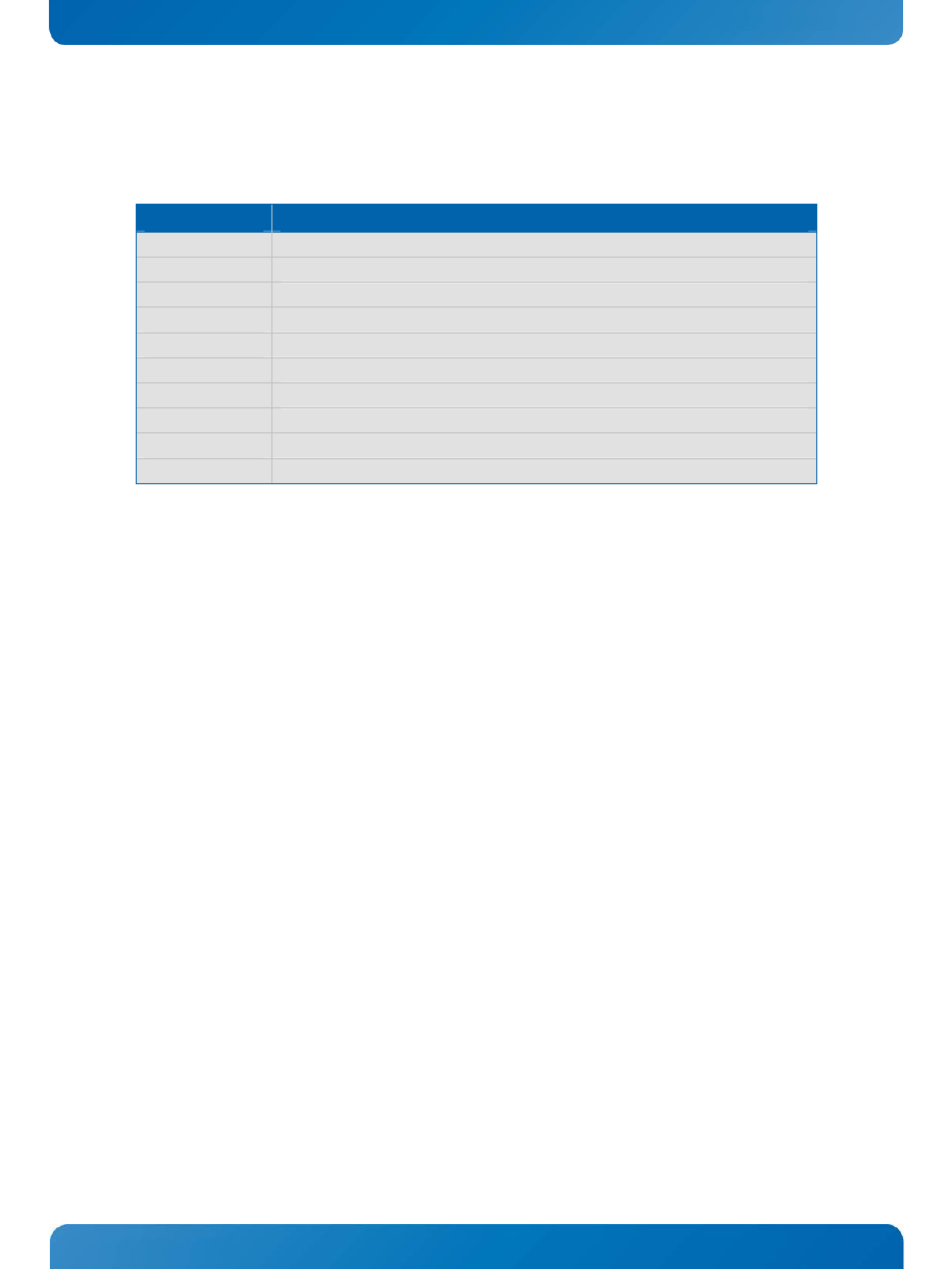
KTD-S0057-I
Page 27
DebianTM Linux® BSP
KTAM3874/pITX Software Guide
6.5
CAN Bus Utilities (SocketCAN)
The directory
/usr/bin
contains all necessary CAN bus utilities you may need. An overview:
Utility
Short Description
canbusload
statistic tool
can-calc-bit-timing CAN baudrate calculation
candump
shows the received message from the CAN bus, e.g. candump can0
canfdtest
full-duplex test program (slave and host part)
cangen
CAN frames generator for testing purpose
cangw
CAN-to-CAN gateway to route (and modify) messages between multiple buses
canlogserver
capture data as ASCII logfile format
canplayer
send CAN frames from a file to a CAN interface
cansend
send CAN-frames via CAN_RAW sockets, e.g. cansend can0 500#1E.10.10 (500 = CAN ID)
cansniffer
capture and analyze CAN traffic
Additional information can be retrieved in the directory
/proc/net/can
. If you want to overwrite the default
baudrate of 500 kbps change the value in the file
/etc/default/can0
resp.
can1
or use the following com-
mands (example, requires root rights):
sudo ifconfig can0 down
sudo ip link set can0 up type can bitrate 125000
After boot up it is not necessary to enter the command
ifconfig can0/can1 up
because this is already done.
More information about SocketCAN can be found on following webpage:
http://www.mjmwired.net/kernel/Documentation/networking/can.txt
6.6
S-ATA
®
Interface
The S-ATA
®
port supports two interfaces: either the standard L-type connector J903 or the mSATA
®
inter-
face on the mini PCI Express
®
connector J900. After plug in a mSATA
®
card the hardware switches automa-
tically from the connector J903 to J900 and disables the mini PCI Express
®
lanes.
6.7
Suspend Mode
Some of TI's
®
graphics drivers do not support the suspend/resume feature. Due to this limitation the board
cannot be put into suspend mode if graphics output is enabled and active.
To work around this limitation you must stop the X session and unload the graphics driver modules before
entering the suspend mode. When resuming load the modules first and start the X session afterwards.
6.8
Screensaver
The X screensaver overlays the Gnome
TM
screensaver. In order to solve this issue type
xset s off
in terminal
mode and press Enter.
