Assembly unpacking – Kidco G80d-C User Manual
Page 4
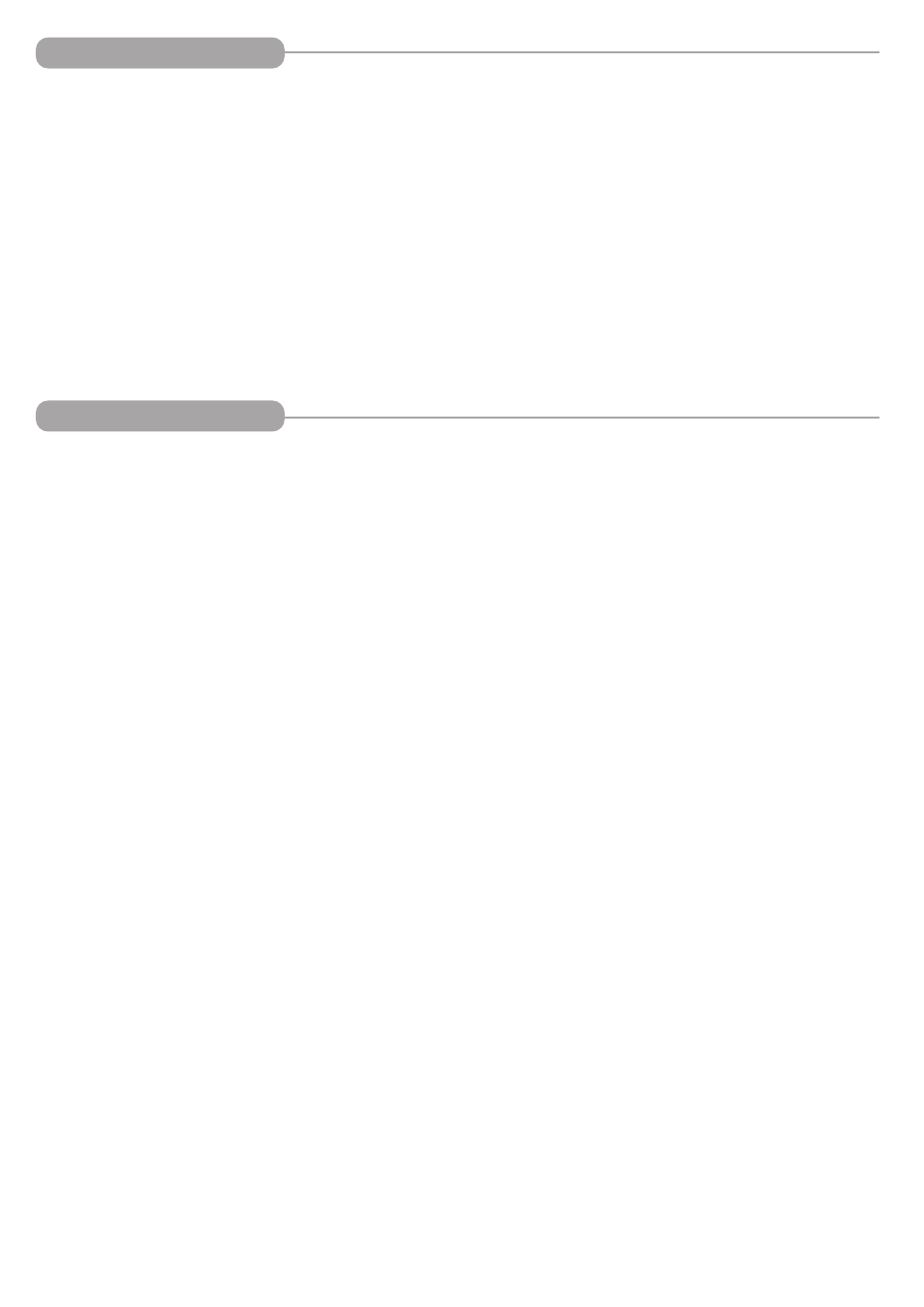
4
For further clarification, please see back
of user guide for corresponding drawings.
5. Removing or adding sections:
Note: Always begin separating the gate from
either end. At the juncture of every section is a
removable, vertical bar.
6.
To remove vertical bar, lift up on bar (5), while
sliding it out of lower hinge groove (6a). Pull bar
down and out of cone (6).
7.
Lift off end section. If gate is now appropriate
length, go to step 8.
If additional section/s are required, go to steps
10 & 11.
8.
Remove hinge cap (i) from top hinge of orig-
inal end section. A screwdriver may be needed
to pry it off. Place under bottom hinge. Install
removable cone (j) under top hinge of new end
section.
9.
Reinstall a removable, vertical bar. Insert bar
by pressing it into upper hinge cone, while sli-
ding bar into groove of lower hinge. Spring in
cone will make bar lock in place.
Proceed to ”Installation” steps 12 to 22.
10. Adding optional section/s:
Remove vertical bar from optional section (steps
5 & 6).
Position optional section with cone hinge at top.
Align cone hinge underneath top hinge on end
section. When center of both hinges are alig-
ned, top and bottom, they will fall together.
Insert removable bar (see step 9). If adding
more than one section, repeat process.
11. Reattaching the end sections:
Align top cone corner of one section with top
hinge of the end section. When center of both
hinges are aligned, top and bottom, they will fall
together.
Insert removable bar.
Proceed to ”Installation” steps 12 to 22.
Note: The ConfigureGate cannot be completely
folded when optional section/s have been
added.
Relocating the walk through door section:
The walk through door section can be repo-
sitioned in the configuration as long as it is
interchanged with a section that has
matching top and bottom hinges (refer to
diagram 3).
12. Assemble lower bar brackets (b) and slides
(c) with screws and nuts as shown. Tighten
screws just enough to allow parts to slide easily.
Slide wall plates (d) onto back of upper and
lower bar brackets (a and b) until click is heard
and locked in place. (12)
13. Place upper bracket around top cone
hinge. Slide lower bracket assembly onto
removable bar and push bar up into upper
bracket. (13). Repeat for opposite side of gate.
14. Move ConfigureGate to desired location. (14)
15. Rotate upper and lower brackets until flush
against mounting surface. With a pencil, outline
brackets on mounting surface. (15)
NOTE: Lower bracket is adjustable. It can be
moved up (maximum 6”) to accommodate
various heights of floor molding; and by
loosening screw, can adjust widths to
accommodate uneven wall construction.
Assembly
Unpacking
1. IMPORTANT
Unpack your folded ConfigureGate on a
stable surface, making sure handle is on top.
Each corner is connected by plastic,
interlocking hinges.
2. How to adjust sections:
A spring is fitted in all cones which
deliberately creates tension when adjusting.
At corner, lift up slightly on section with hinge
teeth facing down (1) while gently pressing
down on connected section (2). Rotate
sections to desired position (3). Release to lock
into place.
Note: Each hinge adjusts from 0˚ to 270˚ in 10˚
increments.
3.
See illustration on page 18.
4.
Position the ConfigureGate to the desired
shape. It may be necessary to remove or add
section/s to the gate to fit your application.
If making no changes, see ”Installation” steps 12
to 22.
If removing sections, see ”Assembly” steps 5 to 9.
If adding sections, see ”Assembly” steps 5 to 7.
