Jeep 2015 Renegade - Uconnect 65A/65AN Manual User Manual
Page 84
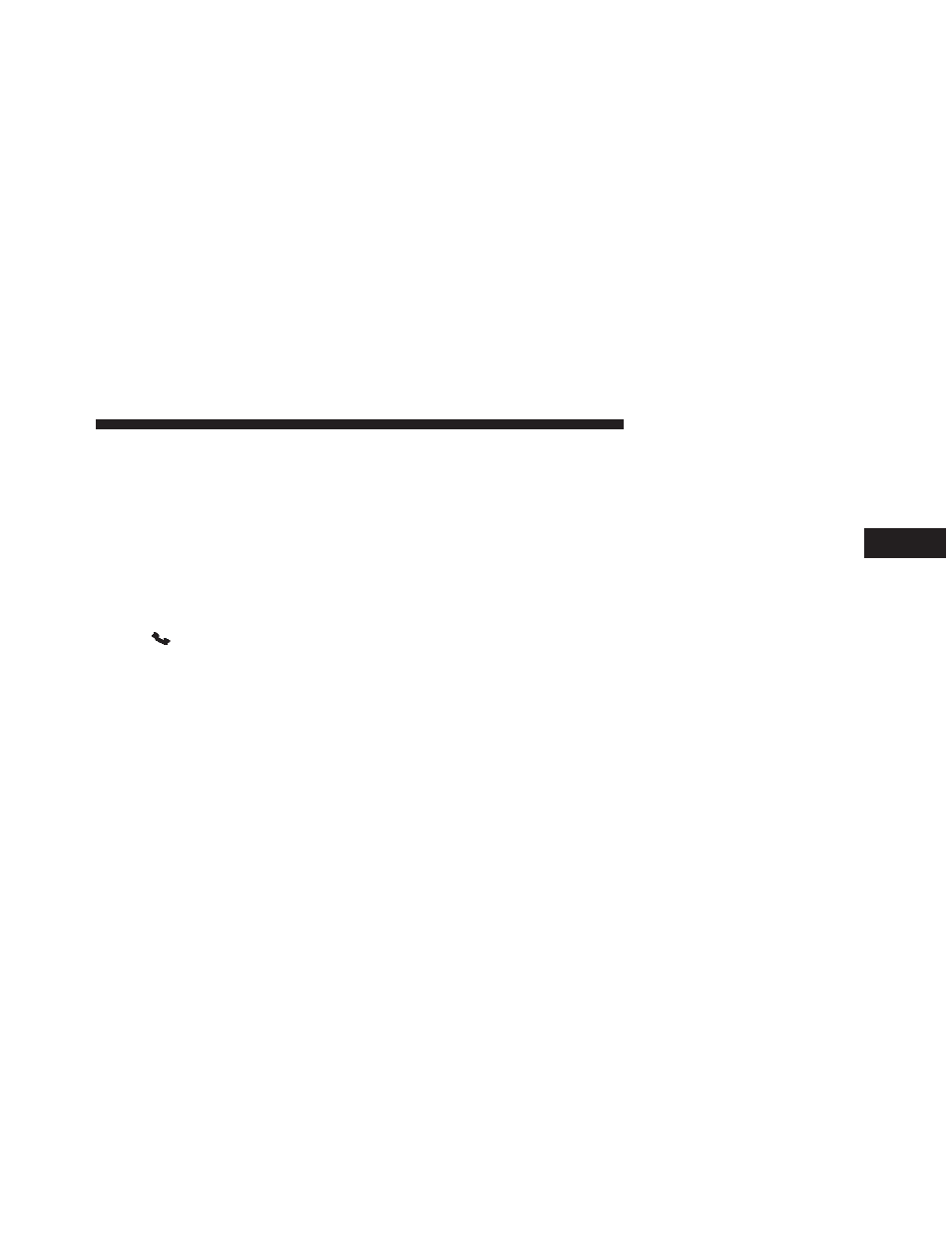
8. Check the box for SMS
9. Hit the back button twice to return to the Bluetooth®
settings screen
10. Check the box for Discoverable
If a Bluetooth® authorization window appears showing
your phone requesting permissions, check the box for
Always and press Accept.
Sending A New Text Message From Radio
1. Push
on the steering wheel.
2. Say “Send text message.”
3. The system will respond “Say the phone number or
the full name and the phone type of the contact that
you want to send a message to.”
4. Dictate message (“I will be home at eight.”)
5. When finished dictating, wait for prompt and say
“Send.”
Dictate A Free-Form Reply To A Message From Radio
(Voice Text Reply)
1. Say “Reply to message n”
n = the number of the message
OR
Press “Reply” after viewing message
OR
Push the phone button and say “Reply.”
2. The system will say “Please say the message you want
to send.” (“I will be home at eight.”)
3. Say the message you want to send up to 160 characters
of text.
3
ALL ABOUT Uconnect® ACCESS 83
- 2010 Commander - User Guide (78 pages)
- S51J-T-R2 (20 pages)
- E-60 (42 pages)
- 2004 Grand Cherokee (344 pages)
- 2004 Liberty (374 pages)
- 2004 Wrangler (299 pages)
- 2005 Grand Cherokee (408 pages)
- 2005 Liberty (424 pages)
- 2005 Wrangler (352 pages)
- 2006 Commander (440 pages)
- 2006 Grand Cherokee (448 pages)
- 2006 Grand Cherokee SRT8 (392 pages)
- 2006 Liberty (424 pages)
- 2006 Wrangler (368 pages)
- 2007 Commander (456 pages)
- 2007 Compass (408 pages)
- 2007 Grand Cherokee (472 pages)
- 2007 Grand Cherokee SRT8 (400 pages)
- 2007 Liberty (417 pages)
- 2007 Patriot (440 pages)
- 2007 Wrangler (467 pages)
- 2008 Commander (478 pages)
- 2008 Compass (399 pages)
- 2008 Grand Cherokee (490 pages)
- 2008 Grand Cherokee SRT8 (404 pages)
- 2008 Liberty (493 pages)
- 2008 Patriot (438 pages)
- 2008 Wrangler (466 pages)
- 2009 Commander (519 pages)
- 2009 Grand Cherokee (521 pages)
- 2009 Grand Cherokee - Quick Reference Guide (12 pages)
- 2009 Grand Cherokee SRT8 (439 pages)
- 2009 Compass (439 pages)
- 2009 Compass - Quick Reference Guide (12 pages)
- 2009 Liberty (506 pages)
- 2009 Liberty - Quick Reference Guide (6 pages)
- 2009 Patriot (457 pages)
- 2009 Patriot - Quick Reference Guide (12 pages)
- 2009 Wrangler (502 pages)
- 2009 Wrangler - Quick Reference Guide (12 pages)
- 2009 Wrangler Unlimited - Owner Manual (496 pages)
- 2010 Commander (460 pages)
- 2010 Compass (474 pages)
- 2010 Compass - User Guide (76 pages)
- 2010 Grand Cherokee (466 pages)
