Rear wiper, Electronic speed control, Cruise on/off – Jeep 2014 Compass - User Guide User Manual
Page 30: Accel/decel, Operating your vehicle
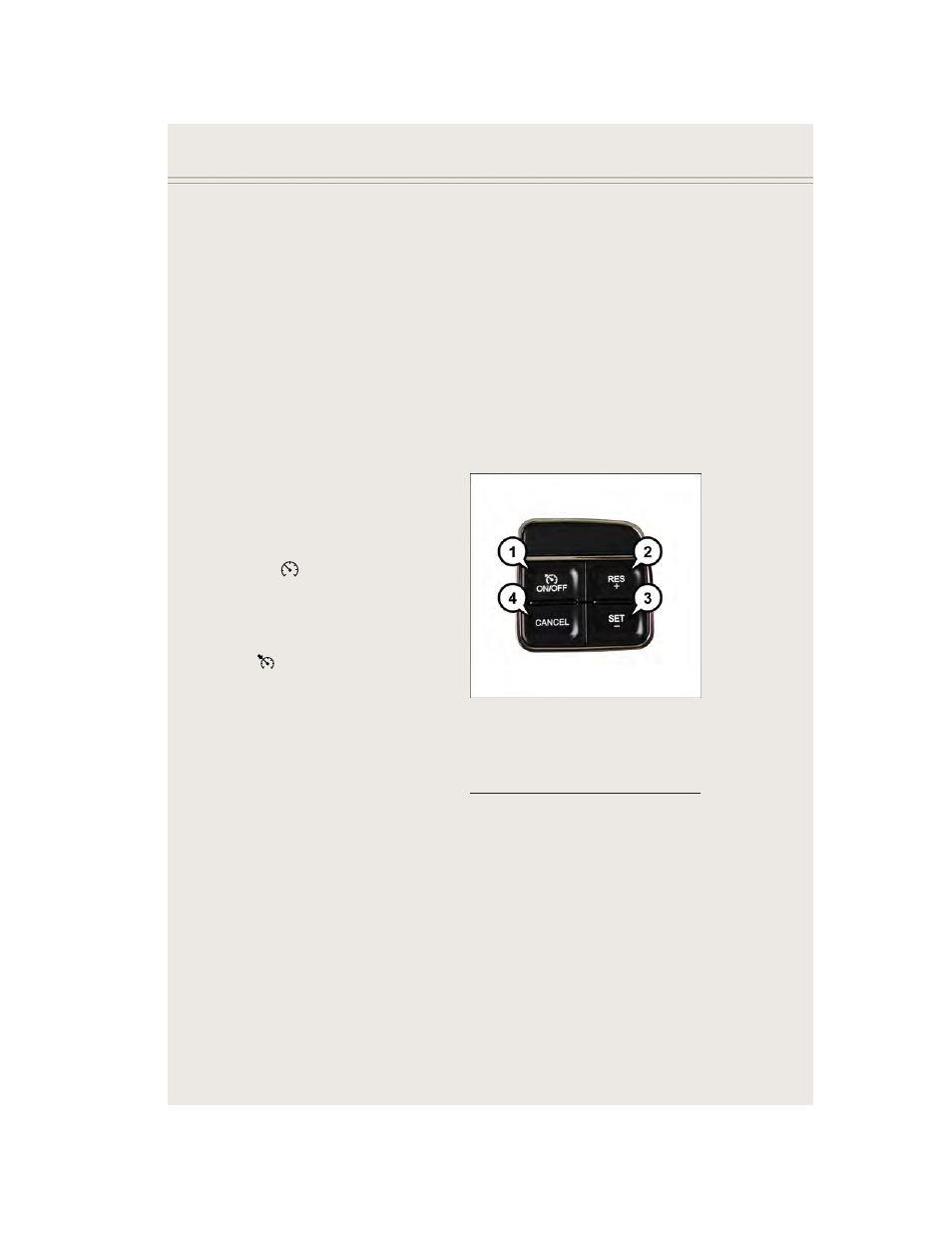
Rear Wiper
Wiper Operation
• Rotate the center portion of the lever forward to the first detent for rear wiper
operation.
Washer Operation
• Rotate the center portion of the lever past the first detent to activate the rear
washer.
ELECTRONIC SPEED CONTROL
The Electronic Speed Control switches are located on the steering wheel.
Cruise ON/OFF
• Push the ON/OFF button to activate
the Speed Control.
NOTE:
CRUISE
will appear on the instru-
ment cluster to indicate the Speed Con-
trol is on.
• Push the ON/OFF button a second
time to turn the system off.
SET
With the Speed Control on, push and
release the SET – button to set a desired
speed.
Accel/Decel
To Increase Speed
When the Electronic Speed Control is set,
you can increase speed by pushing the
RES + button.
The speed increment shown is dependant on the chosen speed unit of U.S. (MPH) or
Metric (km/h):
U.S. Speed (MPH)
• Pushing the RES + button once will result in a 1 MPH increase in set speed.
Each subsequent tap of the button results in an increase of 1 MPH.
• If the button is continually pushed, the set speed will continue to increase until
the button is released, then the new set speed will be established.
Electronic Speed Control Switches
1 — Push On/Off
2 — Push Resume/Accel
3 — Push Set/Decel
4 — Push Cancel
OPERATING YOUR VEHICLE
28
