Ram Trucks MEDIA CENTER 730N for Chrysler User Manual
Page 129
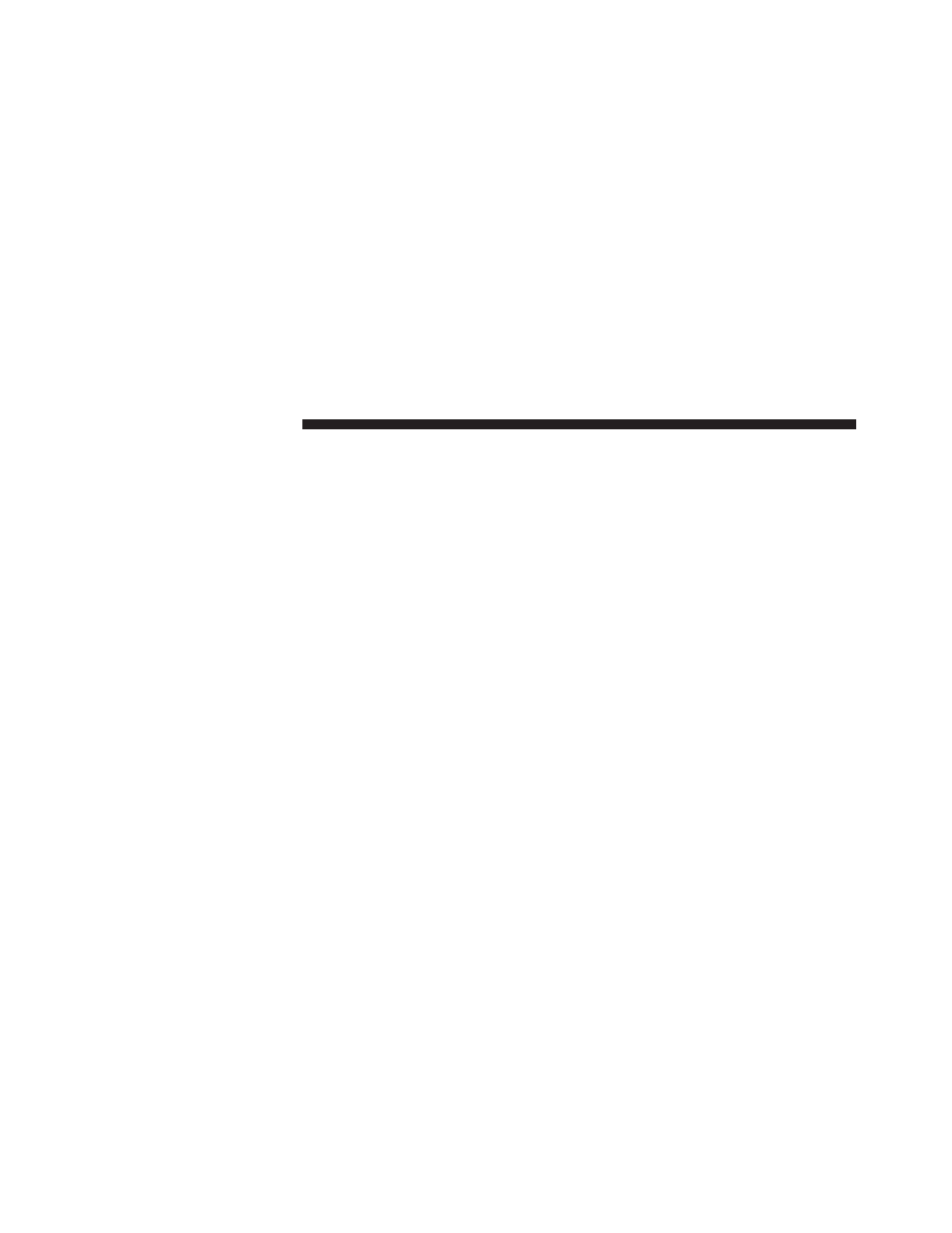
Disc
To switch to the disc mode say DISC.
In this mode you may say the following commands:
• TRACK (1-250) (to change the track)
• NEXT TRACK (to play the next track)
• PREVIOUS TRACK (to play the previous track)
• MAIN MENU (to switch to the main menu)
Hard Drive
To switch to the HDD mode say HARD DRIVE.
In this mode you may say the following commands:
• TRACK (1-250) (to change the track)
• NEXT TRACK (to play the next track)
• PREVIOUS TRACK (to play the previous track)
• MAIN MENU (to switch to the main menu)
AUX Mode
To switch to the AUX mode say AUX. In this mode you
may say the following commands:
• TRACK (1-250) (to change the track)
• NEXT TRACK (to play the next track)
• PREVIOUS TRACK (to play the previous track)
• LIST DEVICES (to list connected devices)
• UCONNECT DEVICE SETUP (to pair a device or to
select a device)
• MAIN MENU (to switch to the main menu)
AUX Mode (with synced device attached)
If the attached AUX device is capable of syncing a table of
contents of the attached device to the radio, you may say
the following additional commands:
118
MEDIA CENTER 730N (RHR)
