Ram Trucks MEDIA CENTER 730N for Chrysler User Manual
Page 128
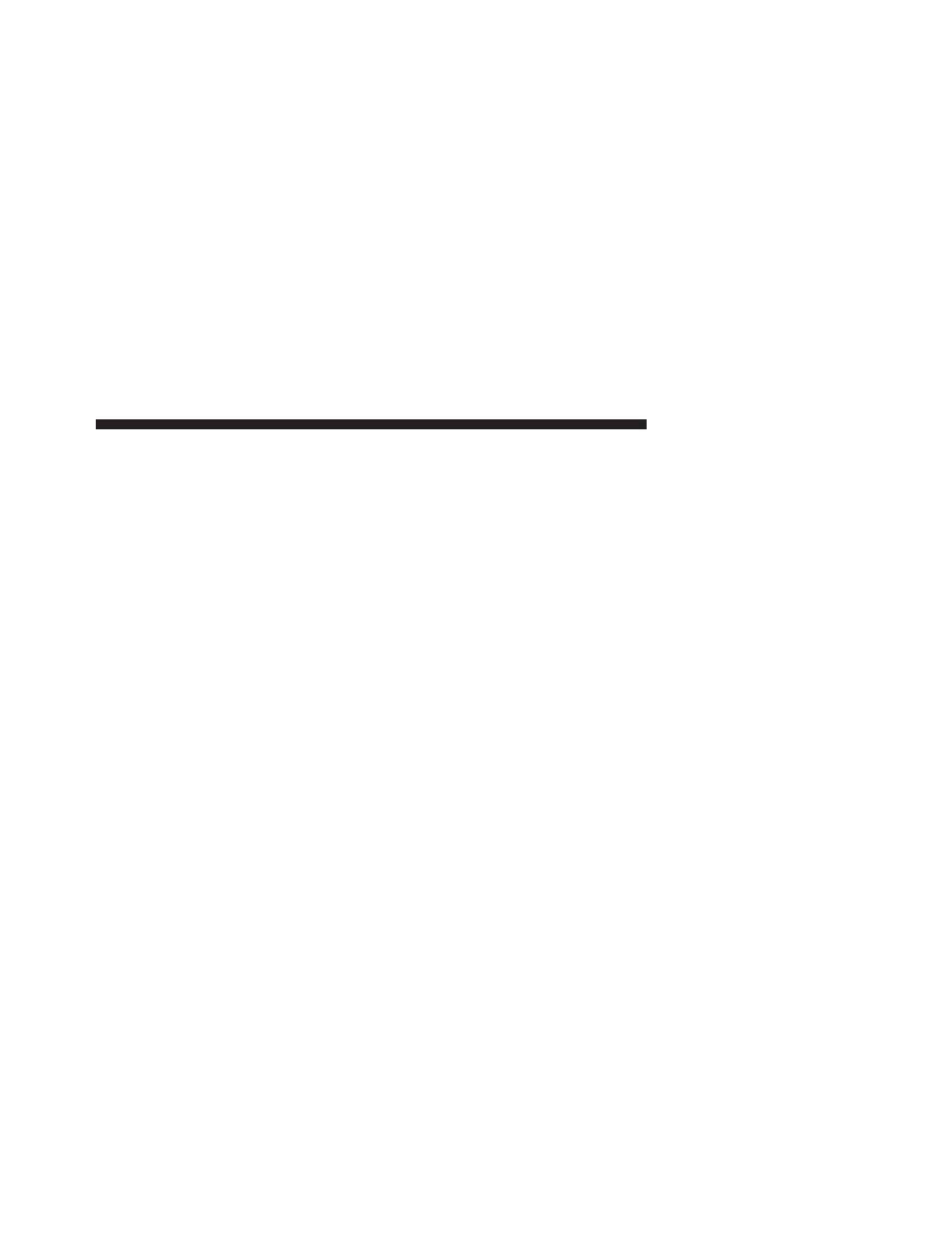
• NEXT STATION (to select the next station)
• PREVIOUS STATION (to select the previous station)
• RADIO MENU (to switch to the radio menu)
• MAIN MENU (to switch to the main menu)
Satellite Radio
To switch to satellite radio mode say SAT or SATELLITE
RADIO. In this mode you may say the following com-
mands:
• STATION (1-250) (to change the station)
• NEXT STATION (to select the next station)
• PREVIOUS STATION (to select the previous station)
• LIST STATIONS (to hear a list of available stations)
• SELECT NAME (to change to the station named)
• RADIO MENU (to switch to the radio menu)
• MAIN MENU (to switch to the main menu)
SIRIUS Backseat TV™
To switch to SIRIUS Backseat TV™ mode say SATELLITE
VIDEO. In this mode you may say the following com-
mands:
• STATION (256-258) (to change the station)
• NEXT STATION (to select the next station)
• PREVIOUS STATION (to select the previous station)
• LIST STATIONS (to hear a list of available stations)
• SELECT NAME (to change to the station named)
• RADIO MENU (to switch to the radio menu)
• MAIN MENU (to switch to the main menu)
MEDIA CENTER 730N (RHR)
117
