Automatic temperature controls, Uconnect® phone, Clock setting – Jeep 2009 Liberty - Quick Reference Guide User Manual
Page 6: Sky slider® roof, Wind buffeting
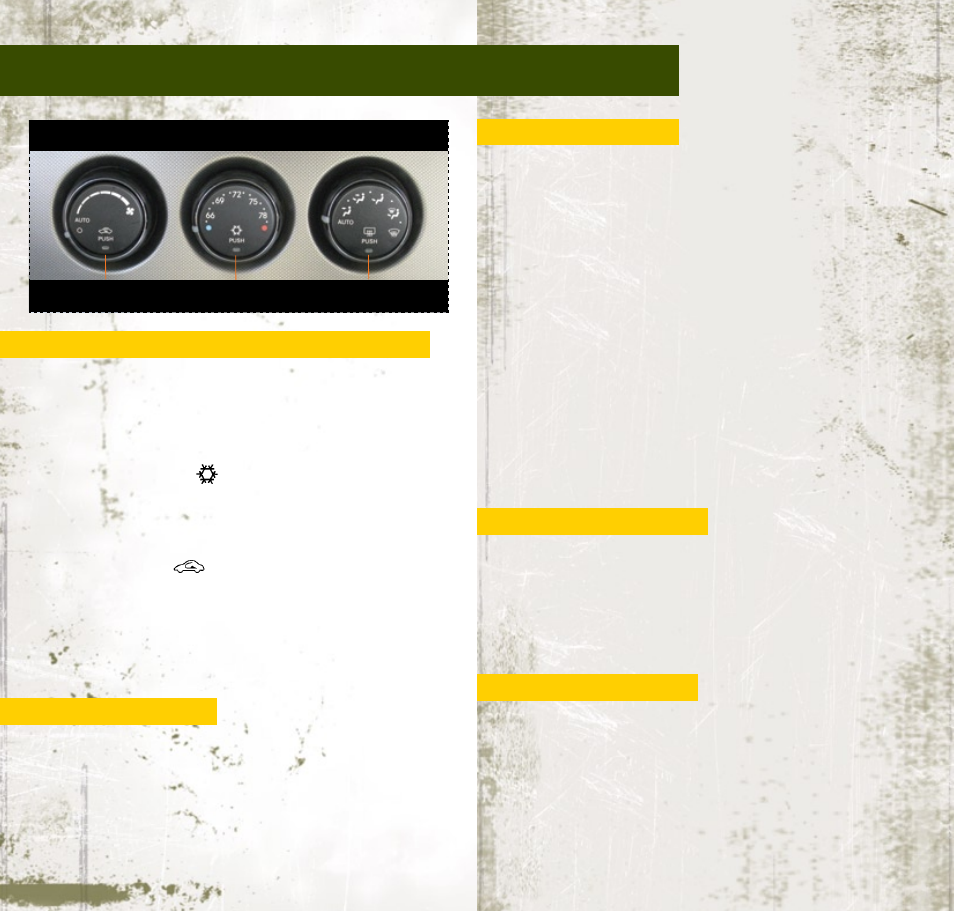
rotate blower control rotate Temp. control rotate mode control
push air recirc.
button
push a/c
button
push rear window
defroster button
auTomaTic TemperaTure conTrolS:
aUtomatic oPeration
• Turn the Mode and Blower Controls to the AUTO position.
• Select the desired temperature by rotating the Temperature Control.
• The system will maintain the set temperature automatically.
air conditioning (a/c)
• If the air conditioning button is pressed while in the AUTO mode, the
indicator light may flash three times to indicate the air conditioning is
being controlled automatically.
air recircULation
• Use recirculation for maximum A/C operation.
• For window defogging, turn air recirculation off.
• If the recirculation button is pressed while in the AUTO mode, the
indicator light may flash three times to indicate the cabin air is being
controlled automatically.
uconnect® phone:
• uconnect
®
phone is a voice-activated, hands-free, in-vehicle,
communications system. uconnect
®
phone allows you to dial a
phone number with your cellular phone using voice commands.
• uconnect
®
phone requires a cellular phone equipped with the
Bluetooth
®
Hands-Free Profile, Version 0.96 or higher. See the
www.jeep.com/uconnect website for supported phones. Refer to
your Owner’s Manual for further information.
clocK SeTTing:
non-toUch screen radios
• Press and hold the TIME button until the hours blink; turn the
TUNE/SCROLL control knob to set the hours.
• Press the TUNE/SCROLL control knob until the minutes begin to blink;
turn the TUNE/SCROLL control knob to set the minutes.
• Press the TUNE/SCROLL control knob to save the time change.
toUch screen radios
• Turn the radio ON.
• Touch the screen where the time is displayed.
• Touch the screen where “User Clock” is displayed (Navigation radio only).
• To adjust the hours, touch either the hour forward button or the hour
backward button.
• To adjust the minutes, touch either the minute forward button or the
minute backward button.
• To save the new time setting, touch the screen where the word “Save”
is displayed.
SKy Slider® roof:
• Press and quickly release the top AUTO button, located in the center of
the headliner, to automatically open the Sky Slider
®
from the front.
• Press and quickly release the bottom AUTO button to automatically
open the Sky Slider
®
from the rear.
• Press the center button to automatically close the Sky Slider
®
from
any position.
wind buffeTing:
• Wind buffeting can be described as a helicopter-type percussion sound.
If buffeting occurs with the rear windows open, adjust the front and rear
windows together.
• If buffeting occurs with the sunroof open, adjust the sunroof opening,
or adjust any window. This will minimize the buffeting.
