Keyless go display - if equipped, Keyless go display — if equipped – Jeep 2009 Grand Cherokee SRT - Owner Manual User Manual
Page 199
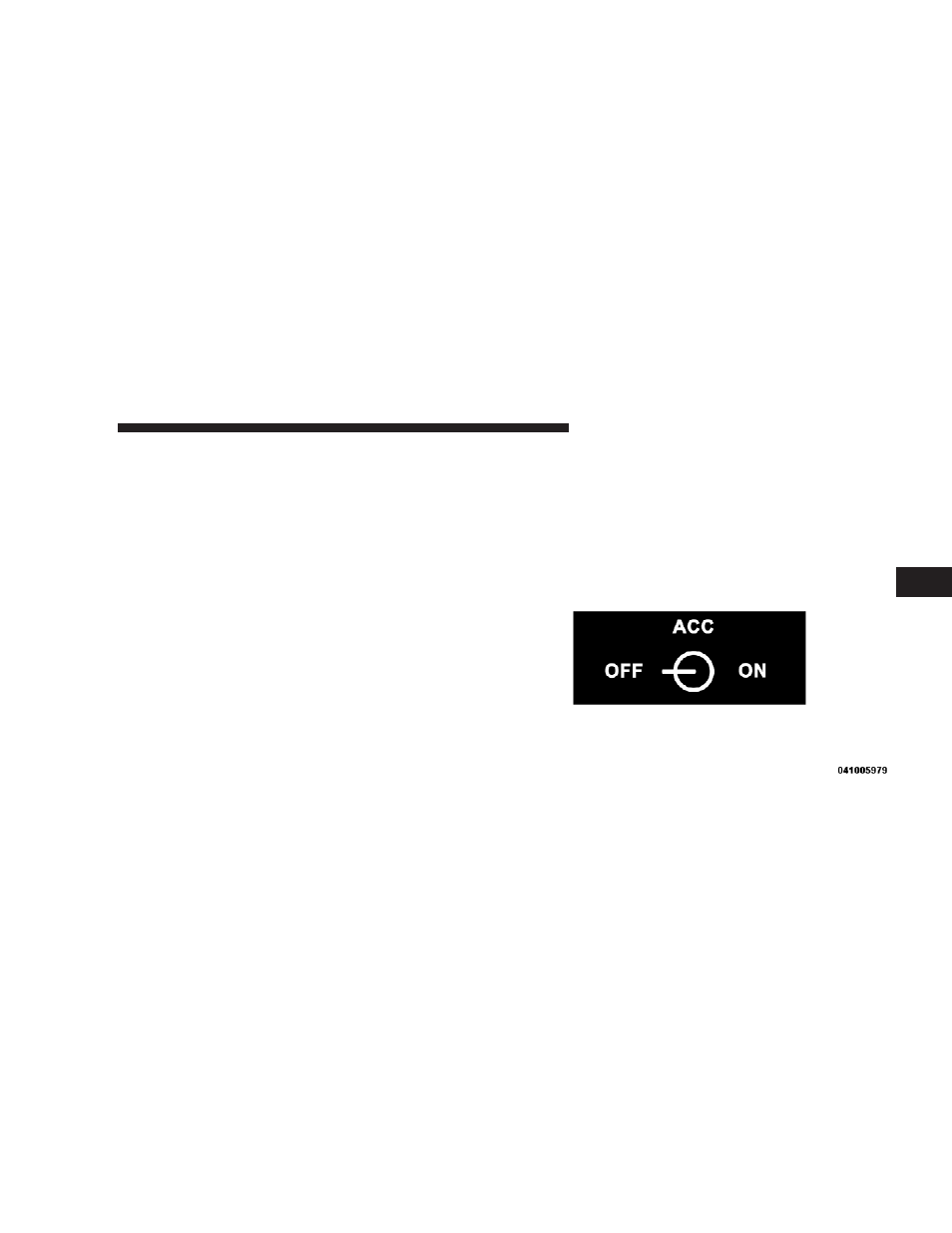
• To clear the vehicle’s best 1/8 mile (1/4 mile) run,
press and hold the FUNCTION SELECT button for
five seconds.
Instantaneous G-Force
When selected, this screen displays the current G-Force
(longitudinal and lateral) along with a friction circle that
displays the directions of the forces.
Peak G-Force
When selected, this screen displays all four G-force
values (two longitudinal and two lateral).
• When a force greater than zero is measured, the
display will update the value as it climbs. As the
G-Force falls, the peak forces will continue to display.
• Pressing the FUNCTION SELECT button will clear the
peak force values.
Keyless Go Display — If Equipped
When the ENGINE START/STOP button is pressed to
change ignition states, the Keyless Go icon momentarily
appears in the EVIC display showing the new ignition
state.
Keyless Go Display
UNDERSTANDING YOUR INSTRUMENT PANEL
197
4
