Setting a screen unlock pattern, Setting a screen unlock pin, Setting a screen unlock password – Huawei Ascend P7 P7-L10 User Guide User Manual
Page 27: Changing the font size
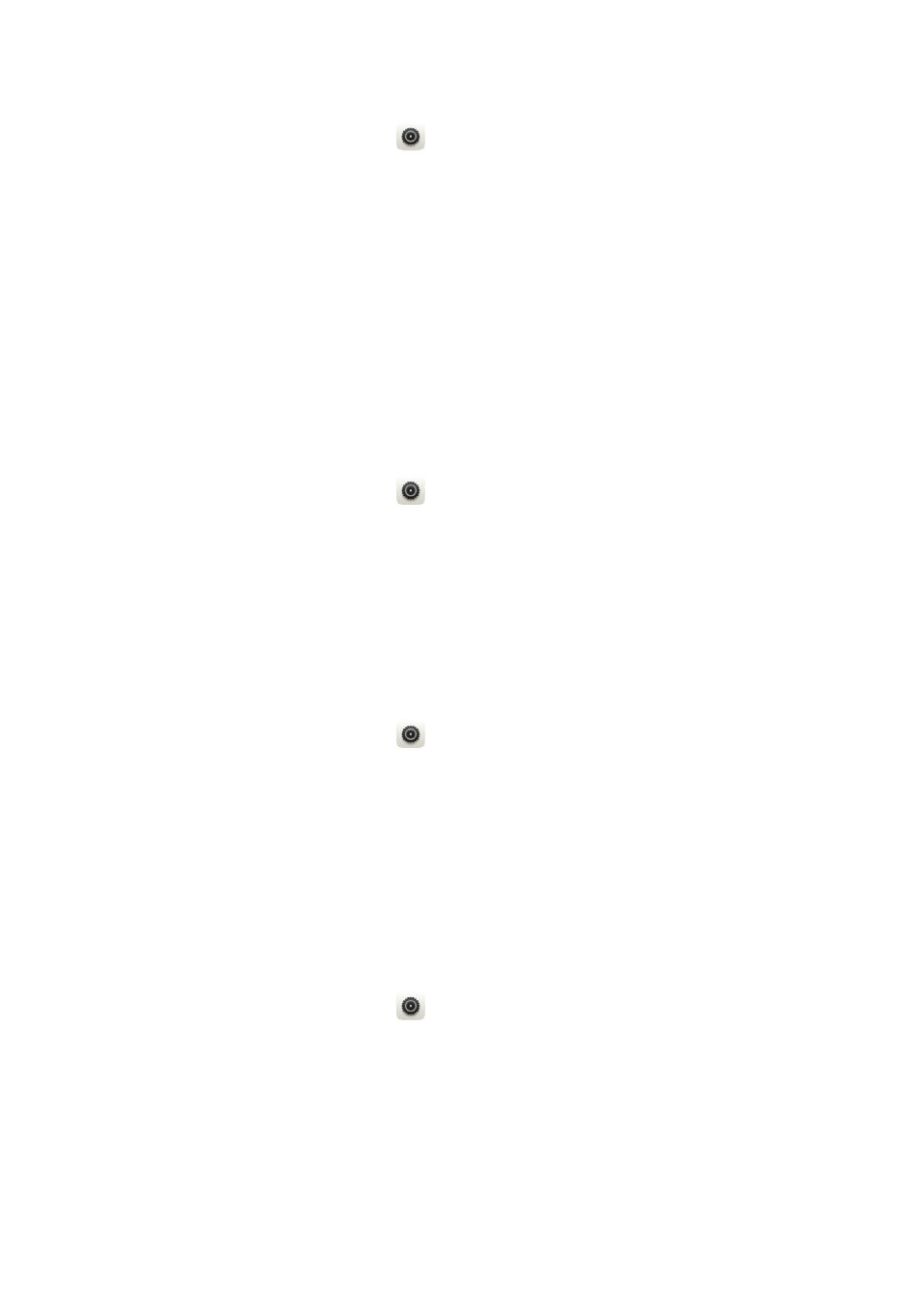
23
Personalising your phone
Setting a screen unlock pattern
1.
On the home screen, touch
.
2.
Under
All
, touch
Security
.
3.
Touch
Screen lock
>
Pattern
.
4.
Connect at least four dots to draw a pattern, and draw the pattern again
for confirmation.
5.
Set a backup PIN as an alternative method to unlock your phone should you
forget your unlock pattern.
Setting a screen unlock PIN
1.
On the home screen, touch
.
2.
Under
All
, touch
Security
.
3.
Touch
Screen lock
>
PIN
.
4.
Enter at least four digits, and enter them again for confirmation.
Setting a screen unlock password
1.
On the home screen, touch
.
2.
Under
All
, touch
Security
.
3.
Touch
Screen lock
>
Password
.
4.
Enter at least four characters, and enter them again for confirmation.
Changing the font size
1.
On the home screen, touch
.
2.
Under
All
, touch
Display
.
3.
Touch
Font size
and select a font size.
- С8500 (20 pages)
- C8650+ User Guide (64 pages)
- C8650+ Quick Start (17 pages)
- C8655 User Guide (74 pages)
- C8655 Quick Start (28 pages)
- Ascend G300 NFC User Guide (70 pages)
- Ascend G300 NFC Quick Start (31 pages)
- Honor 3C LTE H30-L02 User Guide (66 pages)
- Honor 3C H30-U10 User Guide (75 pages)
- Ascend G7-L01 Quick Start Guide (32 pages)
- M660 User Guide (74 pages)
- M660 Quick Start (28 pages)
- Ascend G510 User Guide (94 pages)
- Ascend G510 User Guide (93 pages)
- Ascend G510 Quick Start (31 pages)
- Ascend D2 (103 pages)
- Ascend P6 User Guide (107 pages)
- Ascend P6 Quick Start (107 pages)
- Ascend G525 (168 pages)
- Ascend G526 (98 pages)
- Ascend G526 (94 pages)
- Ascend G610-U15 (94 pages)
- Ascend G7-L01 Quick Start Guide (27 pages)
- Ascend G7-L01 Quick Start Guide (28 pages)
- Ascend G7-L01 Quick Start Guide (24 pages)
- Ascend G7-L01 Quick Start Guide (96 pages)
- Ascend G7-L01 Quick Start Guide (32 pages)
- Ascend G7-L01 Quick Start Guide (32 pages)
- Ascend G620 (99 pages)
- Ascend G630-U20 Quick Start (26 pages)
- Ascend G630-U20 User Guide (69 pages)
- Ascend G630-U20 User Guide (102 pages)
- Ascend G630-U251 User Guide (98 pages)
- Ascend G6-U10 (59 pages)
- Ascend G6-U251 (59 pages)
- Ascend G700-U10 (98 pages)
- Ascend G700-U20 (98 pages)
- Ascend G730-U10 (101 pages)
- Ascend G730-U251 (101 pages)
- Ascend G750-U10 (72 pages)
- Ascend G7-L01 User Guide (84 pages)
- Ascend G7-L01 Quick Start Guide (28 pages)
- H866C (70 pages)
- Ascend Mate7 MT7-TL10 (89 pages)
- M835 User Guide (72 pages)
