Clearing your browsing history, Modifying browser settings, Setting the home page – Huawei Ascend Mate MT1-U06 User Guide User Manual
Page 46
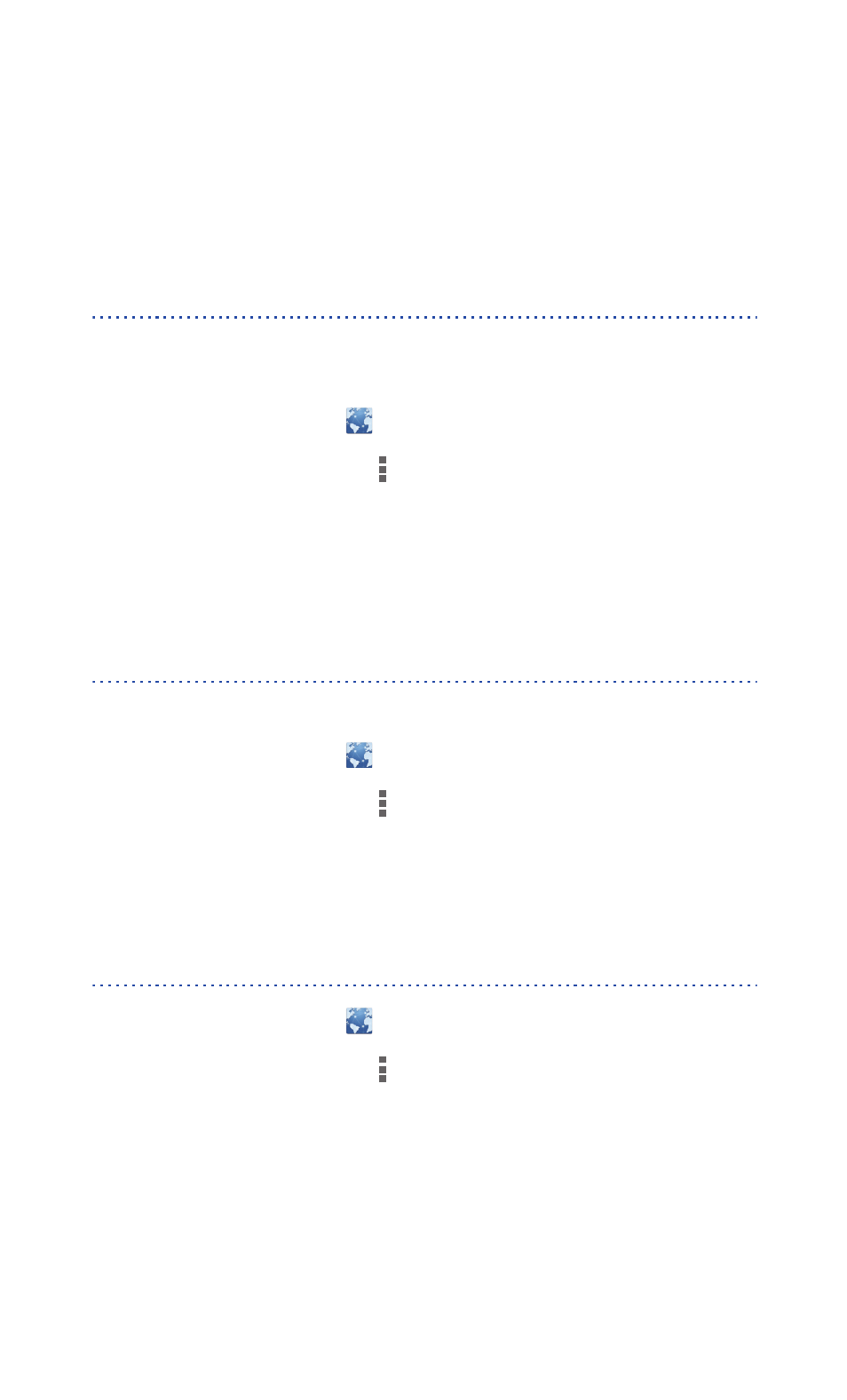
Browser
41
4. Touch and hold the bookmark you wish to edit.
5. From the displayed option menu, choose Edit bookmark.
6. Edit the bookmark, for example, rename it.
7. Touch OK.
Setting the home page
Set your favorite web page as your browser's home page to make life a little
easier.
1.
On the home screen, touch
.
2. On the Browser screen, touch
.
3. Touch Settings > General > Set homepage.
4. From the displayed option menu, choose the web page you wish to set as the
home page.
Clearing your browsing history
To better protect your privacy, clear your browsing history from time to time.
1.
On the home screen, touch
.
2. On the Browser screen, touch
.
3. Touch Settings > Privacy & security > Clear history.
4. Touch OK.
Modifying browser settings
1.
On the home screen, touch
.
2. On the Browser screen, touch
.
3. Touch Settings.
4. Customize your browser settings to better fit your needs.
- С8500 (20 pages)
- C8650+ User Guide (64 pages)
- C8650+ Quick Start (17 pages)
- C8655 User Guide (74 pages)
- C8655 Quick Start (28 pages)
- Ascend G300 NFC User Guide (70 pages)
- Ascend G300 NFC Quick Start (31 pages)
- Honor 3C LTE H30-L02 User Guide (66 pages)
- Honor 3C H30-U10 User Guide (75 pages)
- Ascend G7-L01 Quick Start Guide (32 pages)
- M660 User Guide (74 pages)
- M660 Quick Start (28 pages)
- Ascend G510 User Guide (94 pages)
- Ascend G510 User Guide (93 pages)
- Ascend G510 Quick Start (31 pages)
- Ascend D2 (103 pages)
- Ascend P6 User Guide (107 pages)
- Ascend P6 Quick Start (107 pages)
- Ascend G525 (168 pages)
- Ascend G526 (98 pages)
- Ascend G526 (94 pages)
- Ascend G610-U15 (94 pages)
- Ascend G7-L01 Quick Start Guide (27 pages)
- Ascend G7-L01 Quick Start Guide (28 pages)
- Ascend G7-L01 Quick Start Guide (24 pages)
- Ascend G7-L01 Quick Start Guide (96 pages)
- Ascend G7-L01 Quick Start Guide (32 pages)
- Ascend G7-L01 Quick Start Guide (32 pages)
- Ascend G620 (99 pages)
- Ascend G630-U20 Quick Start (26 pages)
- Ascend G630-U20 User Guide (69 pages)
- Ascend G630-U20 User Guide (102 pages)
- Ascend G630-U251 User Guide (98 pages)
- Ascend G6-U10 (59 pages)
- Ascend G6-U251 (59 pages)
- Ascend G700-U10 (98 pages)
- Ascend G700-U20 (98 pages)
- Ascend G730-U10 (101 pages)
- Ascend G730-U251 (101 pages)
- Ascend G750-U10 (72 pages)
- Ascend G7-L01 User Guide (84 pages)
- Ascend G7-L01 Quick Start Guide (28 pages)
- H866C (70 pages)
- Ascend Mate7 MT7-TL10 (89 pages)
- M835 User Guide (72 pages)
