Locking and unlocking the screen – Huawei Ascend G630-U251 Quick Start User Manual
Page 5
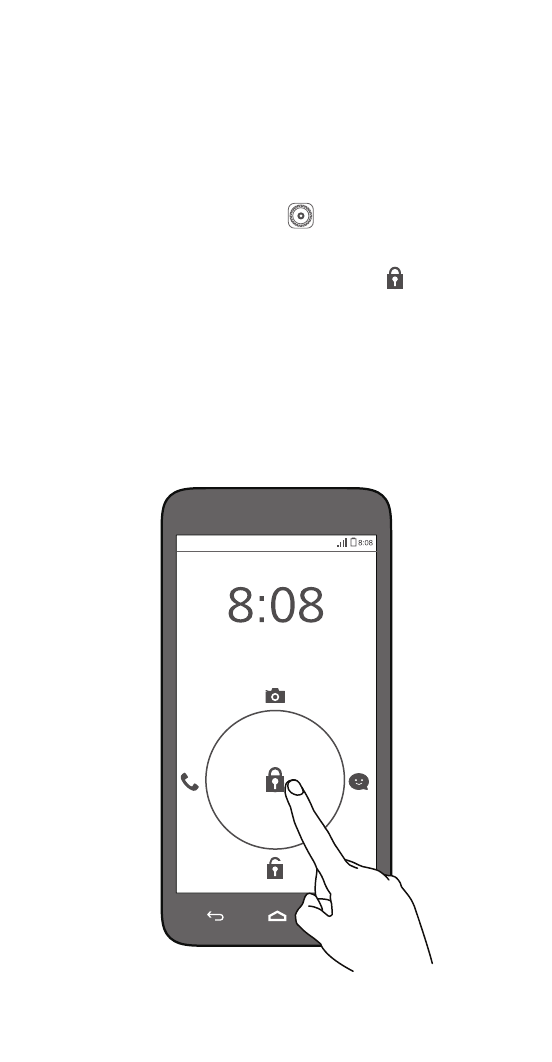
Locking and unlocking the screen
Your phone automatically locks its screen after being idle for
a specified period of time.
Alternatively, you can press the power button to manually
lock the screen. You can go to
and touch Display >
Sleep to set the screen timeout period.
Follow the onscreen instructions and drag
to unlock the
screen or open an application.
This manual is related to the following products:
