11 using other applications, 1 all backup, 1 backing up data by using backup to sd – Huawei C8655 User Guide User Manual
Page 58: 2 calendar, 1 opening calendar, 1 all backup 11.2 calendar
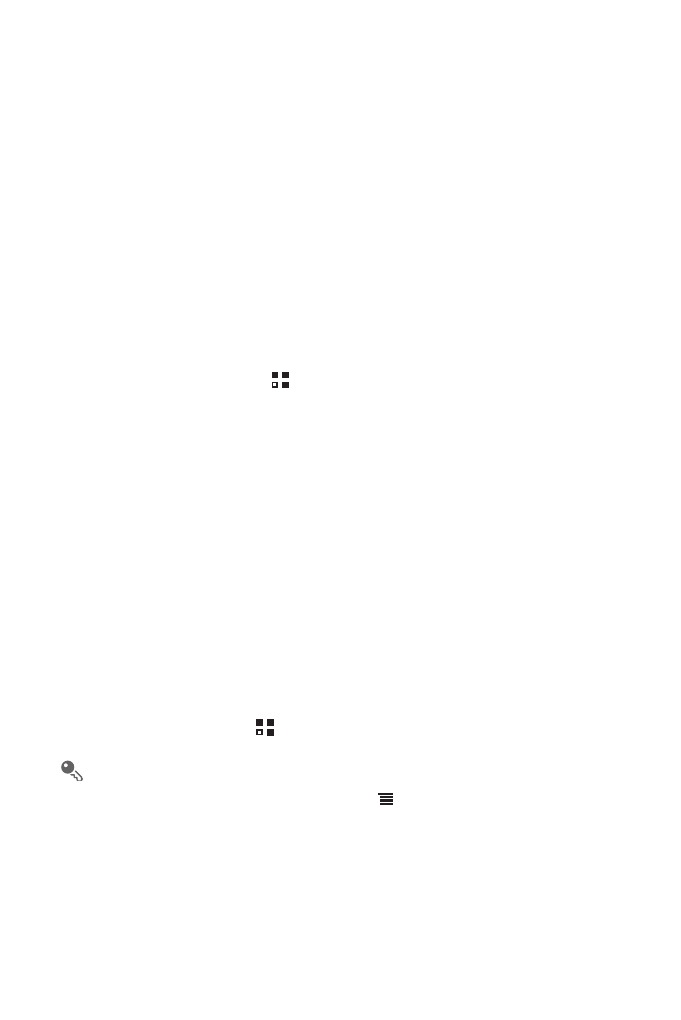
54
3. Select the items you want to synchronize from the list. Your phone will automatically
synchronize the selected items.
11 Using Other Applications
11.1 All Backup
You can back up data using All Backup, which provides the following options:
Backup to SD, Restore from SD, and Quick Backup.
11.1.1 Backing Up data by using Backup to SD
1. On the Home screen, touch
>
All Backup.
2. Touch Backup to SD.
3. Enter a file name in the Filename: field.
4. In the Backup contents: field, select the contents you want to back up.
5. Touch Backup to back up the selected data.
11.2 Calendar
Use Calendar to create and manage events, meetings, and appointments.
Depending on your synchronization settings, the calendar on your phone can be
synchronized with the internet-based calendar you use.
11.2.1 Opening Calendar
On the Home screen, touch
>
Calendar to open the application.
When you add a Google Account that includes a calendar service to your phone,
you can access Google calendar: Touch
, and then touch More
>
Calendars.
