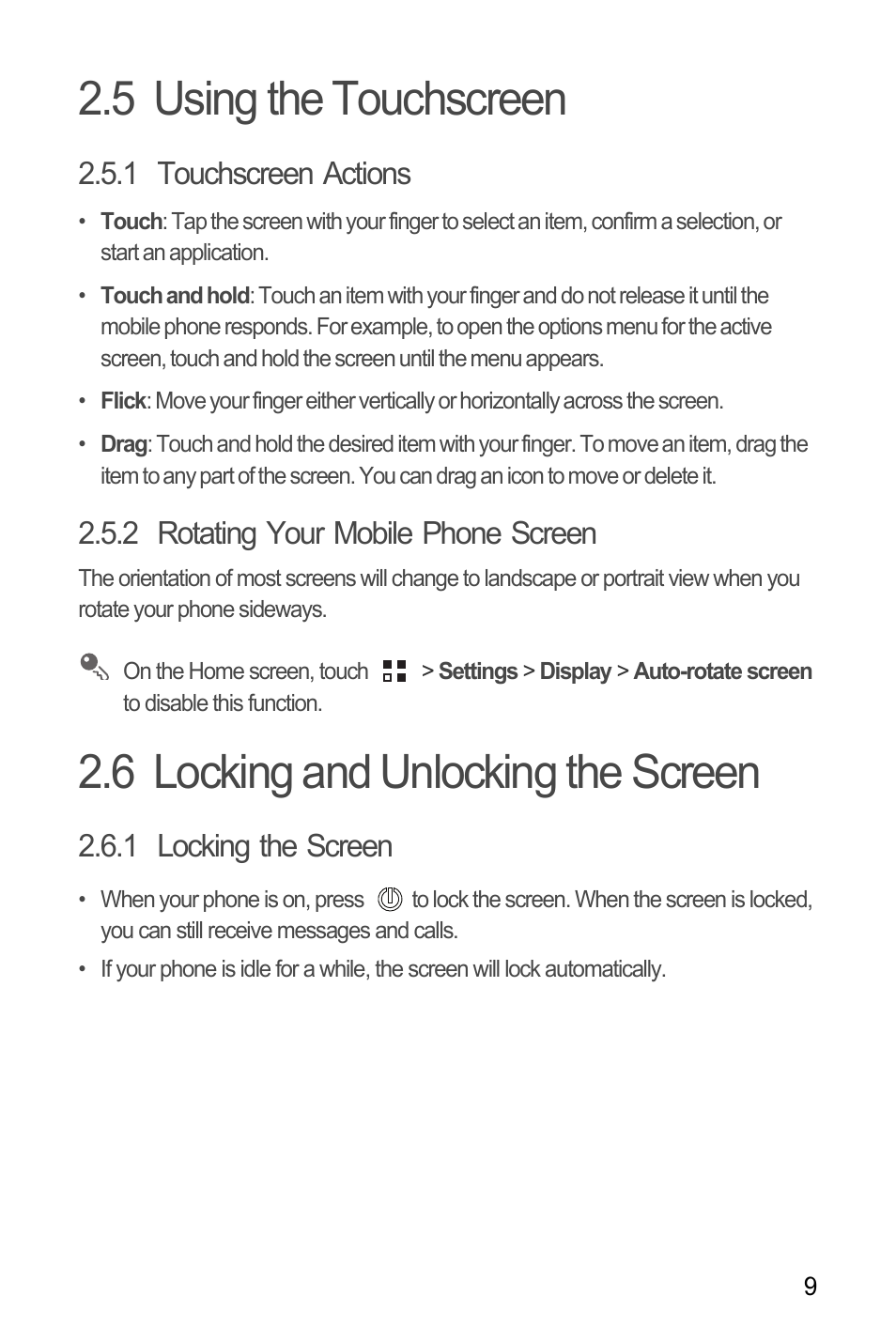5 using the touchscreen, 1 touchscreen actions, 2 rotating your mobile phone screen – Huawei C8655 User Guide User Manual
Page 13: 6 locking and unlocking the screen, 1 locking the screen
See also other documents in the category Huawei Tablet:
- С8500 (20 pages)
- C8650+ User Guide (64 pages)
- C8650+ Quick Start (17 pages)
- C8655 Quick Start (28 pages)
- Ascend G300 NFC User Guide (70 pages)
- Ascend G300 NFC Quick Start (31 pages)
- Honor 3C LTE H30-L02 User Guide (66 pages)
- Honor 3C H30-U10 User Guide (75 pages)
- Ascend G7-L01 Quick Start Guide (32 pages)
- M660 User Guide (74 pages)
- M660 Quick Start (28 pages)
- Ascend G510 User Guide (94 pages)
- Ascend G510 User Guide (93 pages)
- Ascend G510 Quick Start (31 pages)
- Ascend D2 (103 pages)
- Ascend P6 User Guide (107 pages)
- Ascend P6 Quick Start (107 pages)
- Ascend G525 (168 pages)
- Ascend G526 (98 pages)
- Ascend G526 (94 pages)
- Ascend G610-U15 (94 pages)
- Ascend G7-L01 Quick Start Guide (27 pages)
- Ascend G7-L01 Quick Start Guide (28 pages)
- Ascend G7-L01 Quick Start Guide (24 pages)
- Ascend G7-L01 Quick Start Guide (96 pages)
- Ascend G7-L01 Quick Start Guide (32 pages)
- Ascend G7-L01 Quick Start Guide (32 pages)
- Ascend G620 (99 pages)
- Ascend G630-U20 Quick Start (26 pages)
- Ascend G630-U20 User Guide (69 pages)
- Ascend G630-U20 User Guide (102 pages)
- Ascend G630-U251 User Guide (98 pages)
- Ascend G6-U10 (59 pages)
- Ascend G6-U251 (59 pages)
- Ascend G700-U10 (98 pages)
- Ascend G700-U20 (98 pages)
- Ascend G730-U10 (101 pages)
- Ascend G730-U251 (101 pages)
- Ascend G750-U10 (72 pages)
- Ascend G7-L01 User Guide (84 pages)
- Ascend G7-L01 Quick Start Guide (28 pages)
- H866C (70 pages)
- Ascend Mate7 MT7-TL10 (89 pages)
- M835 User Guide (72 pages)