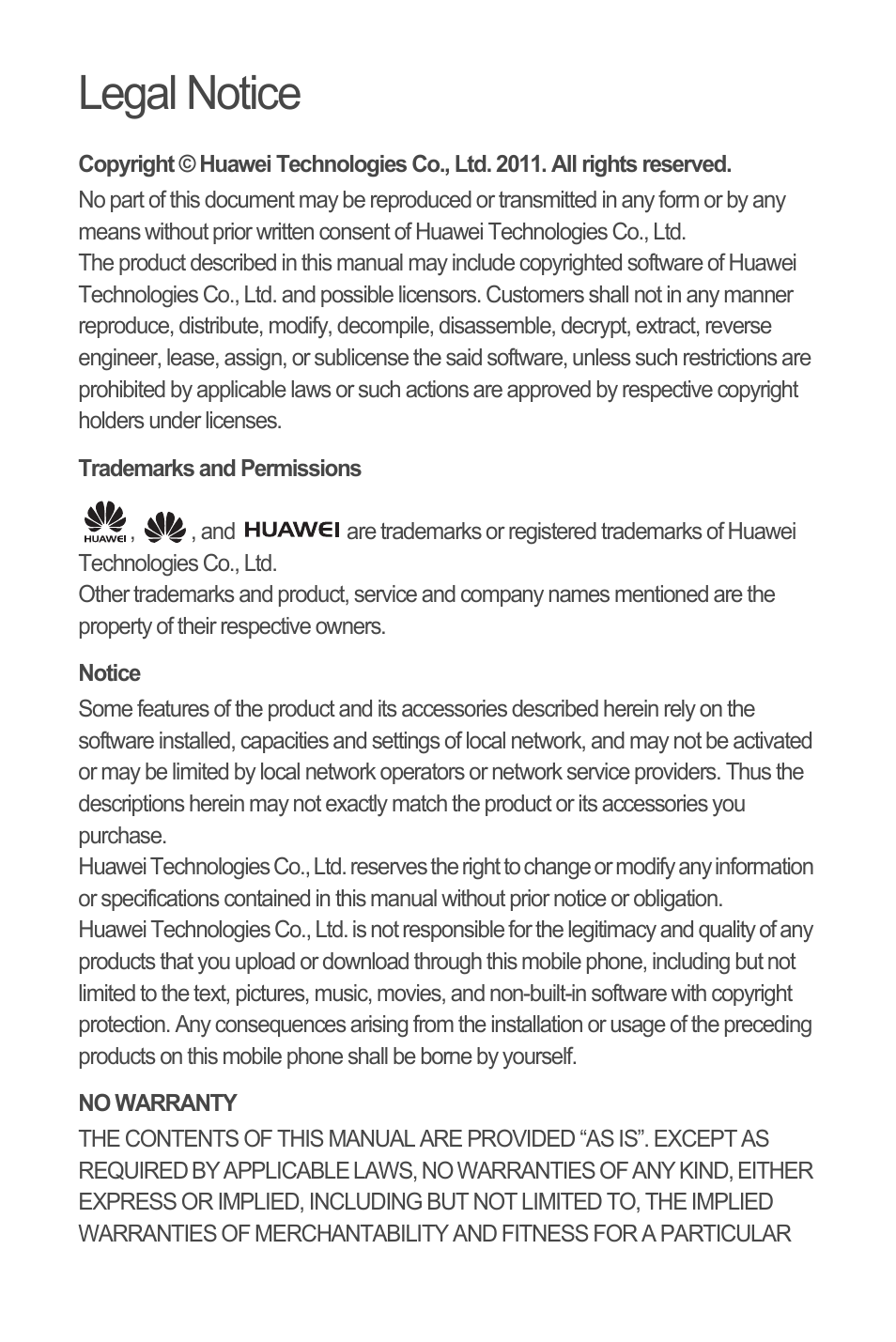Huawei С8500 User Manual
Legal notice
Table of contents
Document Outline
- Legal Notice
- What is in Your Box
- Phone at a Glance
- Key Functions at Your Fingertips
- Installing the UIM Card and the Battery
- Charging the Battery
- Powering On Your Mobile Phone
- Powering Off Your Mobile Phone
- Home Screen
- Viewing Other Parts of the Home Screen
- Adding a New Screen Item
- Changing the Wallpaper
- Locking the Screen
- Unlocking the Screen
- Importing Contacts from a UIM Card
- Adding a Contact
- Making a Call with the Phone Application
- Answering an Incoming Call
- Rejecting an Incoming Call
- Displaying the Keyboard Panel
- Choosing an Input Method
- Creating and Sending a Multimedia Message
- Turning on the Data Service
- Turning On Wi-Fi
- Sharing Your Phone’s Data Connection via USB
- Sharing Your Phone’s Data Connection as a Portable Wi-Fi Hotspot
- Opening Your Camera
- Using the microSD Card as USB Mass Storage
- Warnings and Precautions
- FAQ
- How do I set a song as phone ringtone?
- How do I prevent automatic switching of orientation when rotating phone?
- How do I set the unlock pattern?
- How can I change the keyboard mode?
- How do I stop the song playing in the background?
- How do I return to the calling screen?
- How do I create an application shortcut on the Home screen?
- How do I hide the keyboard?