Install guide – Habey BIS-6621 User Manual
Page 2
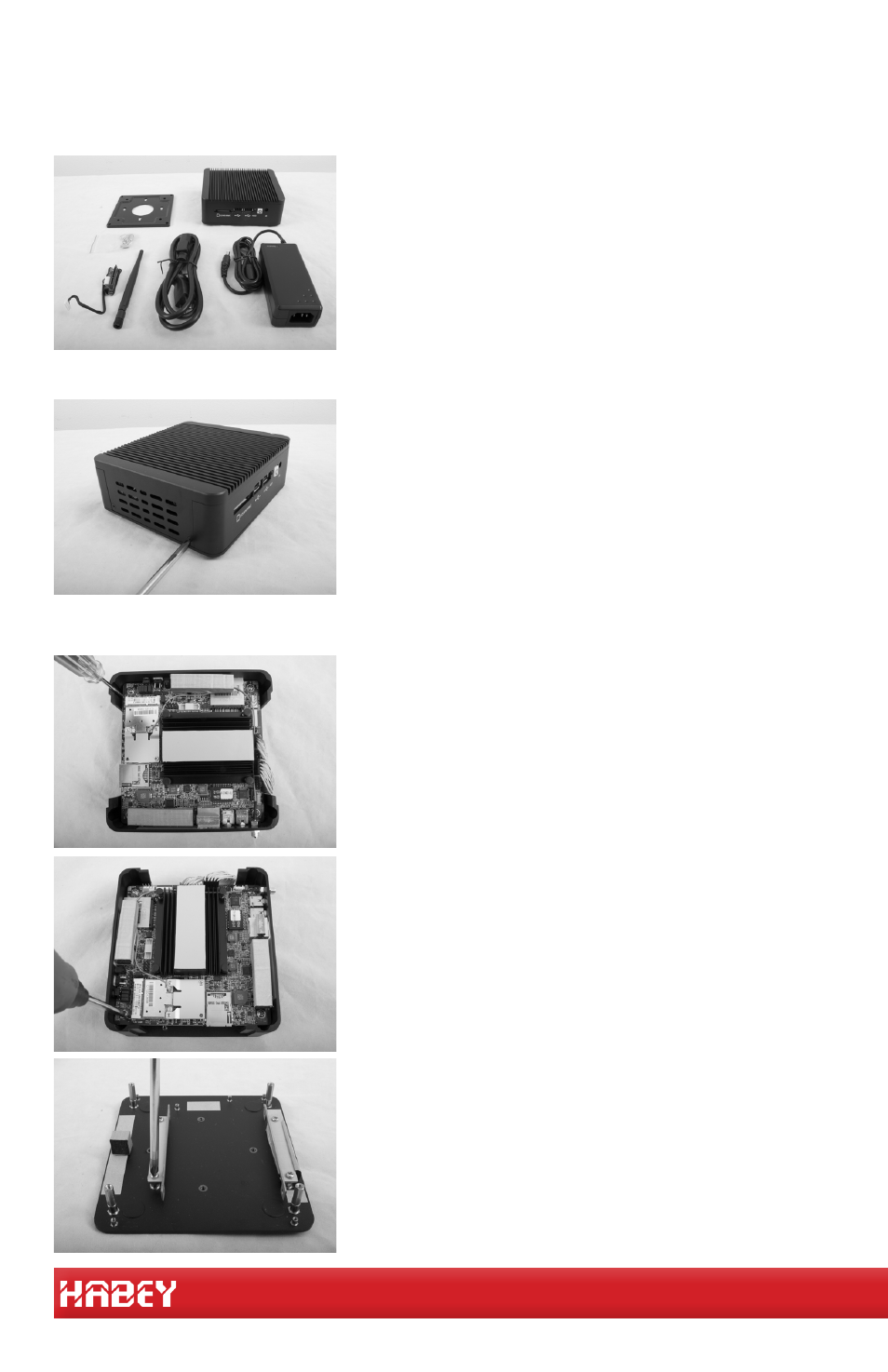
Install Guide
Unpack all package contents and inspect
each component. Make sure all included
parts and accessories are present.
Step 1 - Inspect Contents
Using a phillips head screw driver, remove
the four screws on the sides of the enclosure.
Step 2 - Remove Top Cover
Step 3 - Install 2.5” HDD
Using a phillips small head screw driver,
remove the four screws on the bottom cover.
Using a phillips regualr head screw driver,
remove the four screws on the board.
Seperate the bottom cover from the board
and then remove the HDD mounting bracket
from the backplane.
