Habey MITX-6771 Quick Start Guide User Manual
Page 4
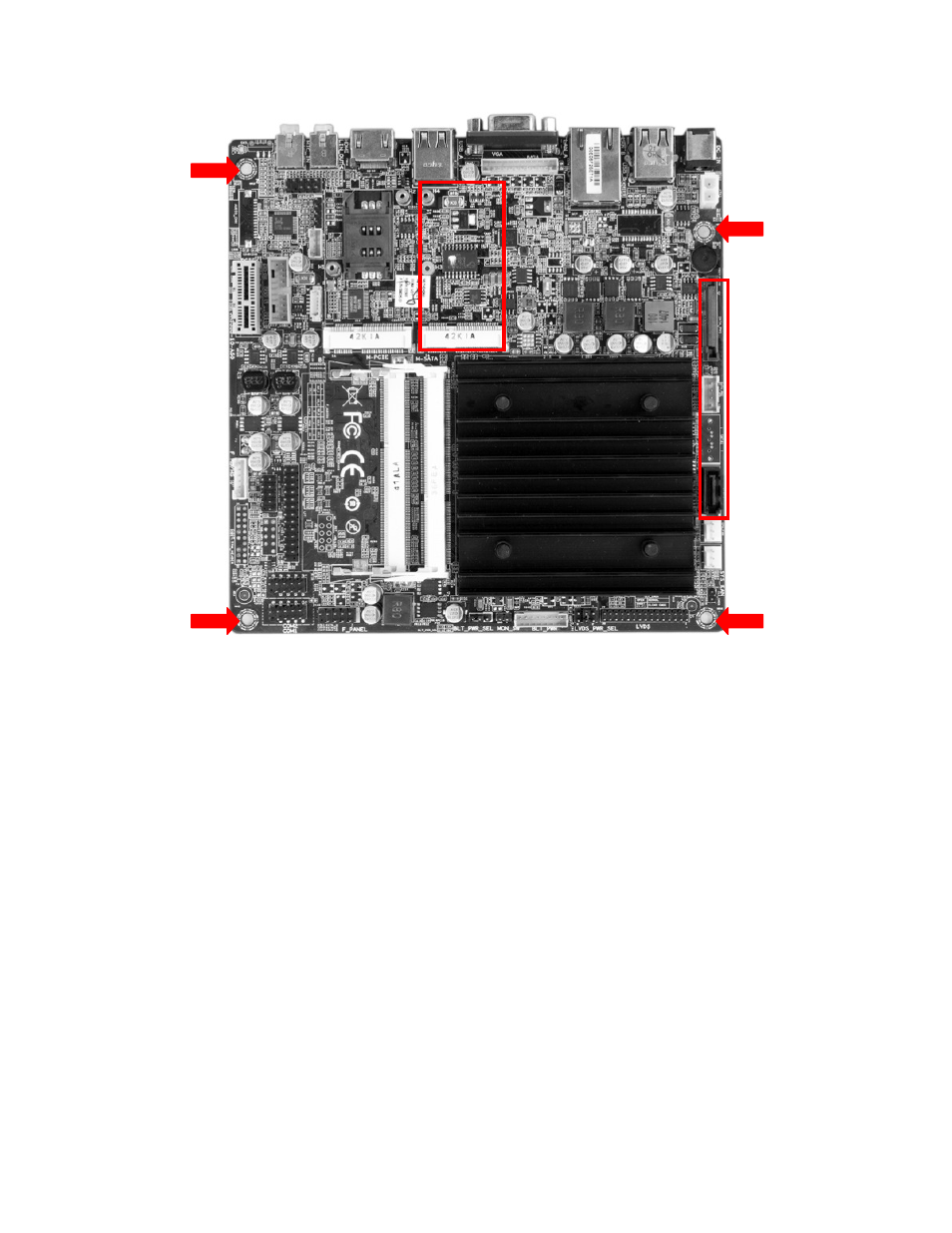
Figure 3: Location of Mounting Holes
3.1 Installing the Motherboard
1. Install the I/O shield into the back of the chassis.
2. Locate the matching mounting holes on the chassis. Align the mounting holes.
on the motherboard against the mounting holes on the chassis.
3. Install standoffs in the chassis as needed.
4. Using a phillips head screwdriver, insert four Phillips head #6 screws into a mounting holes on
the motherboard and its matching mounting hole on the chassis.
3.2 Installing Hard Drive or SSD
1. Install mSATA SSD to the mSATA slot indicated on Figure 3.
2. Install SATA hard drive or SSD by connecting the SATA power and data cable to the
connectors indicated on Figure 3.
