Habey EMB-4500 User Manual
Page 24
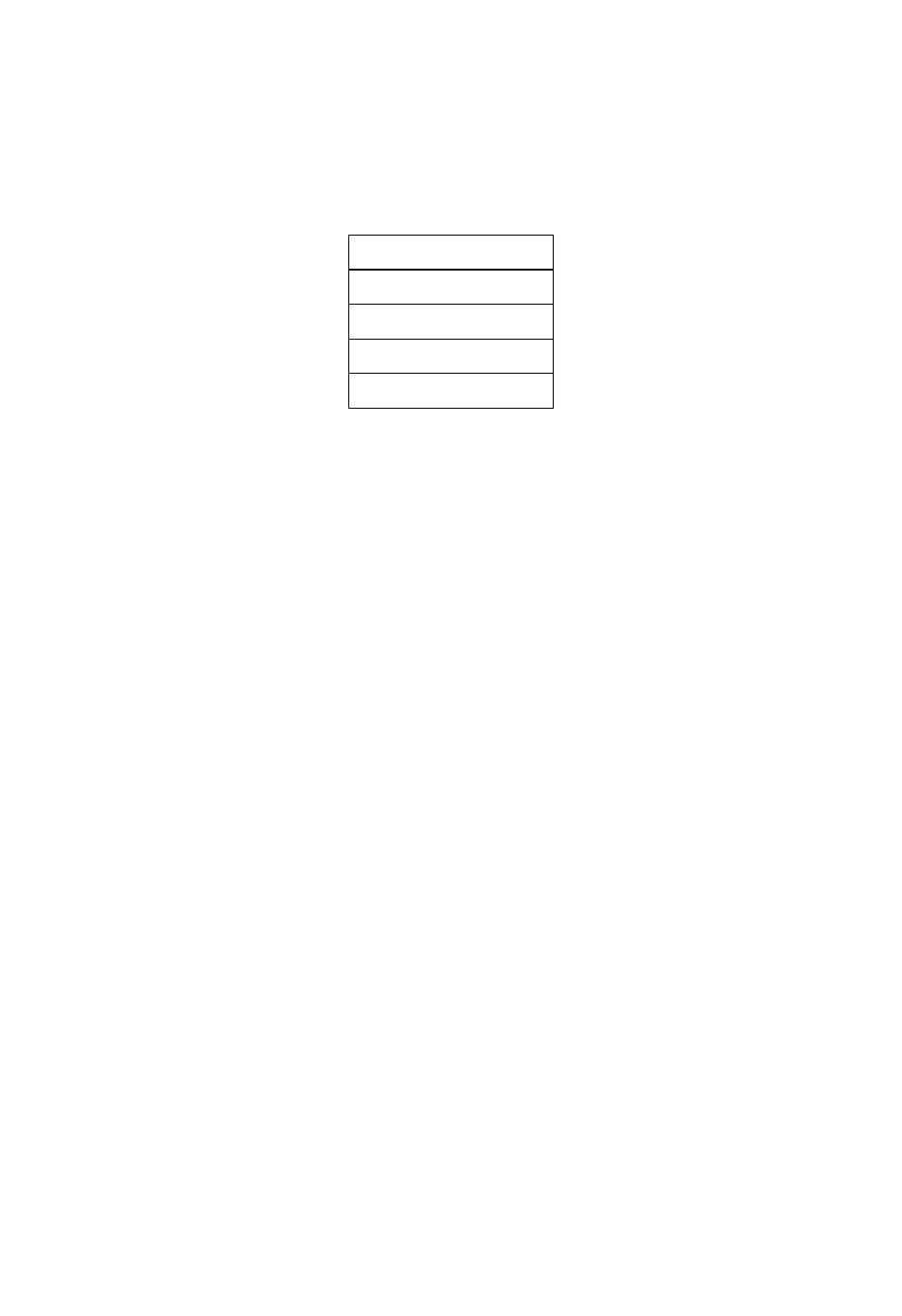
Please follow the table below to connect, pay attention to the anode(+)and cathode(-),
otherwise , some function can not be realized.
POWER LED
HDD LED
RESET SW
PWR SW
1) System Power LED Pins (Pin 1/2 for PWRLED)
Connect system power LED cable with these pins(pin 1 is LED anode)When system is power
on, power LED is on;When system is power off, power LED is off.
2) HD LED Pins (Pin3/4 for HDD LED)
Case panel with one HD LED indicates HD status. When HD reads and writes, the LED will
flash, indicating the device is working. Connect the LED cable to the LED pins (Pin3 is LED
anode).
3) Reset Button Pins (Pin7/8 for RESET)
Connect the reset button cable to these two pins. When system fails, reset button can make the
system continue to work and no need to turn on / off the power.
4) Power Button Pins(Pin 9/10 for POWER BUTTON)
Connect these two pins to the bounce switch on the chassis to connect or disconnect the power
supply.
2.4.12 MINI PCIe
Board provides 1 Mini PCIe slot. If you use the Mini PCIE WiFi, the wireless network that you
choose will indicate the status of the WLAN card.
2.4.13 CAN BUS (J5)
The motherboard provides two CAN BUS interface (Optional).
19
