Christie Digital Systems 38-RS1002-01 User Manual
Page 24
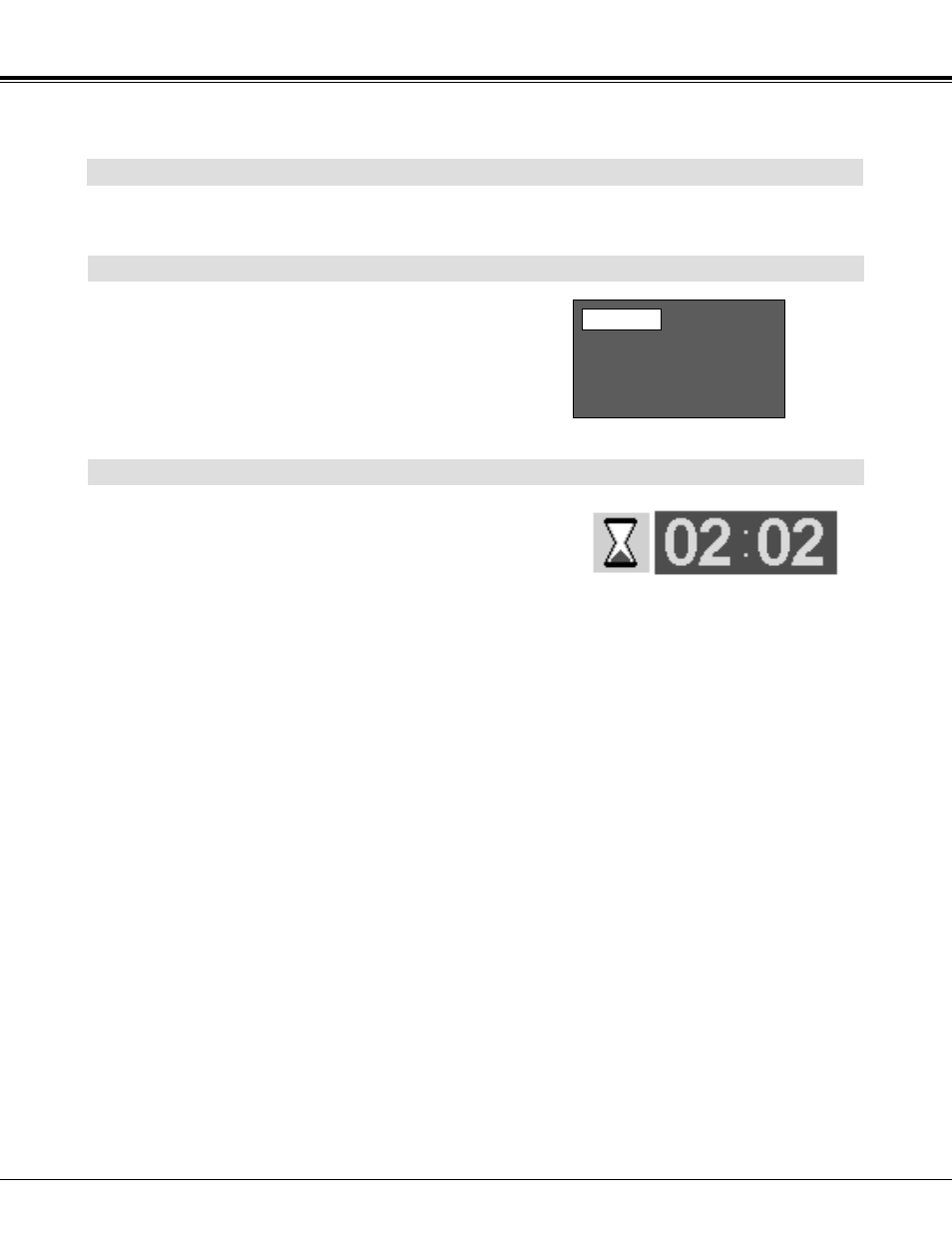
24
BASIC OPERATION
Press FREEZE button on Remote Control Unit to freeze picture on-screen. To cancel FREEZE function, press FREEZE
button again or press any other button except POINT / SELECT / RIGHT CLICK / P-TIMER / LASER button.
PICTURE FREEZE FUNCTION
Press NO SHOW button on Remote Control Unit to black out a image.
To restore to normal, press NO SHOW button again or press any
other button.
NO SHOW FUNCTION
Message disappears after 4 seconds.
No show
Press P-TIMER button on Remote Control unit. Timer display “00 : 00”
appears on a screen and timer starts to count time (00 : 00 ~ 59 : 59).
To stop P-TIMER display, press P-TIMER button. And then, press P-TIMER
button again to cancel P-TIMER function.
P-TIMER FUNCTION
See also other documents in the category Christie Digital Systems Projectors:
- DS+ Series (4 pages)
- HD Series (8 pages)
- Vivid Blue (2 pages)
- LX37 (2 pages)
- Roadster X9 (2 pages)
- Roadie 25K (2 pages)
- Mirage SIM (2 pages)
- P35GPS-AT (85 pages)
- 38-VIV210-01 (44 pages)
- Christie Matrix 4000 (2 pages)
- 38-VIV402-01 (56 pages)
- 38-VIV6-01 (56 pages)
- 104-018101-XX (12 pages)
- Christie DS+305 (2 pages)
- 38-VIV306-01 (56 pages)
- Mirage Series (8 pages)
- M Series (12 pages)
- Vivid LX35 (2 pages)
- Roadster Series (4 pages)
- 38-VIV212 (44 pages)
- Christie LW25U (2 pages)
- 103-008100-01 (62 pages)
- Christie LX650 (2 pages)
- Mirage 2000 (2 pages)
- Christie DS+300 (2 pages)
- 38-VIV208-01 (56 pages)
- Christie LX25a (2 pages)
- 38-RS1001-02 (52 pages)
- 103-002001 (48 pages)
- Christie LW300 (2 pages)
- Roadster X4 (2 pages)
- Vista S3 (2 pages)
- DCP-I (2 pages)
- LW600 (4 pages)
- X3 (2 pages)
- Matrix 3500 (2 pages)
- Christie Mirage S+14K (2 pages)
- RoadRunner LX100 (2 pages)
- LX900 (4 pages)
- LX25 (2 pages)
- Mirage 6000 (2 pages)
- Matrix 1500 (2 pages)
- LW40 (2 pages)
- DS30 (2 pages)
