Set up and basic operation – Fiilex P100 User Manual
Page 6
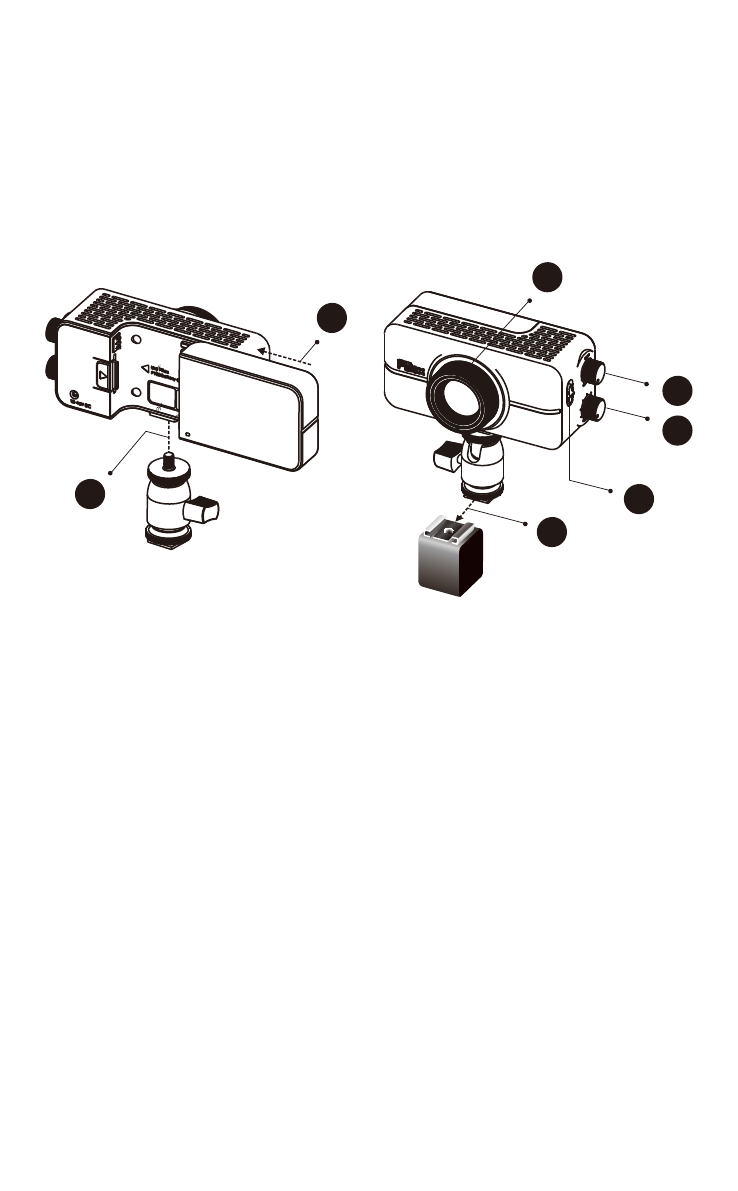
4
Set Up And
Basic Operation
1
2
3
4
5
6
7
Insert 1/4” - 20 Male Thread (I) into 1/4” - 20 Female
Mount (H).
Mount P100 to the cold/hot shoe of your camera via
Cold Shoe w/ Mini Ball Head (J).
Slide Battery (K) into P100, or plug Connector of
Power Charger (O) into DC Power Input Jack (G).
P100 can be powered in two ways: with the provided
Fiilex Battery (K), or via an optional D-Tap Cable
connected to an external ba t tery source (not included).
Slide On/Off Switch (C) to turn on P100.
Adjust intensity with Intensity Knob (E).
Adjust the color temperature with CCT Tuning Knob (D).
Adjust beam angle with Beam Shaper (B).
1
3
4
5
2
6
7
