FEISOL CT-3471 Tripod User Manual
FEISOL Photo Accessories
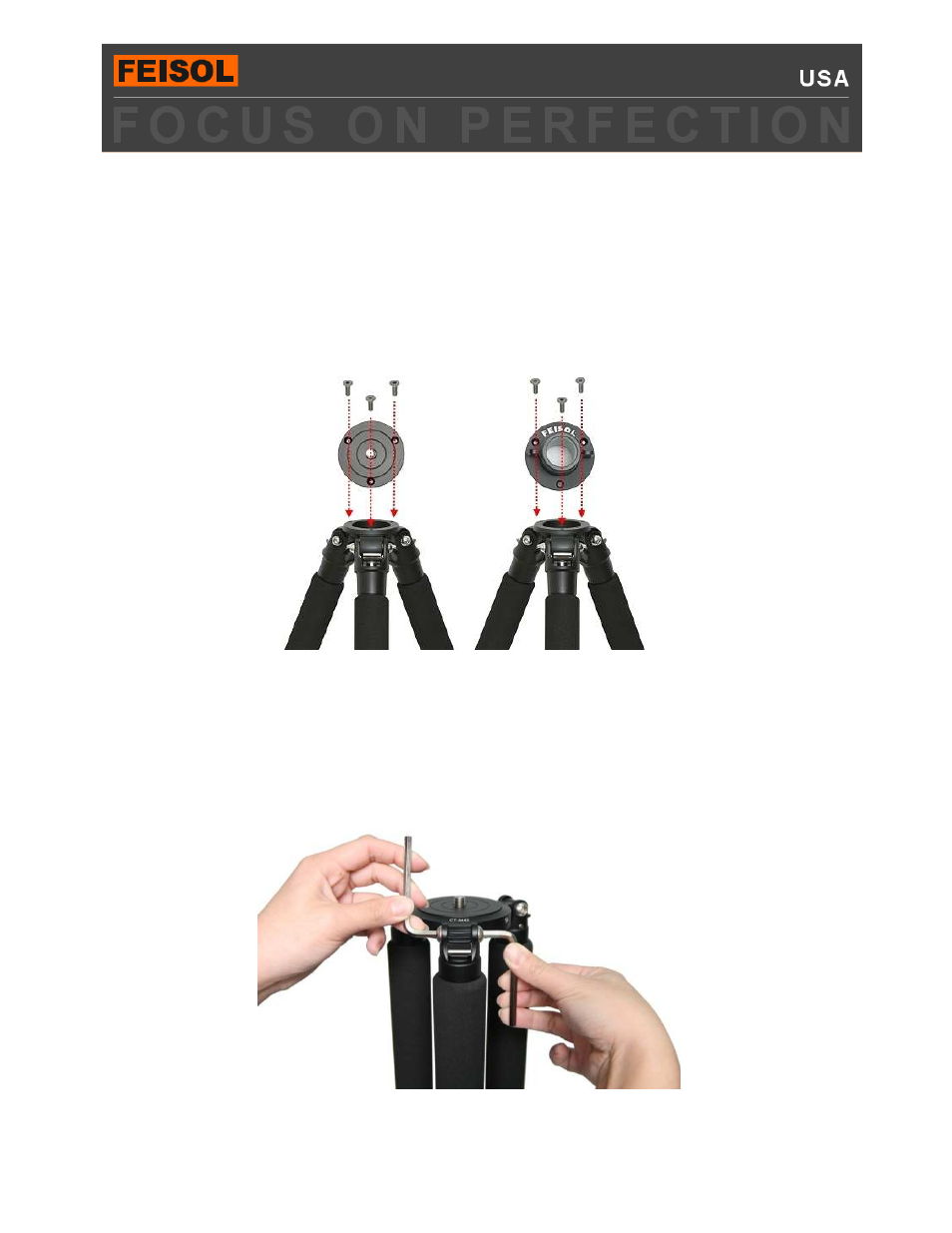
© FEISOL INC, USA
WWW.FEISOL.NET
Page 1 of 4
User Manual
►
FEISOL CT-3371 and CT-3471
A.
Mount and Center Column Installation
For exchanging mounts (flat Ball-Head mount / Center Column mount / Leveling Base) on
the tripod, unscrew the three counter-sunk screws on top of the mainframe using the
included Alan key (see picture), insert desired mount and re-tighten the three screws. To
avoid possible damage to the screws or tripod, please do not over-tighten them.
B. Leg Tension Adjustment
Insert the two hexagonal wrenches (included) into the two screws at the base of the leg
(see picture) and tighten or loosen them to the desired friction, by turning the wrenches in
opposite directions.
This manual is related to the following products:
