Crestron electronic Multimedia Presentation System 250 MPS-250 User Manual
Page 4
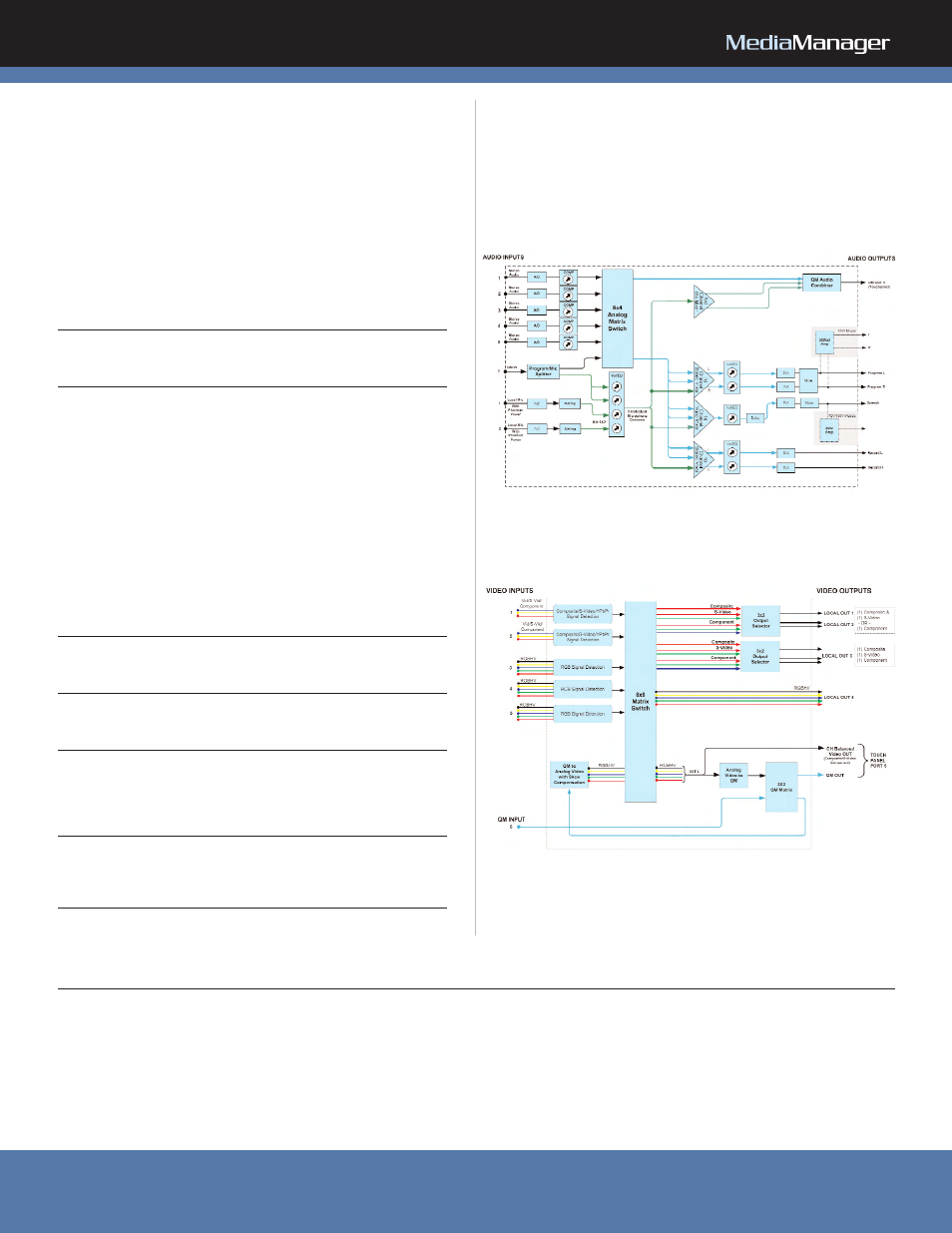
RELAY 1 - 4: (1) 8-pin 3.5mm detachable terminal block
Comprises (4) normally open, isolated relays
Rated 1 Amp, 30 Volts AC/DC, MOV arc suppression across contacts
COM A - B: (2) DB9 male, bidirectional RS-232 ports
Up to 115.2k baud, hardware and software handshaking support
LAN: (1) 8-wire RJ45 with 2 LED indicators, 10/100BaseT Ethernet port
Green LED indicates link status, yellow LED indicates Ethernet activity
NET: (4) 4-pin 3.5mm detachable terminal blocks, Cresnet Master ports, paralleled
Available Cresnet Power: 30 Watts
G: (1) 6-32 screw, chassis ground lug
100-240V~2.5A: (1) IEC Socket, main power input, removable power cord included
COMPUTER (front): (1) USB Type B female, computer console port, cable included
LCD Display
Green LCD alphanumeric, adjustable backlight, 2 lines x 20 characters per line, displays
input/output names, volume level, setup menus, time/date, and other system information
Controls and Indicators
NET: (1) yellow LED, indicates Cresnet bus activity
MSG: (1) yellow LED, indicates control system has generated an error message
HW-R: (1) recessed miniature pushbutton for hardware reset, reboots the control system
SW-R: (1) recessed miniature pushbutton for software reset, restarts the SIMPL program
SYS PWR: (1) pushbutton and green LED, controls system power
PROJ PWR: (1) pushbutton and green LED, controls display device power
SOFTKEYS: (4) pushbuttons for activation of LCD driven functions and passcode entry
MENU: (1) pushbutton, steps menu back one level
^
,V
: (2) pushbuttons, scroll up or down through menu and adjust menu parameters
ENTER: (1) pushbutton, executes highlighted menu or value
VOLUME: (1) continuous turn rotary encoder, adjusts menu parameters, defaults to
program audio volume
FUNCTION 1 – 5: (5) pushbuttons and red LEDs, programmable
IN 1 – 6: (6) pushbuttons and red LEDs, select input to be routed
OUT 1 – 5: (5) pushbuttons and red LEDs, select output destination
Power Requirements
Main Power: 2.5 Amps @ 100-240 Volts AC, 50/60 Hz
Available Cresnet Power: 30 Watts
Environmental
Temperature: 41° to 104°F (5° to 40°C)
Humidity: 10% to 90% RH (non-condensing)
Enclosure
Chassis: Steel, black matte powder coat finish, convection-cooled, vented top and sides
Faceplate: Extruded aluminum, black matte powder coat finish with polycarbonate label
overlay
Mounting: Freestanding or 2U 19” rack-mountable (adhesive feet and rack ears included)
Dimensions
Height: 3.56 in (90 mm), 3.47 in (88 mm) without feet
Width: 17.03 in (433 mm), 19.0 in (483 mm) with ears
Depth: 12.58 in (320 mm)
Weight
MPS-250: 10.1 lb (4.6 kg)
MPS-250-70V/100V: 11.9 lb (5.4 kg)
1.
For QuickMedia wiring use CresCAT-QM, CresCAT-IM, or quality CAT5e/CAT6 cable with
a delay skew of 15nS per 100m; the maximum aggregate cable length and delay skew
between any QM transmitter (origination point) and QM receiver (endpoint) is
450 ft (137 m) and 22 nS; a maximum of two QM midpoint devices may be inserted in
a given QM signal path; exceptions apply, refer to each respective product manual for
full detail.
Crestron Electronics, Inc. 15 Volvo Drive
l
Rockleigh, NJ 07647
Tel: 800.237.2041 / 201.767.3400
l
Fax: 201.767.1903
www.crestron.com
Specifications subject to change without notice. Doc.4805B 02/10
All brand names, product names and trademarks are the property of their respective owners.
©2010 Crestron Electronics, Inc.
Crestron MPS-250 Multimedia Presentation System 250
Internal Block Diagram – Audio
Internal Block Diagram – Video
APAD
Wall Mount LCD Controller
C2N-DB12
12-Button Decorator Keypad
CNX-B12
12-Button Designer Keypad
C2N-FTB
FlipTop Control Center
CNXRMIRD
IR Receiver
QM-AMP3X80MM
3-Channel Multimedia Amplifier
QM-AMP3X80SR
3-Channel Sound Reinforcement Amplifier
CNSP-XX
Custom Serial Interface Cable
IRP2
IR Probe
C2N-MNETGW
infiNET Gateway
CLW-DIM1RF and CLW-SW1RF
infiNET Dimmer and Switch
CLS-C6
iLux Integrated Lighting System
RoomView® Express
Remote Help Desk and Resource
Management Software
RoomView® Server Edition
Enterprise Management and Scheduling
Software
AVAILABLE ACCESSORIES
