Music challenge keyboard game, M . c h a l, Bl bp bp 1 1 bn bnbo bo cm cm – Casio CTK-3200 EN User Manual
Page 29
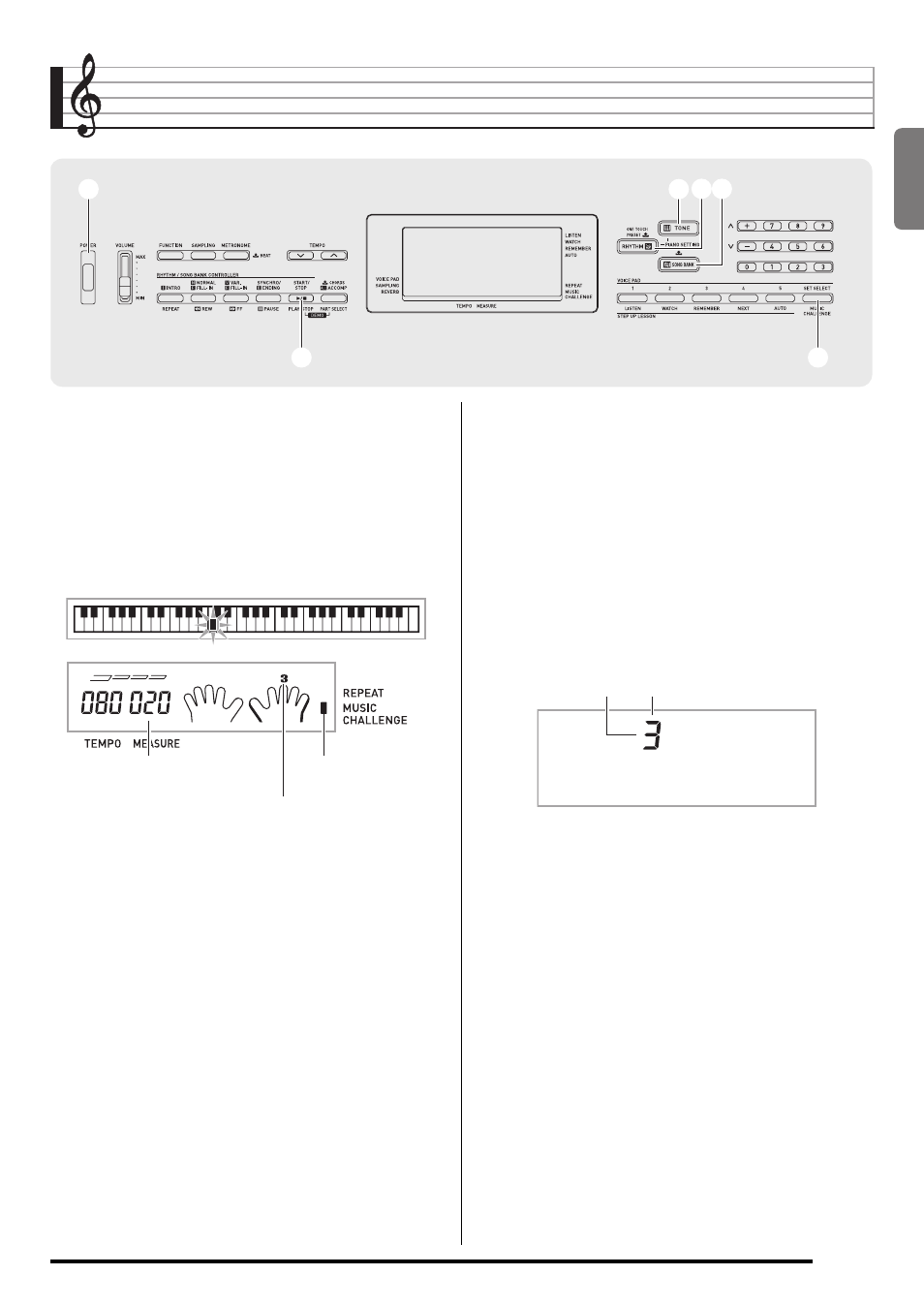
English
E-27
Music Challenge Keyboard Game
Music Challenge is a game that measures your reaction
speed as you press keys in response to on-screen keyboard
indicators and fingering guide indications.
1.
Press
bp
(SONG BANK).
2.
Press
cm
.
This causes a key on the on-screen keyboard to start to
flash, and starts the Music Challenge song.
3.
After the on-screen keyboard indicator changes
from flashing to lit, press the indicated key with
the indicated finger as quickly as possible.
This causes the on-screen keyboard key to go out to let
you know that you cleared the first note. The next on-
screen keyboard key starts to flash, so get ready to press
the next key.
• The time it takes you to press the keyboard key after
the on-screen key lights appears on the display (Unit:
0.1 sec). The shorter the time, the higher your score.
• Pressing a keyboard key before the on-screen key
goes from flashing to lit, will not advance to the next
note.
bl
bl
bp
bp
1
1
bn
bnbo
bo
cm
cm
Displayed during a game.
Number of remaining notes
Fingering
M . C H A L . !
Time
0.3sec
