Cuddeback CUDDEVIEW User Manual
Page 28
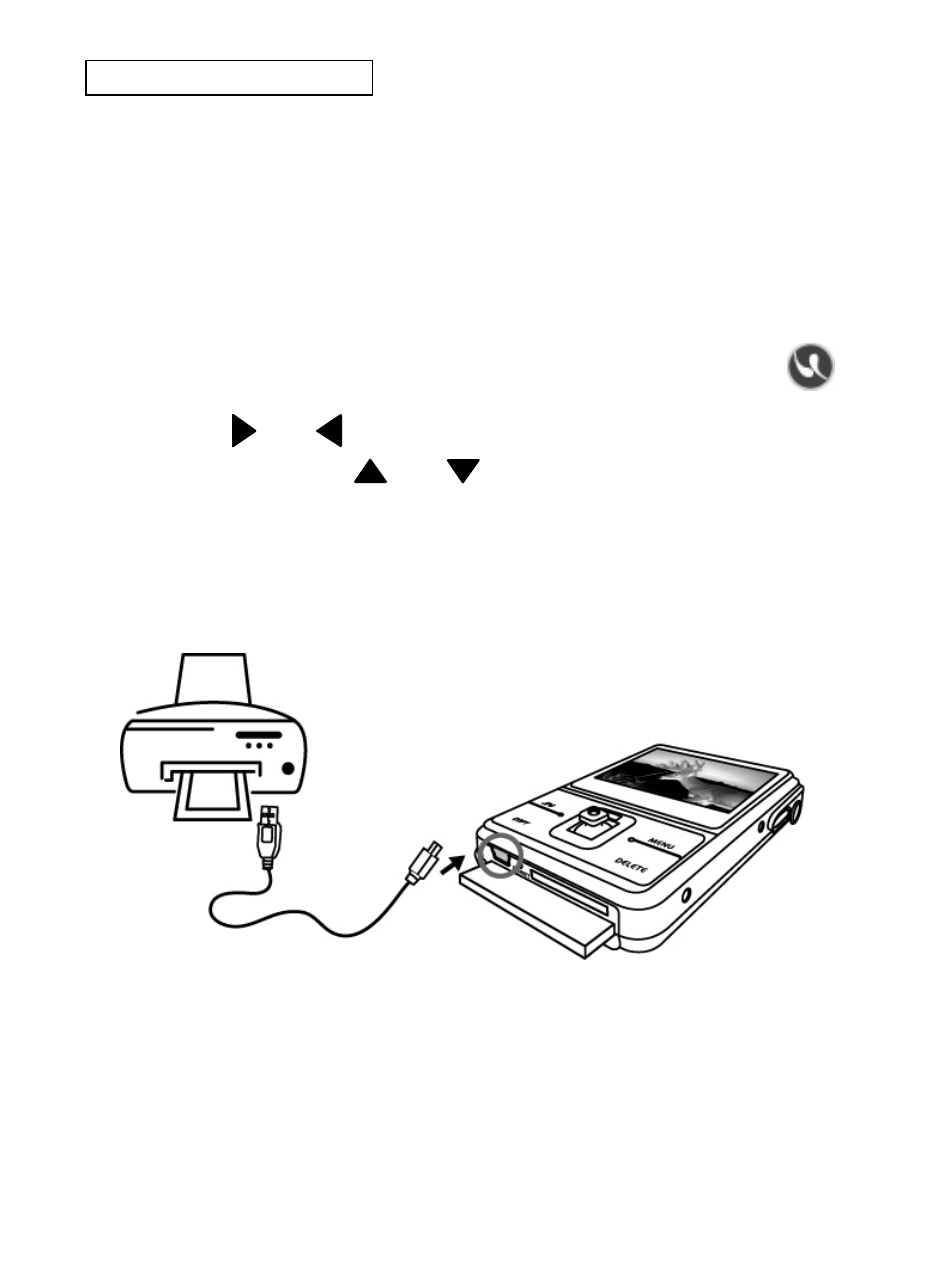
PictBridge Function
If you have a printer that supports PictBridge you can print
your images by connecting CuddeView directly to the
PictBridge-compatible printer without using a PC
27
1. Plug the USB cable to CuddeView and computer
properly.
2. Power on CuddeView, select PictBridge symbol
and press OK button to set.
3. Press or
to choose the picture you want to
print out, press
or
to choose the printing
number.
4. Press OK button to start to printing,
