Cuddeback CUDDEVIEW User Manual
Page 26
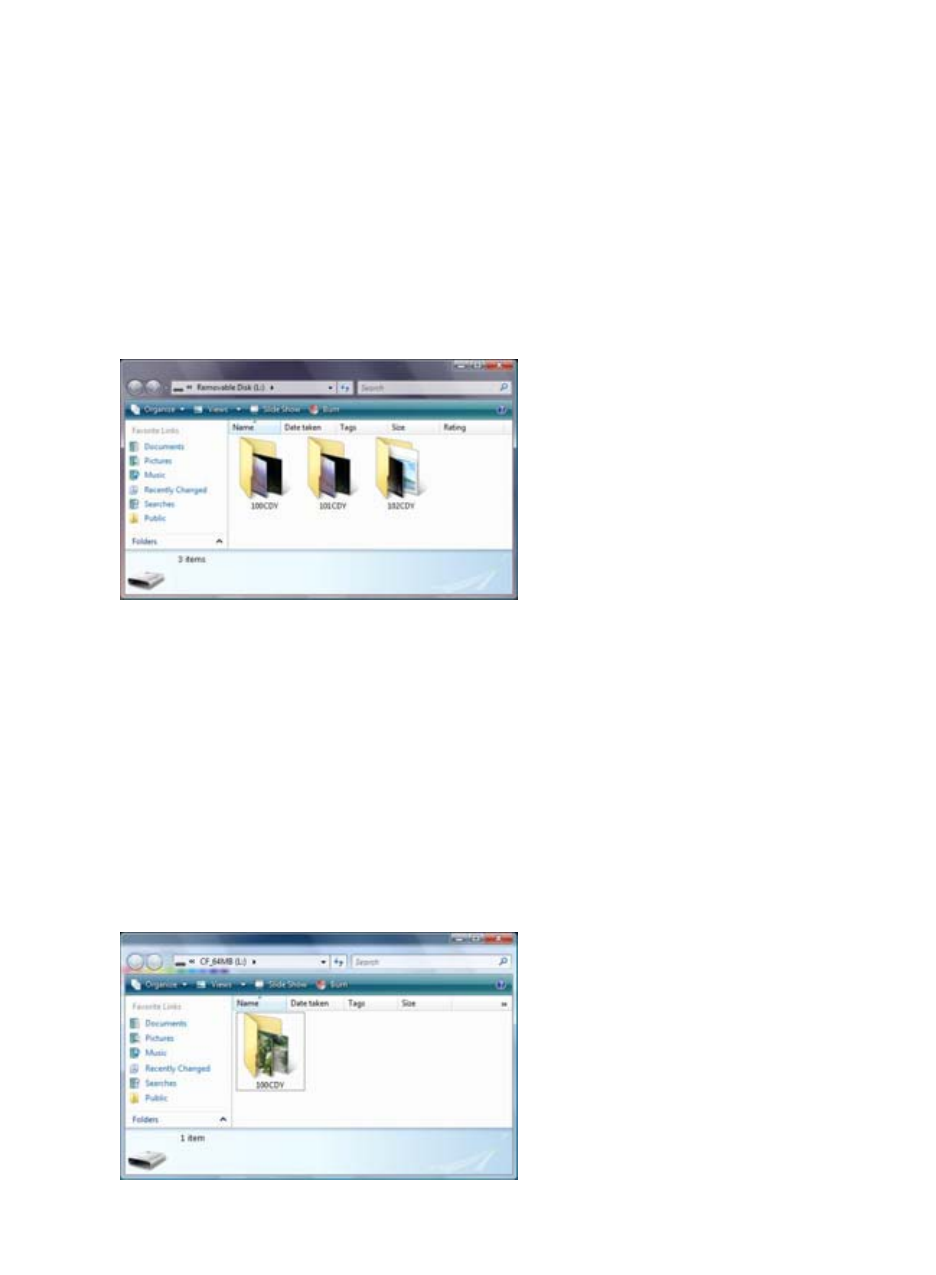
When SD card installed
1. Double click on the DCIM folder to open.
2. Double click on the
100CUDDY folder for pictures
or You could find 100CDY folder which copy pictures
from CF card.
3. You can copy the pictures to your designated folder or
album.
When CF card installed
1. Double click on the DCIM folder to open.
2. Double click on the
100CUDDY folder for pictures
or You could find 100CDY folder which copy pictures
from CF card.
3. You can copy the pictures to your designated folder or
album.
25
