Specifications – CDI Torque COMPUTORQ3 Electronic Torque Wrench User Manual
Page 5
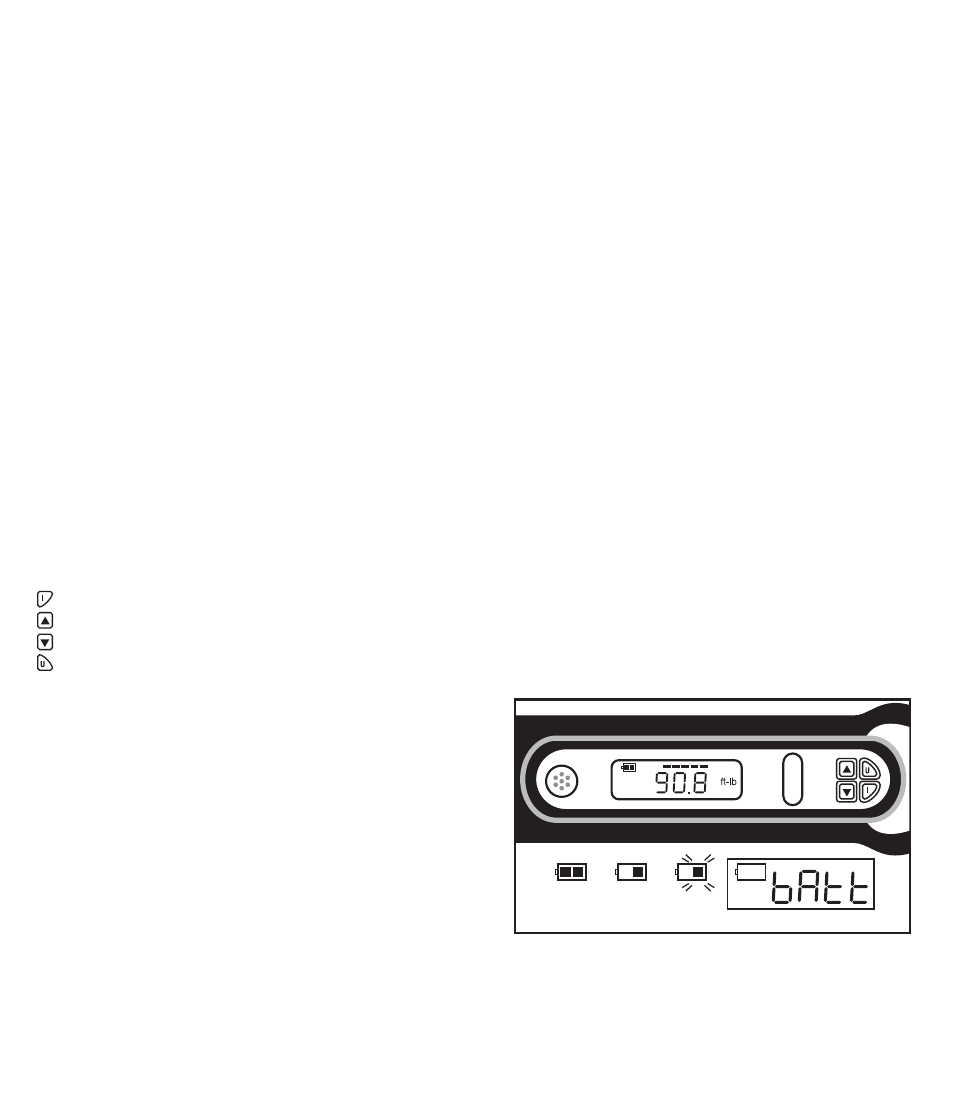
SPEcIFIcATIONS
DISPLAY - 4-digit LCD, low battery indicator.
SETTING - Displayed with no torque applied.
TRACKING - Real time display with torque applied.
PEAK - Displayed value flashes for 10 seconds at
torque release.
DISPLAY CAPACITY - 8,000 counts CW/CCW torque
from 10% to 125% of full scale.
ACCURACY (72° F)
CW
CCW
+/-2% +/-3% of reading, 20% to 100% of full scale
+/-4% +/-6% of reading, 10% to 19% of full scale
DIMENSIONS
PART NUMBER
DRIVE
LENGTH
WEIGHT
2401CI3
1/4”
15 in.
2.0 lbs.
1002CF3
3/8”
17 in.
2.2 lbs.
2503CF3
1/2”
27 in.
3.5 lbs.
SEALED KEY PAD
ON/ZERO - power on - auto self check - zero
UP - (+) increases torque setting
DOWN - (-) decreases torque setting
UNITS - selects ft.lb., in.lb., Nm or kg.cm.
OPERATING TEMPERATURE: 40° to 110° F (5° to 42° C)
STORAGE TEMPERATURE: -1° to 122° F (-20° to 50° C)
HUMIDITY - up to 90% non-condensing
BATTERY - Two (2) “CR123” Lithium cells, over 80 hours
continuous operation.
AUTO SHUT-OFF - Auto power OFF will occur after 2
minutes of non-usage to conserve battery power.
SPEcIFIcATIONS
MODEL
2401CI3
1002CF3
2503CF3
Drive
1/4”
3/8”
1/2”
ft.lb.
2.0 - 20.0
5.0 - 100.0
25 - 250
in.lb.
24 - 240
120 - 1200
300 - 3000
Nm
2.71 - 27.10 13.6 - 135.6
33.8 - 338
kg.cm.
27.6 - 276
138 - 1382
345 - 3456
PLEASE NOTE
1.
CALIBRATION - Contact CDI Torque Products for
calibration services.
2.
EqUIPMENT REqUIRED - Precision test bars and
certified calibration weights or another torque
source, accurate to 1/2% of reading.
3.
NOTES
- If the display shows “
Err0” at power on, the
wrench is damaged and must be returned to CDI
Torque Products for repair.
- Remove battery when stored for extended periods.
4.
BATTERY REPLACEMENT - Replace with two (2)
“CR123” Lithium cells only (available anywhere).
To replace battery, remove cover on underside of
handle (opposite display).
100%
30%
5%
REPLACE BATTERY
BATTERY
CONDITION
AUDIBLE
ALERT
TORQUE AND/OR
ANGLE DISPLAY
DECREMENT
KEY
ON/OFF
KEY
BAR
GRAPH
TORQUE
UNITS
INCREMENT
KEY
UNIT
KEY
TORQUE
Squar
e
Drive
For
ce
Torque Settings/Reading = Force x Distance
Torque Wrench Square Drive Distance = A
Set Torque = Fastener Torque
Set Torque =
x A
Fastener Torque
Torque Wrench Square Drive Distance = A
Fastener
Distance = B
A + B
90˚
90˚
Fastener
Distance = B
Set Torque =
x A
Fastener Torque
Torque Wrench Square Drive Distance = A
For Angles Less Than 15 Degrees
Set Torque = Fastener Torque (approximately)
DO NOT EXCEED 15 DEGREES
A + B
15˚
15˚
100%
30%
5%
REPLACE BATTERY
BATTERY
CONDITION
AUDIBLE
ALERT
TORQUE AND/OR
ANGLE DISPLAY
DECREMENT
KEY
ON/OFF
KEY
BAR
GRAPH
TORQUE
UNITS
INCREMENT
KEY
UNIT
KEY
TORQUE
Squar
e
Drive
For
ce
Torque Settings/Reading = Force x Distance
Torque Wrench Square Drive Distance = A
Set Torque = Fastener Torque
Set Torque =
x A
Fastener Torque
Torque Wrench Square Drive Distance = A
Fastener
Distance = B
A + B
90˚
90˚
Fastener
Distance = B
Set Torque =
x A
Fastener Torque
Torque Wrench Square Drive Distance = A
For Angles Less Than 15 Degrees
Set Torque = Fastener Torque (approximately)
DO NOT EXCEED 15 DEGREES
A + B
15˚
15˚
