Operator instruction, Use of adapters, extensions and universals – CDI Torque COMPUTORQ3 Electronic Torque Wrench User Manual
Page 4
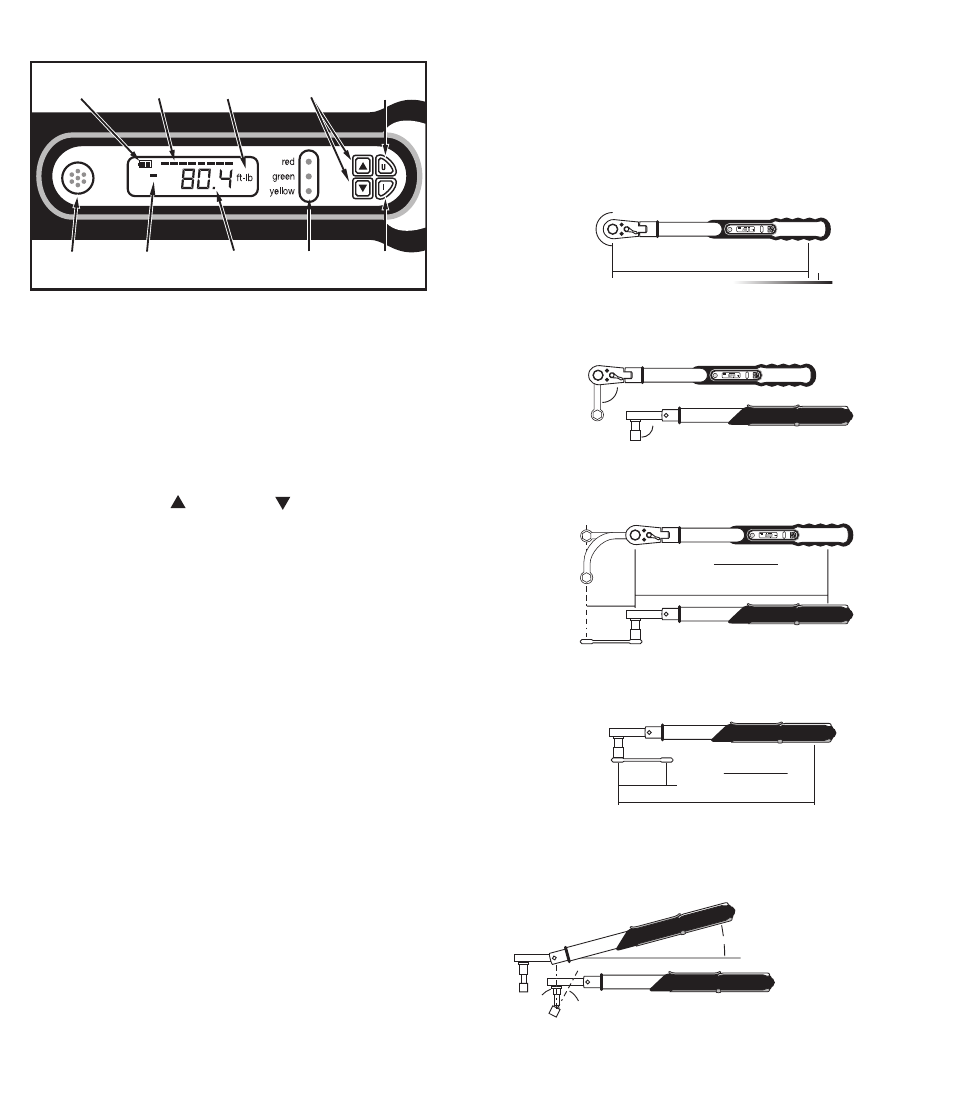
OPERATOR INSTRUcTION
SET-UP:
1. To power wrench ON, depress the ON/ZERO key -
the wrench will seft-test and display the last unit
and torque setting selected.
2. Select the desired units by depressing the UNITS
key. Each time the UNITS key is depressed, a
different unit of measure is displayed - (ft.lb., in.lb.,
Nm, or kg.cm.)
3. Pre-select desired torque value by depressing and
holding the UP ( ) or DOWN ( ) key. The scrolling
display rolls over at both ends for quick and
convenient adjustment of setting.
4. Tool set-up is complete, wrench is ready for use.
IMPORTANT: Proper hand position when grasping
wrench is necessary to ensure highest wrench
accuracy. Position hand so that it is centered on the
gripped portion of handle. AVOID GRASPING WRENCH
ABOVE OR BELOW GRIPPED PORTION OF HANDLE.
USAGE:
1. Begin torquing fastener using a pulling motion.
2. The display will track the applied torque.
3. Stop application of torque when half-second
audible tone is heard and GREEN LED illuminates,
If RED LED illuminates, preset torque value has
been exceeded.When this occurs the operator must
loosen fastener and repeat torque application.
NOTE: LED will illuminate when 90% of desired
preset value has been achieved.
4. On release the PEAK (highest torque value applied)*
will be displayed, flashing for 10 seconds or until
torque is reapplied.
*The PEAK torque reading will tell you if excess torque has been
applied. This feature can be used to improve you wrenching
technique for best accuracy.
USE OF AdAPTERS,
ExTENSIONS ANd UNIVERSALS
Anytime an adapter, extension or universal is used
with a torque wrench in such a way that the fastener
distance is different that the torque wrench square
drive distance, an adjustment to the set torque is
required to get proper fastener torque.
Fastener torque equals torque wrench square drive
torque. Wrench setting is equal to desired fastener
torque.
Fastener torque equals torque wrench square drive
torque. Wrench settIng is equal to desired fastener
torque.
Fastener torque is greater than torque wrench square
drive torque. Calculated setting will be lower that
desired fastener torque.
Fastener torque is less than torque wrench square drive
torque. Calculated setting will be higher than desired
fastener torque.
When using a
universal or
wobble extension,
do not exceed
more than 15
degrees & offset
from perpendicular
drive. Do not use long extensions with the flex-drive.
BATTERY
INDICATOR
AUDIBLE
ALERT
TORQUE
READING
POWER
ON/ZERO
BAR
GRAPH
UNITS OF
MEASURE
UPDOWN
PRESET
UNIT
SELECTION
CCW
INDICATOR
LIGHT
BAR
100%
30%
5%
REPLACE BATTERY
BATTERY
CONDITION
AUDIBLE
ALERT
TORQUE AND/OR
ANGLE DISPLAY
DECREMENT
KEY
ON/OFF
KEY
BAR
GRAPH
TORQUE
UNITS
INCREMENT
KEY
UNIT
KEY
TORQUE
Squar
e
Drive
For
ce
Torque Settings/Reading = Force x Distance
Torque Wrench Square Drive Distance = A
Set Torque = Fastener Torque
Set Torque =
x A
Fastener Torque
Torque Wrench Square Drive Distance = A
Fastener
Distance = B
A + B
90˚
90˚
Fastener
Distance = B
Set Torque =
x A
Fastener Torque
Torque Wrench Square Drive Distance = A
For Angles Less Than 15 Degrees
Set Torque = Fastener Torque (approximately)
DO NOT EXCEED 15 DEGREES
A + B
15˚
15˚
100%
30%
5%
REPLACE BATTERY
BATTERY
CONDITION
AUDIBLE
ALERT
TORQUE AND/OR
ANGLE DISPLAY
DECREMENT
KEY
ON/OFF
KEY
BAR
GRAPH
TORQUE
UNITS
INCREMENT
KEY
UNIT
KEY
TORQUE
Squar
e
Drive
For
ce
Torque Settings/Reading = Force x Distance
Torque Wrench Square Drive Distance = A
Set Torque = Fastener Torque
Set Torque =
x A
Fastener Torque
Torque Wrench Square Drive Distance = A
Fastener
Distance = B
A + B
90˚
90˚
Fastener
Distance = B
Set Torque =
x A
Fastener Torque
Torque Wrench Square Drive Distance = A
For Angles Less Than 15 Degrees
Set Torque = Fastener Torque (approximately)
DO NOT EXCEED 15 DEGREES
A + B
15˚
15˚
100%
30%
5%
REPLACE BATTERY
BATTERY
CONDITION
AUDIBLE
ALERT
TORQUE AND/OR
ANGLE DISPLAY
DECREMENT
KEY
ON/OFF
KEY
BAR
GRAPH
TORQUE
UNITS
INCREMENT
KEY
UNIT
KEY
TORQUE
Squar
e
Drive
For
ce
Torque Settings/Reading = Force x Distance
Torque Wrench Square Drive Distance = A
Set Torque = Fastener Torque
Set Torque =
x A
Fastener Torque
Torque Wrench Square Drive Distance = A
Fastener
Distance = B
A + B
90˚
90˚
Fastener
Distance = B
Set Torque =
x A
Fastener Torque
Torque Wrench Square Drive Distance = A
For Angles Less Than 15 Degrees
Set Torque = Fastener Torque (approximately)
DO NOT EXCEED 15 DEGREES
A + B
15˚
15˚
100%
30%
5%
REPLACE BATTERY
BATTERY
CONDITION
AUDIBLE
ALERT
TORQUE AND/OR
ANGLE DISPLAY
DECREMENT
KEY
ON/OFF
KEY
BAR
GRAPH
TORQUE
UNITS
INCREMENT
KEY
UNIT
KEY
TORQUE
Squar
e
Drive
For
ce
Torque Settings/Reading = Force x Distance
Torque Wrench Square Drive Distance = A
Set Torque = Fastener Torque
Set Torque =
x A
Fastener Torque
Torque Wrench Square Drive Distance = A
Fastener
Distance = B
A + B
90˚
90˚
Fastener
Distance = B
Set Torque =
x A
Fastener Torque
Torque Wrench Square Drive Distance = A
For Angles Less Than 15 Degrees
Set Torque = Fastener Torque (approximately)
DO NOT EXCEED 15 DEGREES
A + B
15˚
15˚
100%
30%
5%
REPLACE BATTERY
BATTERY
CONDITION
AUDIBLE
ALERT
TORQUE AND/OR
ANGLE DISPLAY
DECREMENT
KEY
ON/OFF
KEY
BAR
GRAPH
TORQUE
UNITS
INCREMENT
KEY
UNIT
KEY
TORQUE
Squar
e
Drive
For
ce
Torque Settings/Reading = Force x Distance
Torque Wrench Square Drive Distance = A
Set Torque = Fastener Torque
Set Torque =
x A
Fastener Torque
Torque Wrench Square Drive Distance = A
Fastener
Distance = B
A + B
90˚
90˚
Fastener
Distance = B
Set Torque =
x A
Fastener Torque
Torque Wrench Square Drive Distance = A
For Angles Less Than 15 Degrees
Set Torque = Fastener Torque (approximately)
DO NOT EXCEED 15 DEGREES
A + B
15˚
15˚
