Precautions for using iaudio – Cowon Systems iAUDIO G3 User Manual
Page 3
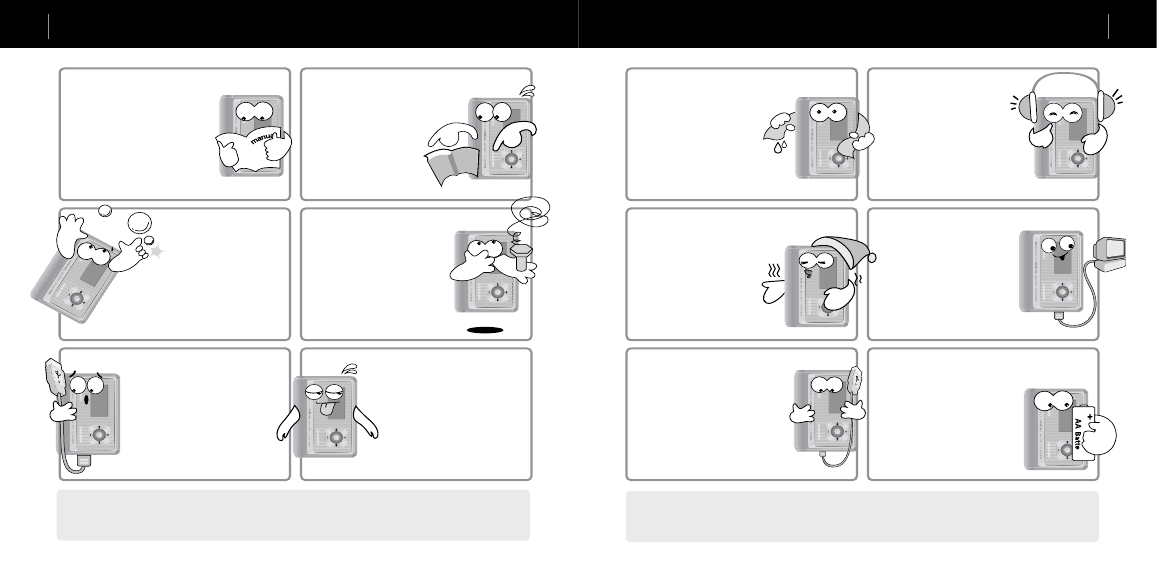
iAUDIO G3
4
iAUDIO G3
5
Precautions for Using iAUDIO
Precautions for Using iAUDIO
Do not use iAUDIO for
purposes other than specified
here in the User’s Guide.
Be careful not to cut your
hands when unpacking
the box, User’s Guide, or
accessories.
There are no user serviceable
parts in the unit, and any
attempt to open, disassemble
or reconstruct the product will
void any warranty, disqualify
it for free service, and the unit
may be permanently disquali-
fied from any after service.
Pay attention to the directions when
connecting the USB cable to your
iAUDIO or a PC.
Connecting the unit or PC incor-
rectly with the USB cable may
damage them.
Do not bend the USB cable exces-
sively or leave it pressed by heavy
objects.
If you smell iAUDIO burning or
it becomes overheated, remove the
battery and contact our Customer
Support Team or a Cowon
Systems after-service center.
Touching iAUDIO with wet
hands may damage the unit
and cause malfunctions.
Do not let the unit get wet
or leave it in a damp place
for prolonged periods.
If the product is damaged from
moisture as described above,
product failure is then classified as
failure by submersion, and no longer
covered by warranty. Moreover,
it may not be even be possible to
repair the unit with charged for
service, and you may no longer be
able to use the product.
Using iAUDIO in places with
high occurrences of static elec-
tricity may cause malfunctions.
Always use the USB cable
supplied by Cowon Systems.
※
When transferring data to and from a PC, and the LCD displays Read or Write, do not unplug the USB cable.
During data transfer, such as reading or writing files, even if Windows Explorer reports that the transfer is done,
the cache may be still working internally.
※
If expose the product to extreme heat or cold for a prolonged period, its exterior may
become deformed, its interior damaged, or the LCD may cease to function.
Always backup important files.
All data stored in iAUDIO may
become deleted when being
serviced. Our after-service center
does not backup files in iAUDIO
units.
Please note that Cowon Systems is
not responsible for any data loss from
products entrusted to us for service.
Listening to iAUDIO at
high volumes for extended
periods may harm your
hearing.
This product uses 1.2 – 1.5V
batteries. Always use AA
batteries, and pay attention to
the polarity when replacing bat-
teries. Never reuse batteries that
have been found leaking.
