9 kitchen timer function, 10 “microwave” mode – CASO Germany HCMG25 User Manual
Page 62
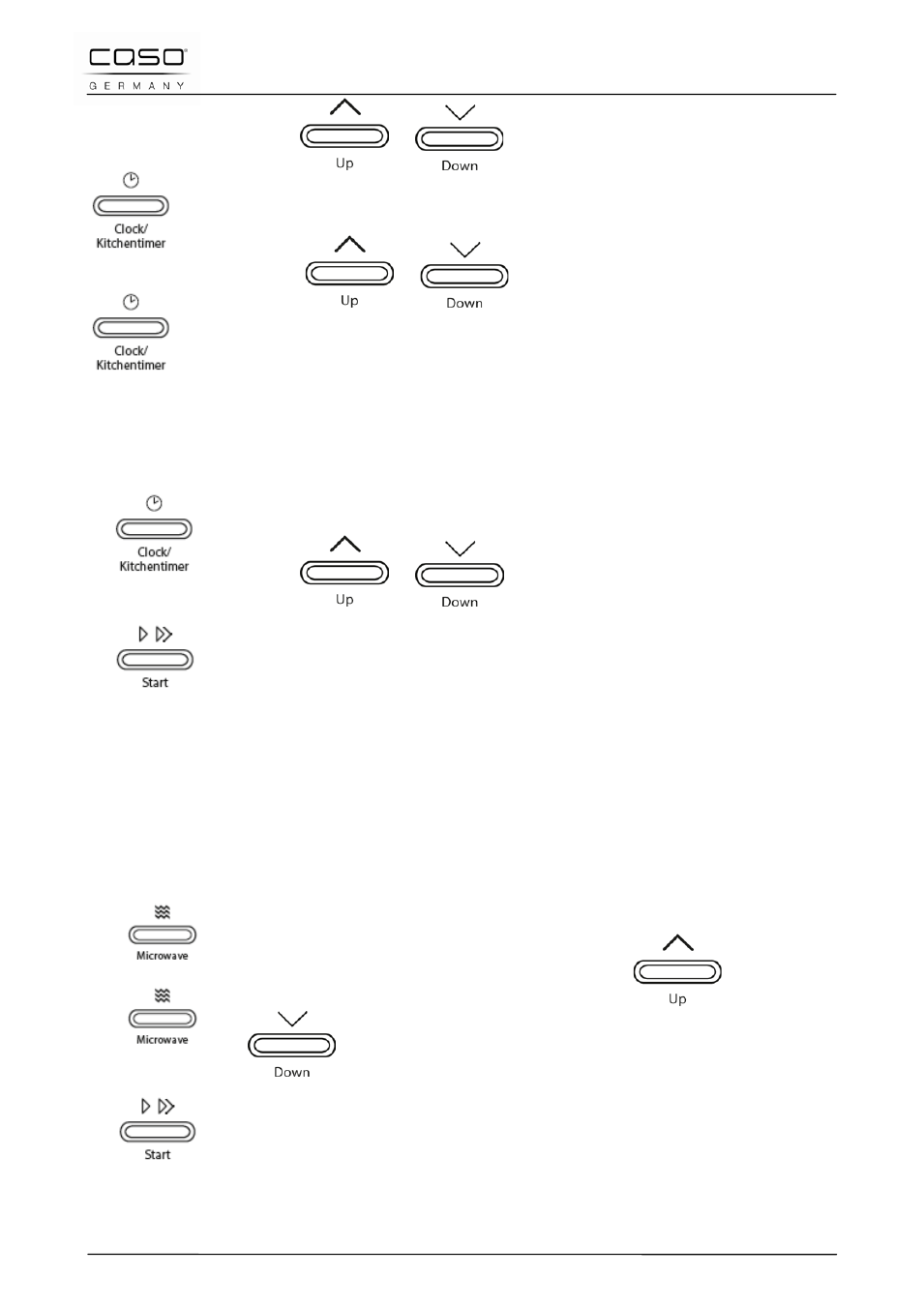
caso HCMG 25
62
2) Press
or
to set the hours in the range 0-23 (24
hour clock).
3) Press CLOCK/KITCHENTIMER and the minutes will flash.
4) Press
or
to set the minutes in the range 0-59.
5) Press CLOCK/KITCHENTIMER to conclude setting the clock. The
colon in the clock display will flash.
Attention: If the clock has not been set it is not available later. In case you press
STOP/CLEAR while setting the clock the appliance will return to the previous state.
13.9 Kitchen timer function
1) Press CLOCK/KITCHEN TIMER twice, 00:00 is displayed.
2) Press
or
to set the waking time (maximum 95
minutes).
3) Press START to confirm the setting.
4) When the waking time is reached the buzzer will sound five times. If
the clock has been set, the current time is displayed. Attention: The
timer is independent of the clock setting, it is simply a kitchen timer
counting down the minutes.
13.10 “Microwave” mode
When microwaving you can adjust the power level and the cooking time (maximum 95
minutes).
1) Press MICROWAVE ans “P100” is displayed.
2) Press MICROWAVE repeatedly or the buttons
or
until the desired power level is displayed (P100, P80, P50,
P30, P10).
3) Press START to confirm the setting.
