Setup mode, Unit of measure, Automatic power off – Dillon GL Electronic Force Gauge User Manual
Page 3: Local gravity constant, Reset factory defaults
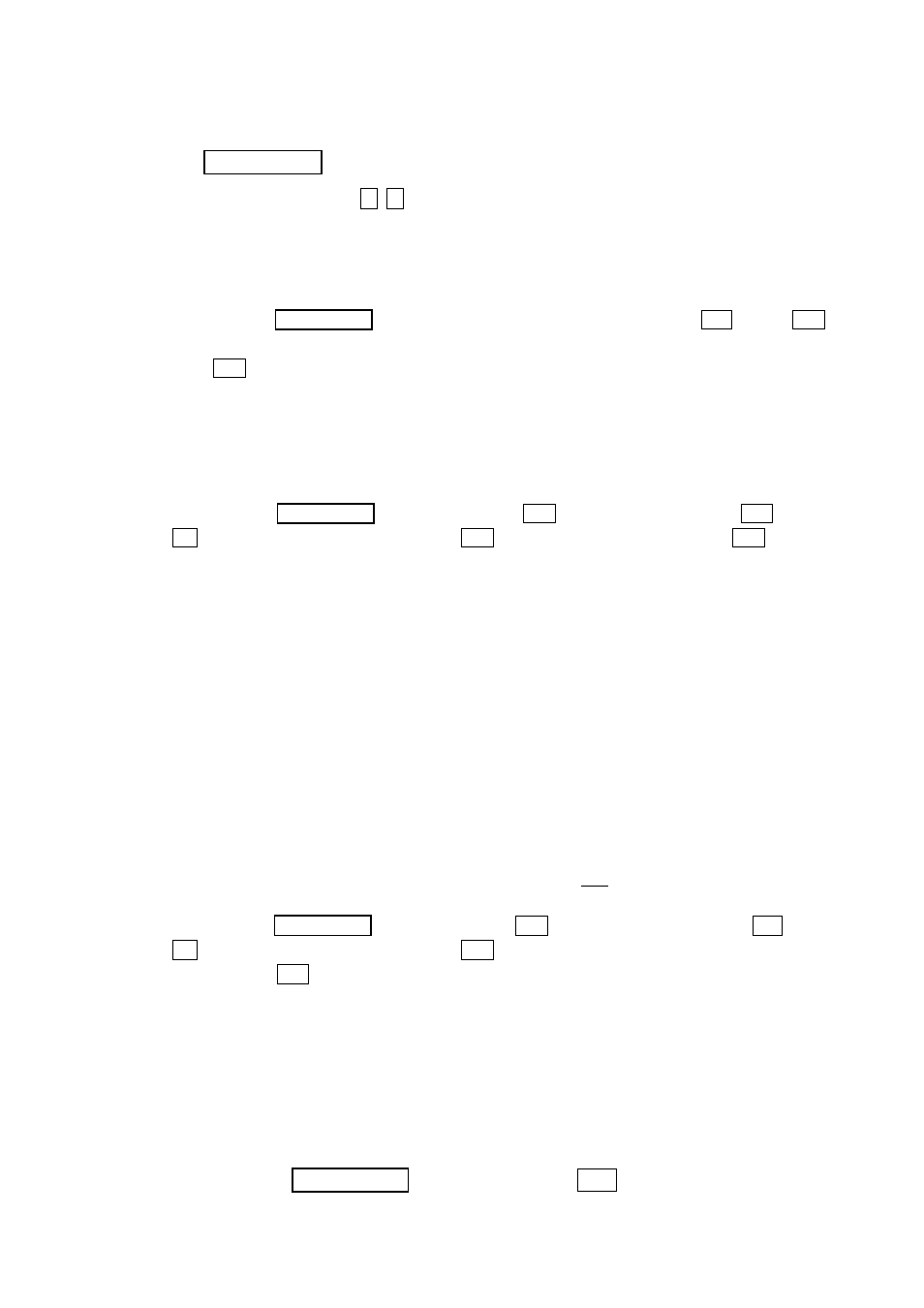
SETUP MODE
Pressing
mode/setup
for 3 seconds enters setup mode. Once in setup, use the navigation
markings for selection and entry (▲, ►).
Unit of measure:
Configures which unit of measure is shown. The GL force gauge has unit conversions
built-in.
Press and hold mode/setup for 3 seconds. When screen shows “Unit”, press ► . Press ▲
_
to cycle displayed units of measure between kg—N—lb (or g-N-lb as appropriate for gauge capacity).
Press ► to accept and continue with setup procedure.
Factory setting: N
Automatic power off :
Configures the inactivity period before the gauge powers down. This lengthens time
between charges.
Press and hold mode/setup for 3 seconds. Press ▲ until “Auto” shows. Press ► . Press
▲ to increment the flashing digit. Press ► to advance to the next digit. Press ► after the
last digit to accept the new value and proceed with setup.
The auto-off time setting is 00-99 minutes. An entry of 00 disables the auto-off function.
Factory setting: 10 (10 minutes of gauge inactivity)
The gauge powers off automatically if none of the following occurs within the time period
in the setting:
• Key press
• Change is weight or load on the display
• Serial request input.
Local gravity constant:
The GL Force Gauge may be adjusted for use as a weighing scale in locations where
gravity varies significantly from typical. Adjusting this value is not common. It is not
recommended to change unless living in extreme altitudes and the instrument is being used
to measure weight/mass.
Press and hold mode/setup for 3 seconds. Press ▲ until “Loc.n” appears. Press ► . Press
▲ to increment the flashing digit. Press ► to advance to the next digit. When the last digit is
complete, press ► to accept new value and proceed with setup.
Factory setting: 9.807 m/s
2
. To adjust the value without knowing your gravitational
constant, insure Loc.n is at 9.807. Attach the hook and zero instrument. Suspend a known
weight (near gauge capacity) and observe the load.
New Loc.n reading is = (Displayed weight / Known applied weight) * 9.807
Reverify after entry.
Reset factory defaults:
Press and hold mode/setup for 3 seconds. Press ▲ until “dEF” appears. Press
