Select unit of measure, To zero the balance, Weighing – Salter Brecknell PB500 User Manual
Page 2: Pushbutton tare, To remove a tare
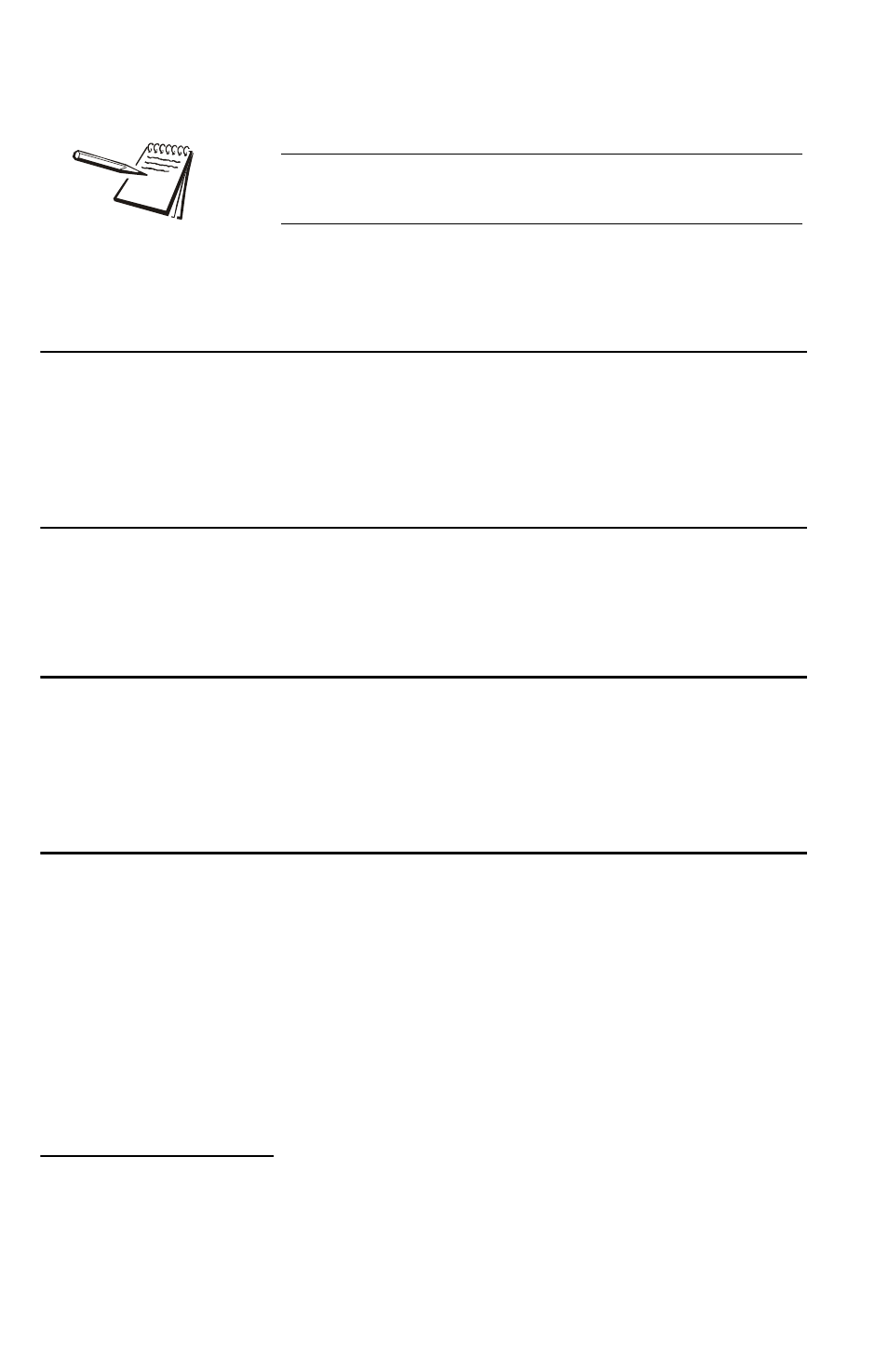
2
Select unit of measure
Repeatedly press the MODE key to scroll through the unit choices: g, oz, dwt,
and ozt.
To zero the balance
Empty the scale and press the TARE key.
Weighing
Place the item on the balance and the weight is displayed in the current unit of
measure.
Pushbutton tare
1.
Zero the scale.
2.
Place container to be tared on the balance and press TARE.
3.
Place item(s) to be weighed in the container or place the container,
with the items already inside, on the balance.
Net weighed is displayed.
To remove a tare
Empty the balance and press TARE.
Tare is removed.
If no key is pressed within 120 seconds the balance
switches itself off.
See also other documents in the category Salter Brecknell Scales:
- PB250 (12 pages)
- MB2610 (4 pages)
- MBS Series (14 pages)
- 302BP (6 pages)
- 304BP (26 pages)
- 308BP (27 pages)
- APD-100 (36 pages)
- CB100 (8 pages)
- ESA Series (14 pages)
- LPS30 (18 pages)
- PC150 (13 pages)
- SP60 (9 pages)
- 3700LP (20 pages)
- C3235 (16 pages)
- C3255 (18 pages)
- C3225 (40 pages)
- B140 (32 pages)
- B120 (19 pages)
- B130 (22 pages)
- 610 (23 pages)
- 630 (24 pages)
- 650 (43 pages)
- B220 (24 pages)
- B225 (44 pages)
- CS Series Crane (12 pages)
- 3800LP Series Calibrated with SBI-505 LED Indicator (22 pages)
- 405 (12 pages)
- LPS150 (30 pages)
- GP100 (13 pages)
- S100 (17 pages)
- PS150 (15 pages)
- S122 (63 pages)
- 6702 (28 pages)
- 6712 (24 pages)
- PS250 (28 pages)
- PS500 (19 pages)
- PS1000 (38 pages)
- PS3000HD (18 pages)
- SBI140 (35 pages)
- SBI100 (34 pages)
- SBI-521 (82 pages)
- 200 Series (47 pages)
- 200SL (2 pages)
- 400ES (30 pages)
