Installation instructions – AZZA GT 1 User Manual
Page 7
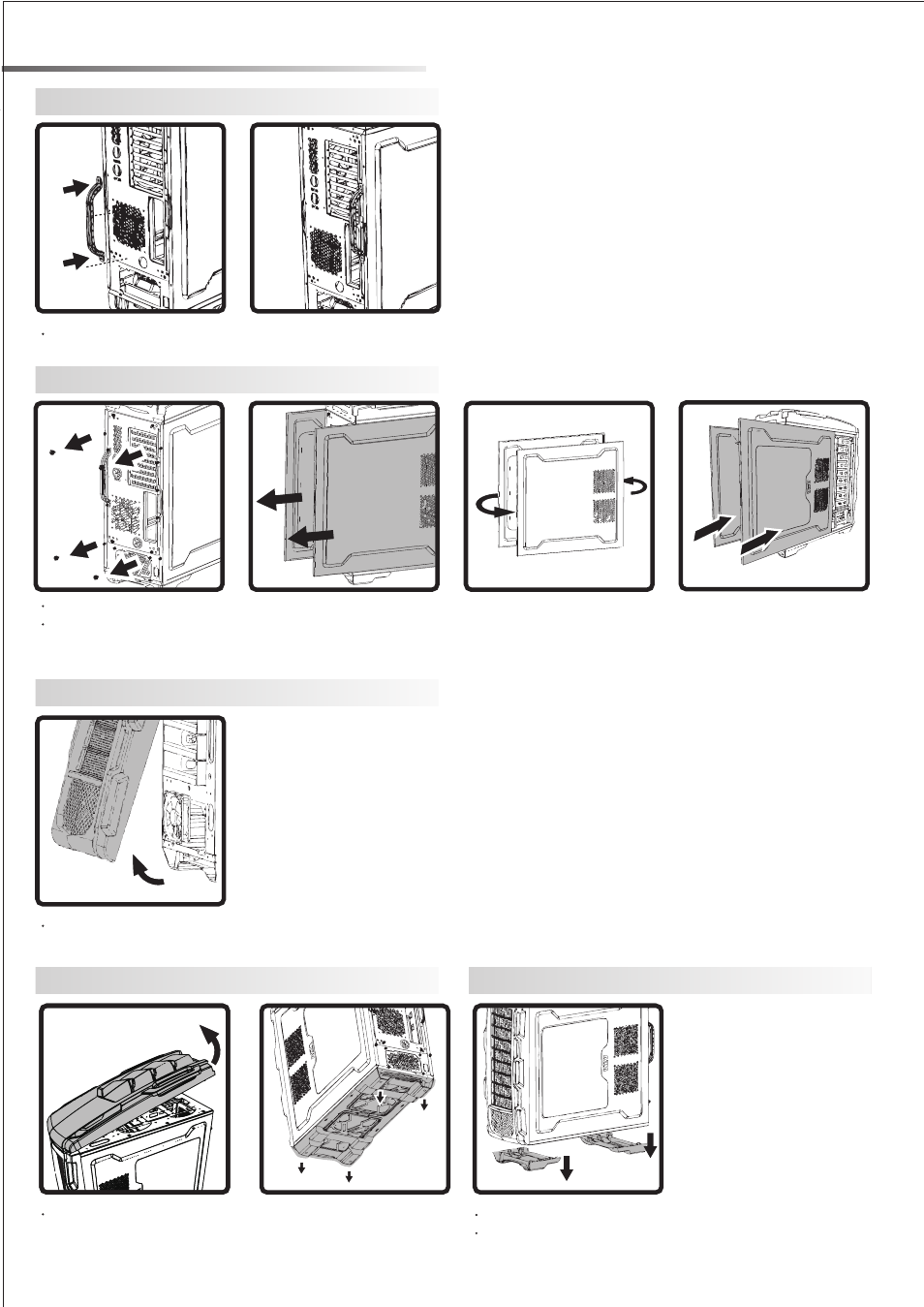
Installation Instructions
1.Motherboard Tray Handle Installation
2.Side Panel Disassembly
3.Front Panel Disassembly
4.Top Panel Disassembly
5.Bottom Panel Disassembly
1.1 Tighten the screws to secure the handle to the motherboard tray
2.1 Unscrew the thumb screws on the back of the chassis
2.2 Pull the side panels toward the back of the chassis
* When the motherboard is rotated 180 degree, the two side panels will need to be swapped
3.1 Hold the bottom of the front panel, and remove the front panel as shown in the figure
4.1 Remove the top panel as shown in the figure
5.1 Loosen the screws on the bottom panel
5.2 Remove the bottom panel
