Astak Mobivue - Android User Manual User Manual
Page 8
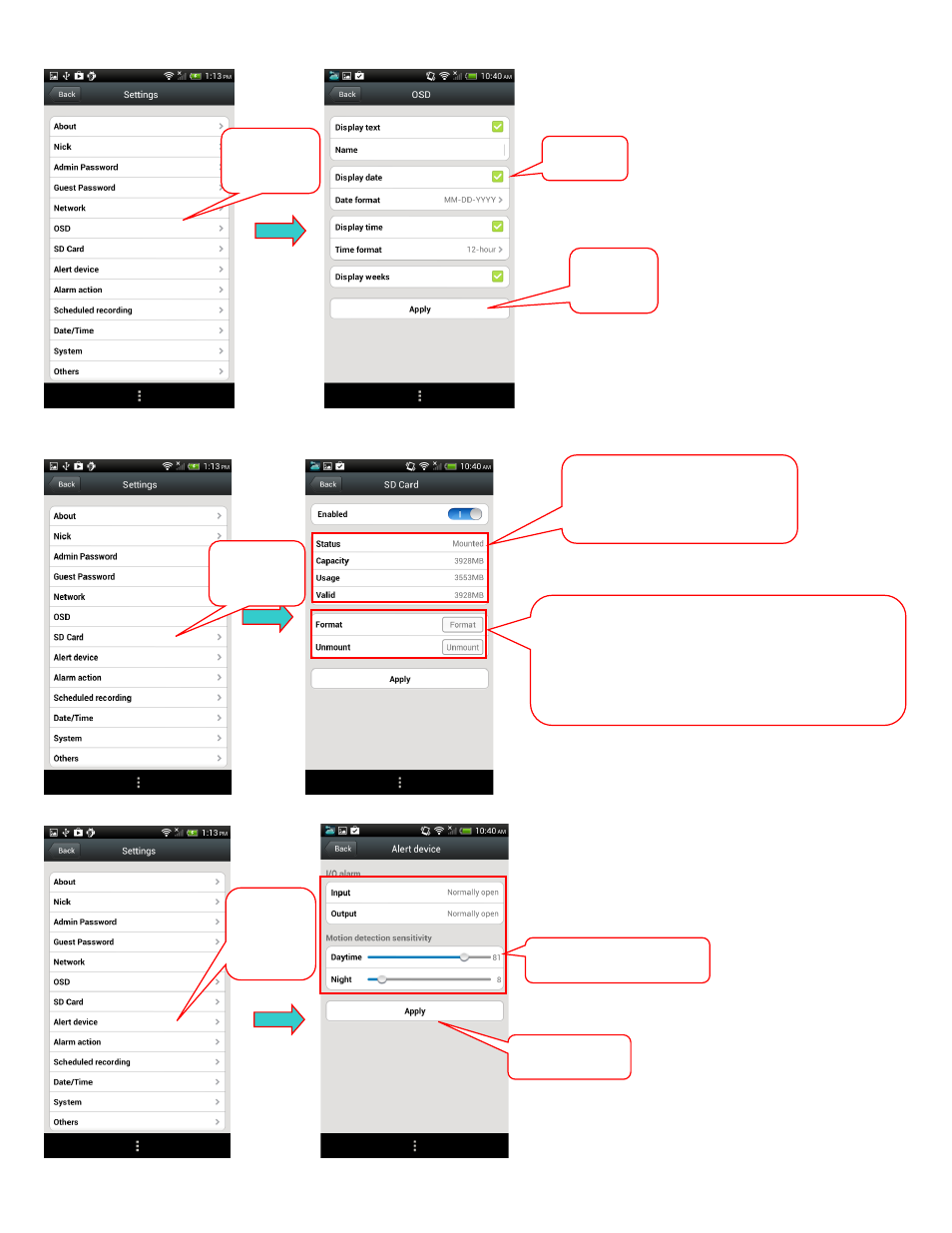
6. Setting On Screen Display (OSD):
7. SD card status:
8. Alarm setting:
1.Select
"OSD"
2.Select
1.Select
"SD card"
2. With SD card in, its status
and capacity will be displayed.
3. Format: While the Micro SD (T-FLASH) card be
formatted, the original recording will all be cleared.
Unmount: remove micro SD card from the camera
1.Select
"Alert
device"
2. Set the alarm device
3.Click
Apply
3. Click Apply
This manual is related to the following products:
