2 app operation, Pan and tilt only available for model cm-mv320), Press icon to save snapshot – Astak Mobivue - Android User Manual User Manual
Page 4
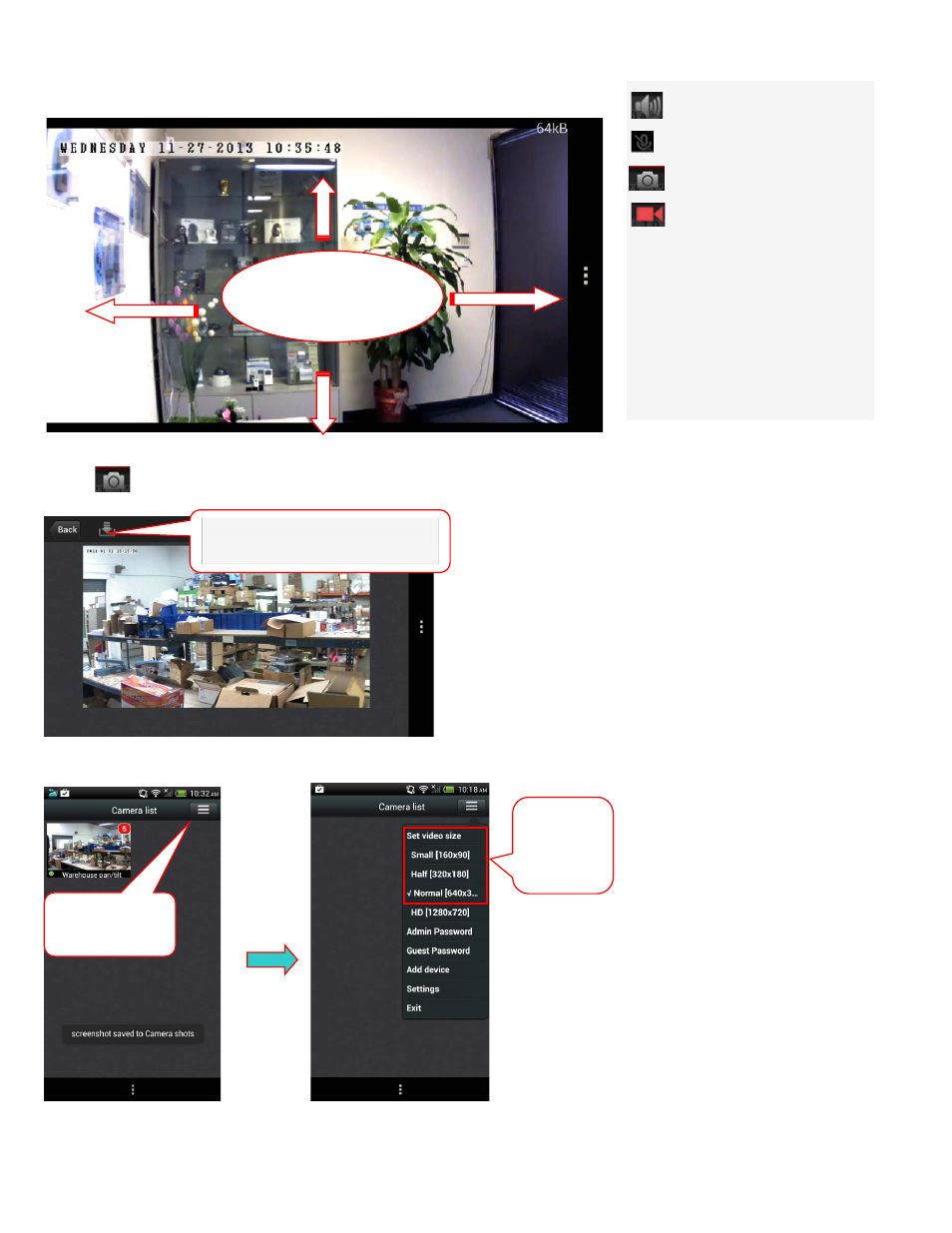
2.2 APP Operation:
2.2.1 Main menu
(Pan and Tilt only available for model CM-MV320)
Press
icon to save snapshot
2.2.2 Resolution settings:
Click to save picture to your phone
Finger sliding,
PT
Choose
desired
resolution
1. Click option
button here
: Sound monitor button
:
Two-way audio
: Snapshot.
:Manual(temporary) red
indicates recording.
Note:
Manual (temporary)
recording will automatically
stop if you leave the monitor
screen, and video will be
automatically saved to the Micro
SD card.
This manual is related to the following products:
