Programming manager, Focus/zoom control interface crestron cnxfz – Crestron electronic CNXFZ User Manual
Page 16
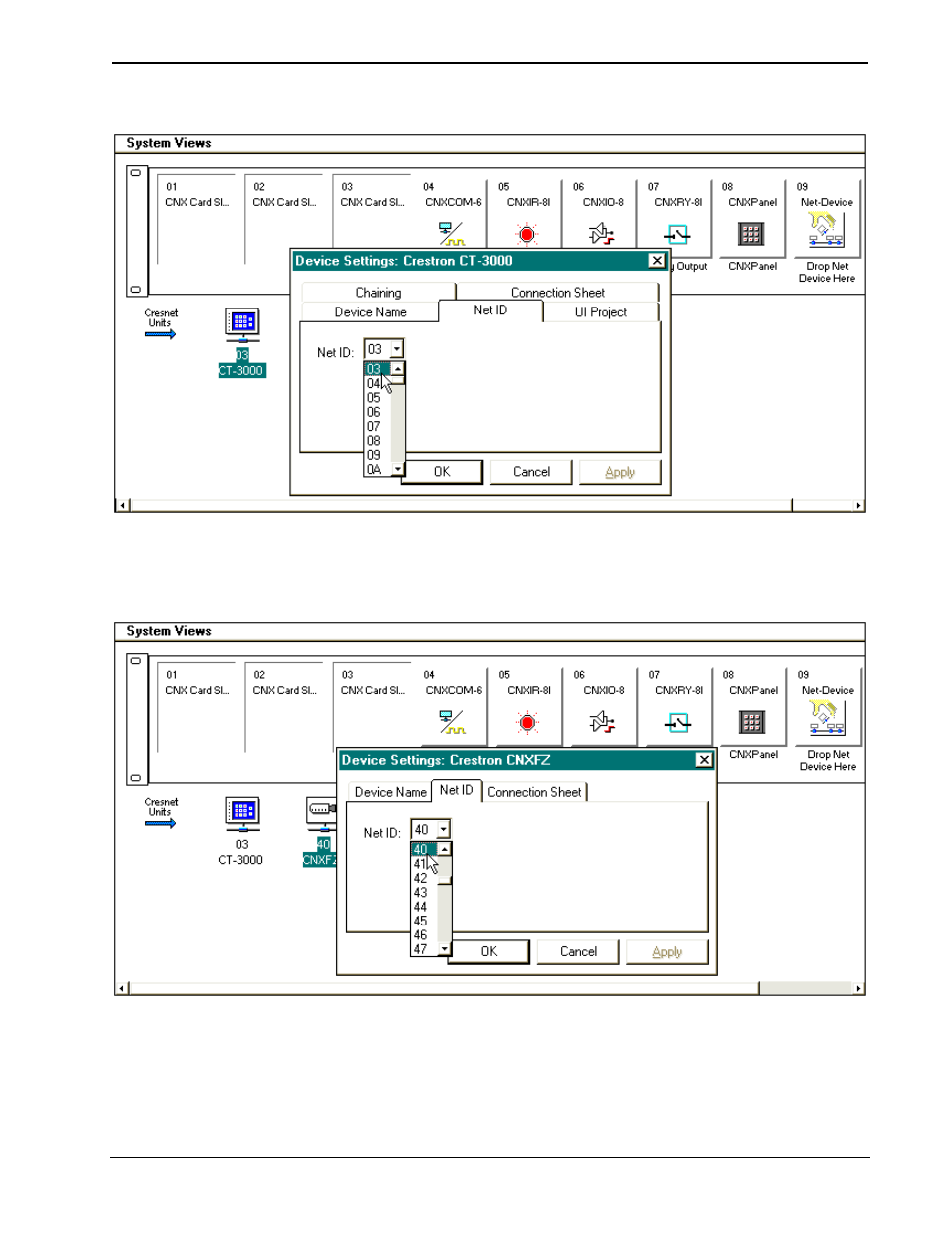
Focus/Zoom Control Interface
Crestron CNXFZ
System View of the CT-3000 in SIMPL Windows’ Configuration Manager
Also add the CNXFZ to the system. Drag and drop the CNXFZ from the Network
Control Modules folder into Slot #9 on the CNMSX-PRO. Verify that the NET ID is
set to 40, shown below.
System View of the CNXFZ in SIMPL Windows’ Configuration Manager
Programming Manager
Use the Programming Manager workspace (Project | Program System) in SIMPL
Windows to select symbols and assign their respective signals. For this example, a
touchpanel was added automatically when the device was added to the system in the
12
• CNX Focus/Zoom Control Interface: CNXFZ
Operations Guide - DOC. 5753
