Midi implementation chart – Casio PX-750 User Manual
Page 40
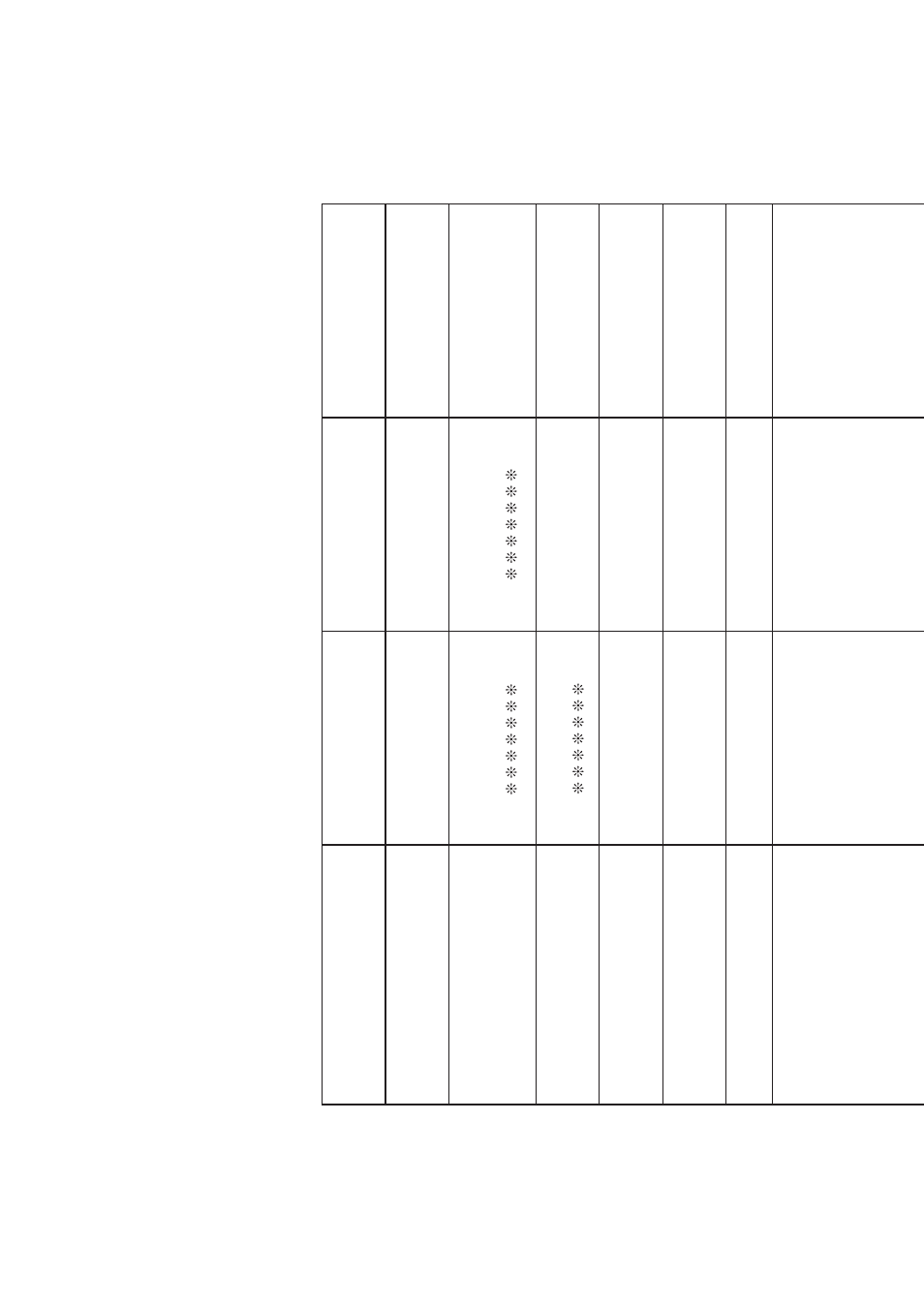
Function
T
ransmitted
Recogniz
ed
Remarks
Basic
Channel
1 - 16
1 - 16
1 - 16
1 - 16
Def
ault
Changed
Note
Number
0 - 127
0 - 127
0 - 127
*1
T
rue v
oice
After
T
ouc
h
Contr
ol
Chang
e
X
X
X
O
Pitc
h Bender
XO
Ke
y
’s
Ch’s
V
e
locity
O
9nH v = 1 - 127
X
8nH v = 64
O
9nH v = 1 - 127
X
9nH v = 0, 8nH v =
**
Note ON
Note OFF
Mode
Mode 3
X
Mode 3
X
Def
ault
Messages
Altered
0,32
1
5
6, 38
7
10
11
16
17
18
19
64
65
Bank select
Modulation
P
o
rtamento Time
Data entr
y LSB
, MSB
*2
V
o
lume
Pa
n
Expression
DSP P
a
rameter0
*2
DSP P
a
rameter1
*2
DSP P
a
rameter2
*2
DSP P
a
rameter3
*2
Damper
P
o
rtamento Switch
Model PX-750
V
e
rsion :
1.0
O
O
O
O
O
O
O
O
O
O
O
O
O
O
X
X
X
O
X
X
X
X
X
X
O
X
*1 :
De
pend
s o
n
t
o
n
e
*1 :
De
pend
e d
e
l
tono
**
: no re
lat
ion
**
: sin rel
a
ci
ón
MIDI Implementation Chart
This manual is related to the following products:
