Nikon N6000 User Manual
Page 60
Attention! The text in this document has been recognized automatically. To view the original document, you can use the "Original mode".
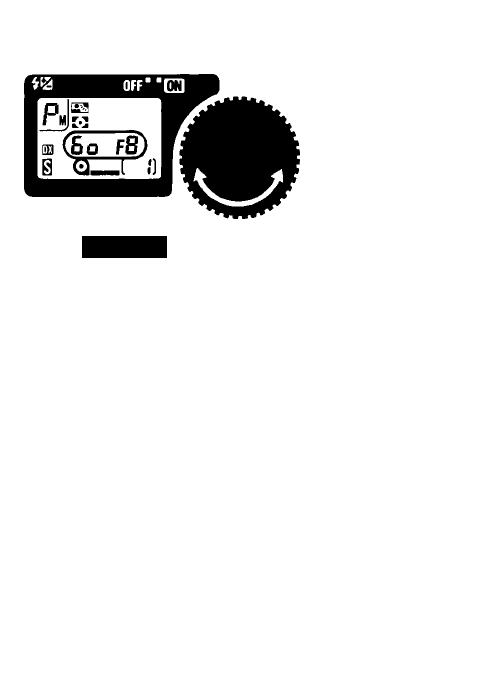
( c - rO
i^LILI
r
U
2
.
Turn command dial until desired shutter speed or aperture
value appears in viewfinder and on LCD panel.
•
• When program is shifted, exposure mode indicator biinks
in LCD panei and viewfinder.
• As soon as the dispiay on LCD panei and viewfinder dis
appears (i.e., as soon as meter is automaticaily turned off),
Ftexible Program is cancelied.
See also other documents in the category Nikon Camcorders:
- F4 (181 pages)
- D70S (219 pages)
- FM10 (2 pages)
- FM2 (78 pages)
- D7000 (348 pages)
- D7000 (94 pages)
- DCR-PC10 (124 pages)
- 800S (2 pages)
- 550A S (2 pages)
- Coolpix L24 (144 pages)
- S1200PJ (228 pages)
- Coolpix S1100pj (216 pages)
- N50 (3 pages)
- Image Converter (46 pages)
- S70 (1 page)
- S70 (192 pages)
- S70 (2 pages)
- Coolpix P300 (200 pages)
- D5100 (92 pages)
- D5100 (260 pages)
- J1 (216 pages)
- J1 (88 pages)
- ONESHOT360 990 (2 pages)
- SA-30 (4 pages)
- D2HS (271 pages)
- Coolpix S80 (204 pages)
- Coolpix S4100 (208 pages)
- L105 (152 pages)
- EL2 (75 pages)
- N4004s (84 pages)
- 7600 (140 pages)
- Coolpix S9300 (244 pages)
- Coolpix S30 (194 pages)
- Laser 550 (2 pages)
- WT-5A Wireless Transmitter (64 pages)
