Storage – Craftsman 136.748270 User Manual
Page 8
Attention! The text in this document has been recognized automatically. To view the original document, you can use the "Original mode".
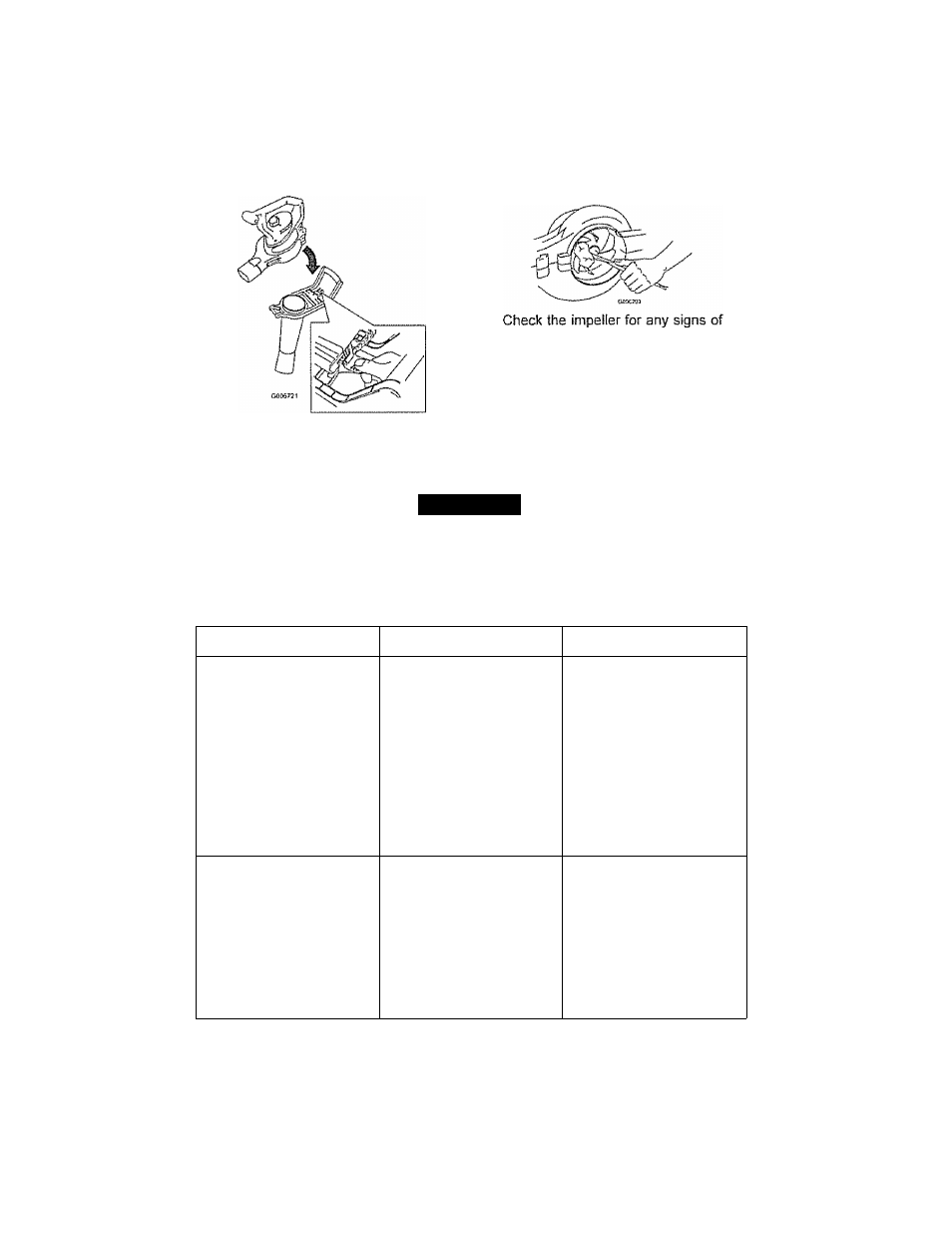
2 Remove the vacuum tube assembly.
Remove the debris from impeller
blades.
damage. If it is damaged, contact your
Sear Service Center (refer to the back
cover).
Install the vacuum tube or, if you want
to switch to blower mode, the bottom
inlet cover. Refer to Converting from
Blower to Vacuum or Converting from
Vacuum to Blower for more information,
STORAGE
store the blower/vacuum and extension cord indoors, in a cool dry location, out of reach
of children and animals.
Problem
Possible Cause
Corrective Action
Appliance does not
operate.
1 Switch is in the Off
position.
1,, Turn the switch to On .
2. The inlet cover or vac
tube is not locked in
place.
2. Ensure that the bottom
Inlet cover or vacuum
tube is locked in place.
3. The power cord Is
disconnected,
3. Ensure that the
extension cord is fully
connected to the blower
and the power supply.
4. Mechanical failure
4. Contact Sears Service
(see back cover)
Appliance vibrates
1, Debris is caught in the
t Turn off the appliance.
abnormally, makes an
abnormal noise, or the
impeller does not turn
freely
impeller
disconnect the power
supply and , remove the
debris from the impeller
(refer to Removing
Clogged Debris from
the Impeller)
2. Mechanical failure
2 Contact Sears Service
(see back cover).
