To install indicator, Assembl – Craftsman 315.284620 User Manual
Page 20
Attention! The text in this document has been recognized automatically. To view the original document, you can use the "Original mode".
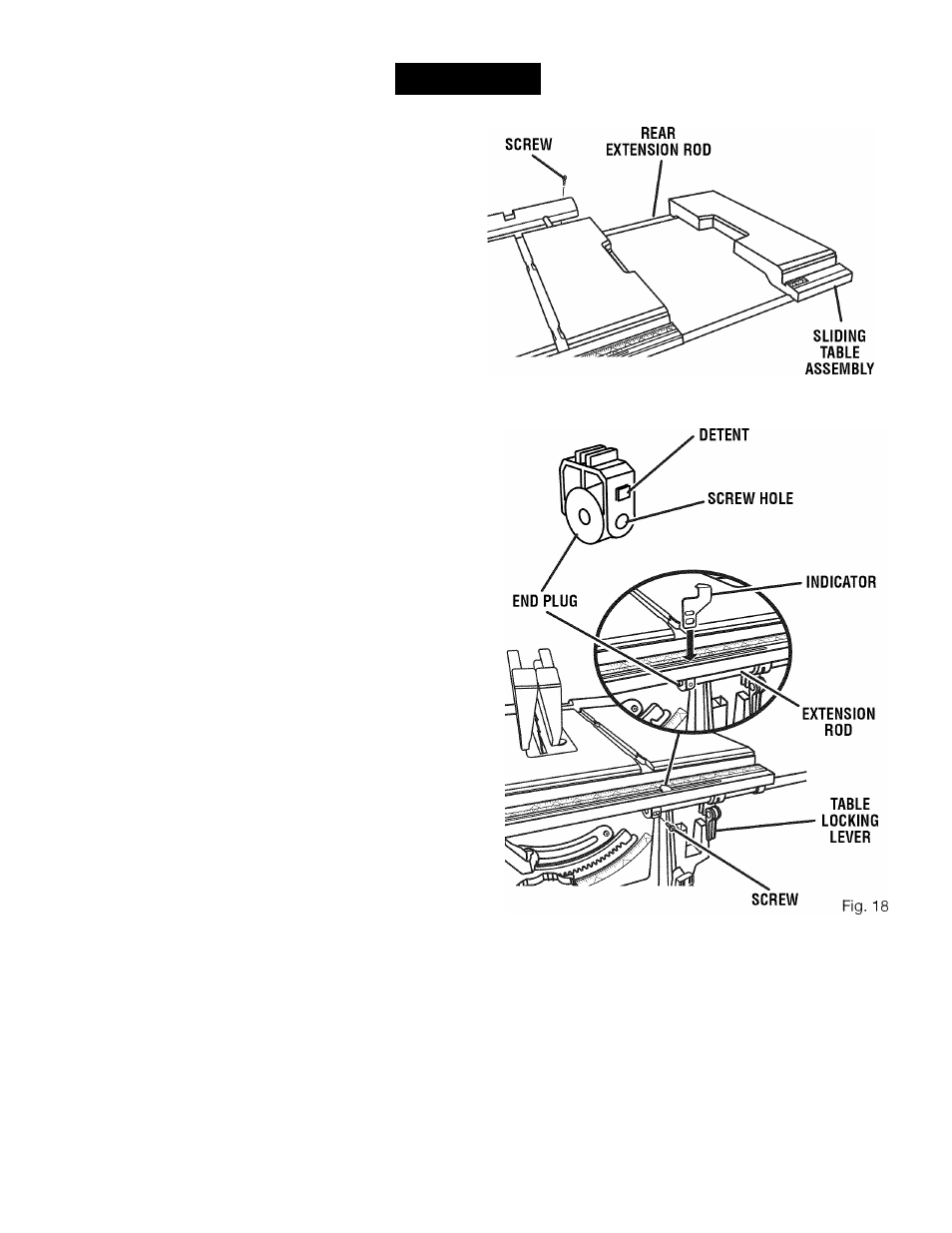
ASSEMBL
I
j
TO ASSEMBLE THE SLIDING TABLE
ASSEMLBY
See Figures 17 - 18.
To install sliding table extension:
■ Locate the sliding table assembly.
■ Unlock the front and back table locking levers.
■ Insert sliding table assembly Into table locking levers.
■ Push the table assembly until It rests against the saw
table and Is completely closed.
■ Install Phillips head screw Into hole at end of the rear
extension rod to hold sliding table assembly Into lock
ing levers.
■ Lock the front and back table locking levers.
To install indicator:
■ Locate the indicator.
■ Slip the indicator in the slot on the front rail. Fit the top
slot in the indicator over the detent on the end plug
and the bottom slot over the screw hole on the end
plug.
■ Insert a screw into the bottom slot of the indicator, the
hole in the end plug and the extension rod. Tighten se
curely, but do not overtighten. Overtighting may crush
extension rod ends.
Fig. 17
20
