Quick start to the menus, Menu, Allows you to – Sony wega KV-20FS12 User Manual
Page 23: L■■g|^l©la
Attention! The text in this document has been recognized automatically. To view the original document, you can use the "Original mode".
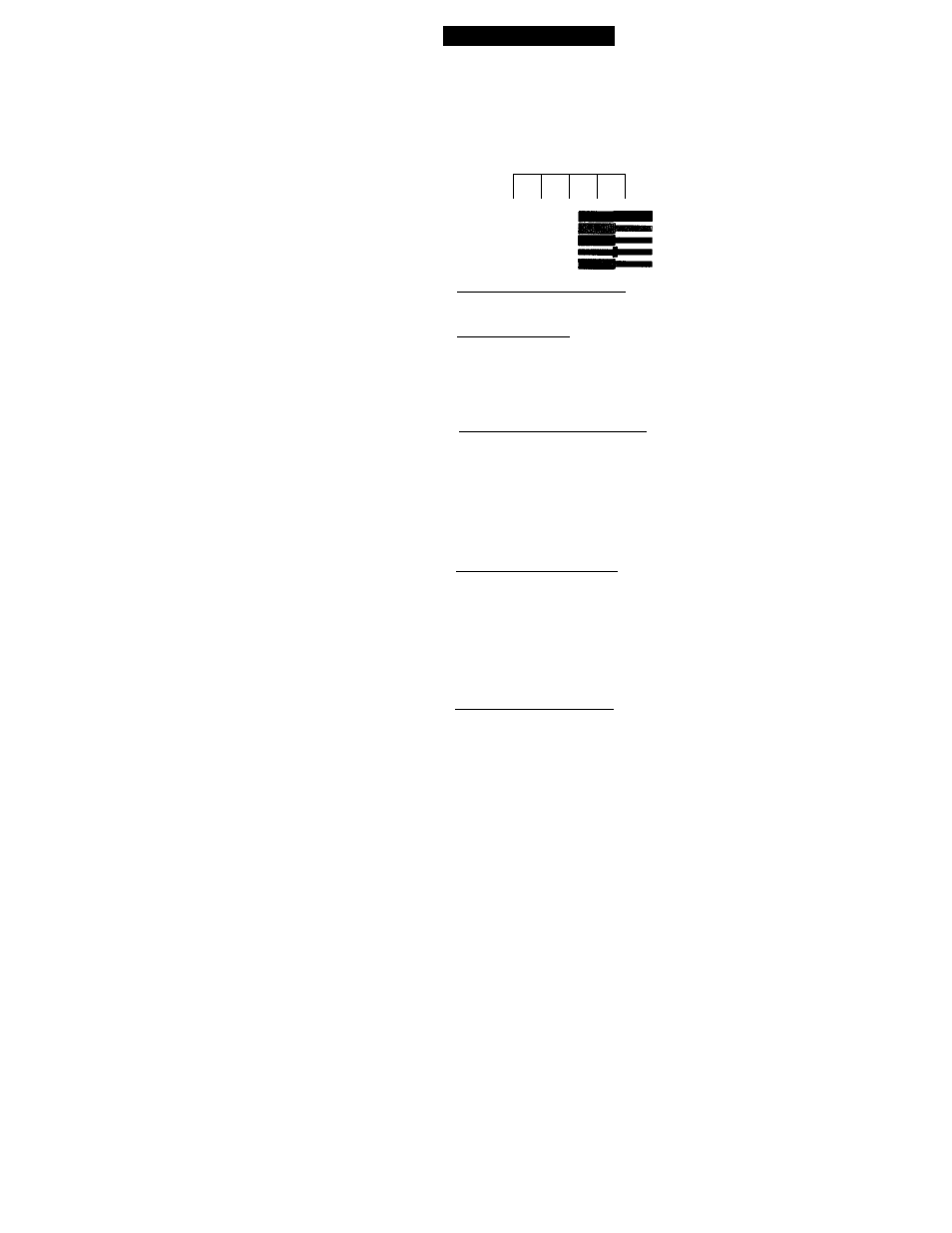
Operating Instructions
Quick Start to the Menus
The following settings are available in your on-screen menus:
Menu
© a
Video
Picture
Brightness
Color
Hue
Sharpness
VM: Low
MoveWWltlf»! SfilRclFFI End W
Allows you to
Make adjustments to your picture
settings.
l■■g|^l©la
■Audio
MTS: Stereo
litove WRfflW
Select FFI
End .
Change your Multi-channel TV
Sound settings (KV-20FS12 only).
©
Channel Setup
Favorite Channel
Channel Fix: OFF
Channel Skip/Add
Channel Label
lAweWMilt*! Select m End IgS*
Customize your channel settings.
Parental Control
Password:_________
Set rating limits on your TV based on
a program's rating or content.
Ntove araaiTl select
FFI
End
W
^ ITie'itnenu; shown in this manual are for KV-
20
F^
12
. VPur menus
look like those illustrated
not
14
