Easy listening adjustment slow playback – Sony CFM-A50 User Manual
Page 10
Attention! The text in this document has been recognized automatically. To view the original document, you can use the "Original mode".
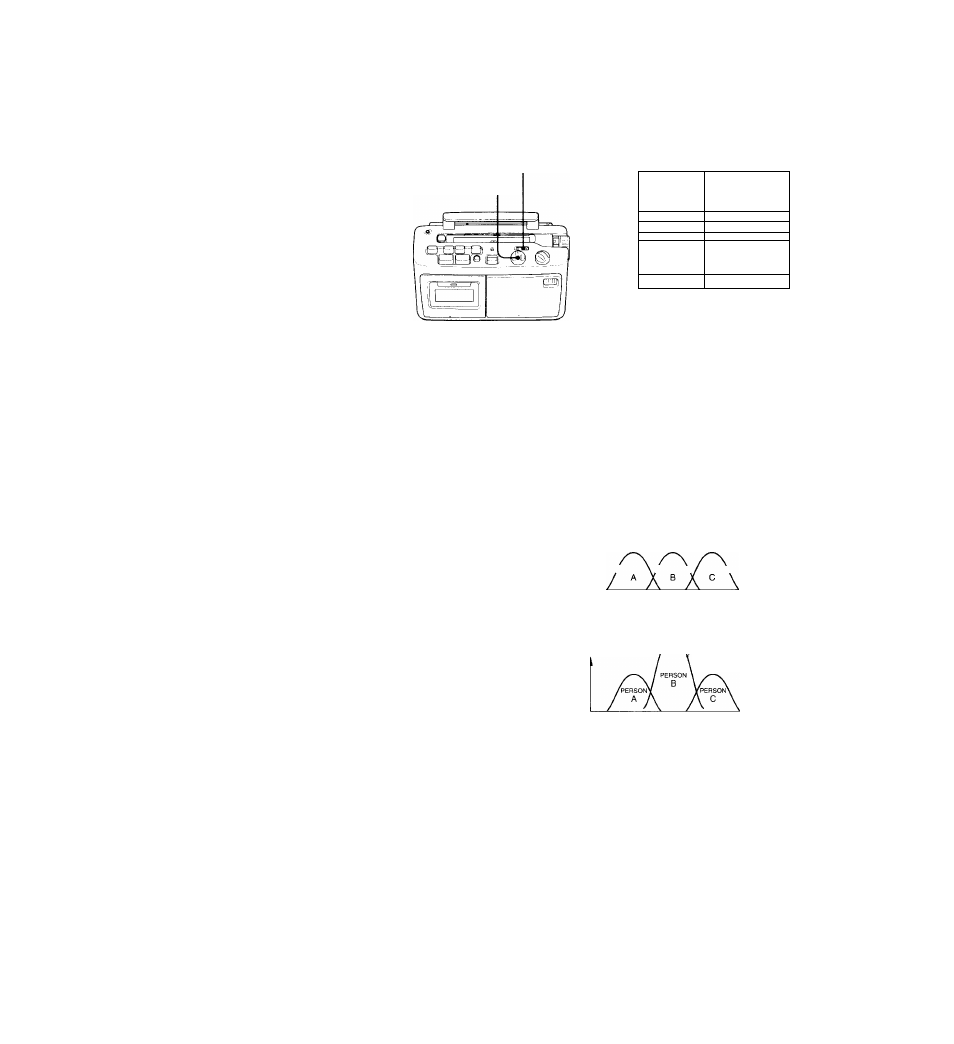
Useful Functions
Easy listening
adjustment
Slow playback
This function lets you adjust the sound
to hear the main subject easier.
EASY LISTENING ADJUSTMENT switch
EASY LISTENING
ADJUSTMENT control
1
2
Playback a tape or turn on the radio.
Set the EASY LISTENING
ADJUSTMENT switch to ON.
Turn the EASY LISTENING
ADJUSTMENT control to adjust to
the tone of your choice.
Set the EASY LISTENING
ADJUSTMENT switch to OFF to cancel
Easy Listening.
You can slow down the tape speed by
about 15% to the normal tape speed.
SLOW PLAYBACK
1 1 *---------
s
Ul
1 i^=s=n
piTTIj ■
To slow down the tape speed
Press SLOW PLAYBACK to "x=.ON" during
playback.
To cancel the slow tape speed
Press SLOW PLAYBACK again to "nOFE".
Note
You cannot use SLOW PLAYBACK on other
modes.
How the easy listening
adjustment works
Sounds could be distinguished
by their frequencies. When you
have recorded voices of three
people mixed together, for
example, you will be able to
hear the voice of a certain
person better by emphasizing
the frequency range matching
to the tone of his/her voice.
EASY LISTENING ADJUSTMENT switch is set to OFF:
Normal
Sound
Intensity
/
person
/PERSONX
PERSONX
Sound
Frequency
EASY LISTENING ADJUSTMENT switch is set to ON:
Adjusted to match person B.
Sound
jfig voice of person B
Intensity
/
\/ becomes larger for easy
listening
Sound
Frequency
10
Useful Functions
