To protect your hearing (avls) – Sony D-ES55 User Manual
Page 12
Attention! The text in this document has been recognized automatically. To view the original document, you can use the "Original mode".
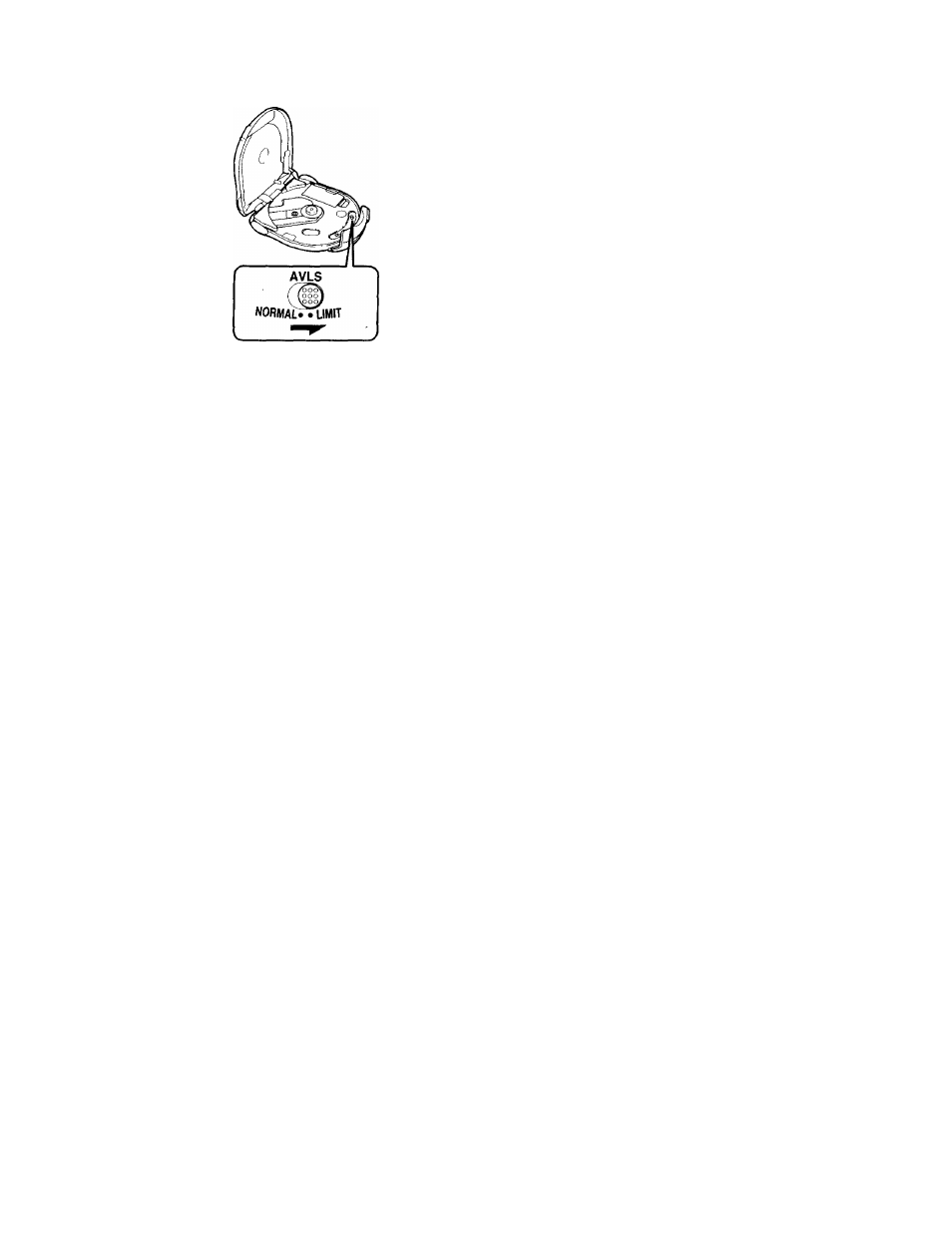
To protect your hearing (AVLS)
The AVLS (Automatic Volume Limiter
System) function keeps down the maximum
volume to protect your ears.
Set AVLS to LIMIT.
The AVLS indication appears.
If you turn up the volume to "
"
">
the
AVLS
indication
flashes
and
you
cannot
turn
up the volume any more.
-
or
•
If you want to turn up the volume to more than
indication disappears from the display.
Note
• If you use the SOUND function and the AVLS
function at the same time/sound may be
distorted. If this happens, turn down the
volume.
This manual is related to the following products:
