Setting the clock – Sony CFD-W57 User Manual
Page 21
Attention! The text in this document has been recognized automatically. To view the original document, you can use the "Original mode".
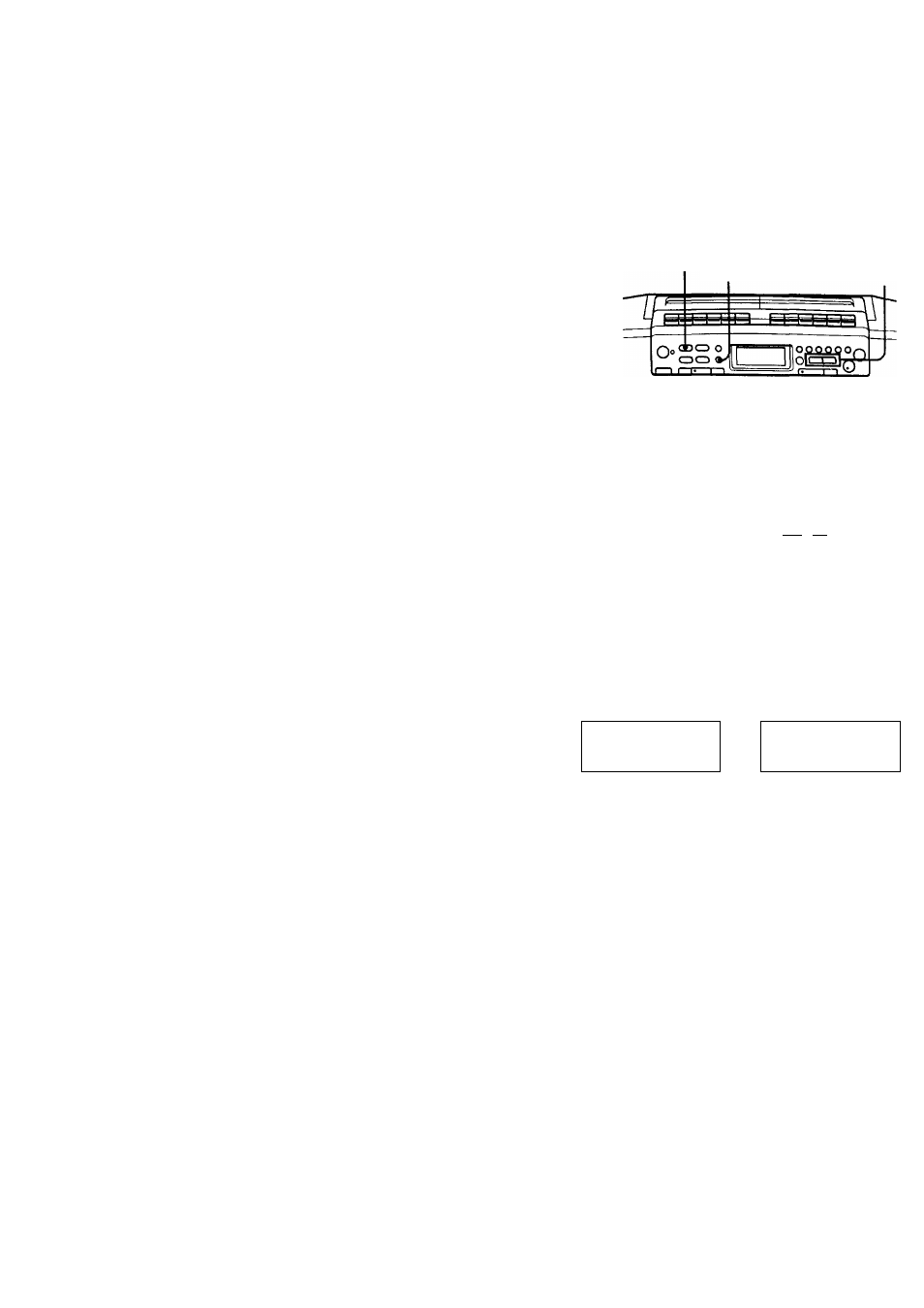
The Timer
Setting the clock
CLOCK DISPLAY
TUNING/
ENTER MEMORY TIME SET
indication app>ears in the display
untU you set the clock.
Tip
The time display
system:
12-hour system
1
Press CLOCK for 2 seconds until the hour digit
flashes.
\\t I I / //—
Jr\w icl;'L.<
'' / / M \
2
Press TUNING/TIME SET + or - until you set the
current hour. Then press DISPLAY »ENTER
MEMORY.
The minute digits flash. Set the minutes by
pressing TUNING/TIME SET + or - until the
correct minute is displayed.
O'"
^rt 1
BSD
PH S 4 s ;
'< 11
/ 1 ^
3
Press DISPLAY»ENTER MEMORY.
The clock starts from 00 seconds.
The Timer
See also other documents in the category Sony Radio:
- ICF-790S (2 pages)
- Walkman SRF-M48RDS (2 pages)
- ICF-M33RDS (2 pages)
- HD RADIO XT-100HD (2 pages)
- SRF-S56 (2 pages)
- SRF-M606 (2 pages)
- SRF-M806 (2 pages)
- ST-D777ES (84 pages)
- SRF-S53 (2 pages)
- ICF-M55 (2 pages)
- ICF-S10F (2 pages)
- XDR-S20 (2 pages)
- Walkman SRF-M37 (2 pages)
- MKE-8020A (34 pages)
- SRF-DR2000 (164 pages)
- TTR1 (88 pages)
- XDR-S10HDiP (2 pages)
- SRF-M80V (2 pages)
- MVE-9000-C (36 pages)
- SRF-M90 (2 pages)
- ICFCDK50 (2 pages)
- XNV-L77BT (248 pages)
- XDR-S55DAB (2 pages)
- FM Stereo/AM PLL Synthesized Radio ICF-C1200 (2 pages)
- SRF-H3 (2 pages)
- CF-SW07 (156 pages)
- XT-100HD (2 pages)
- XDR-S1 (2 pages)
- SRF-M97 (2 pages)
- ICF-M600 (2 pages)
- SRF-M75PM (2 pages)
- SRF-M607 (2 pages)
- SRF-S83 (2 pages)
- XDR-F1HD (2 pages)
- ICF-S70 (2 pages)
- CFS-W338 (4 pages)
- SRF-86 (2 pages)
- CFD-S50BLK (2 pages)
- CFD-G35 (2 pages)
- ZS-S4IPBLACK (2 pages)
- ZS-E5BLUE (2 pages)
- ZS-Y3PSBLK (2 pages)
- CFD-ZW705 (36 pages)
- CFD-S250 (2 pages)
- CFD-G55 (2 pages)
