Presetting radio stations – Sony D-F415 User Manual
Page 10
Attention! The text in this document has been recognized automatically. To view the original document, you can use the "Original mode".
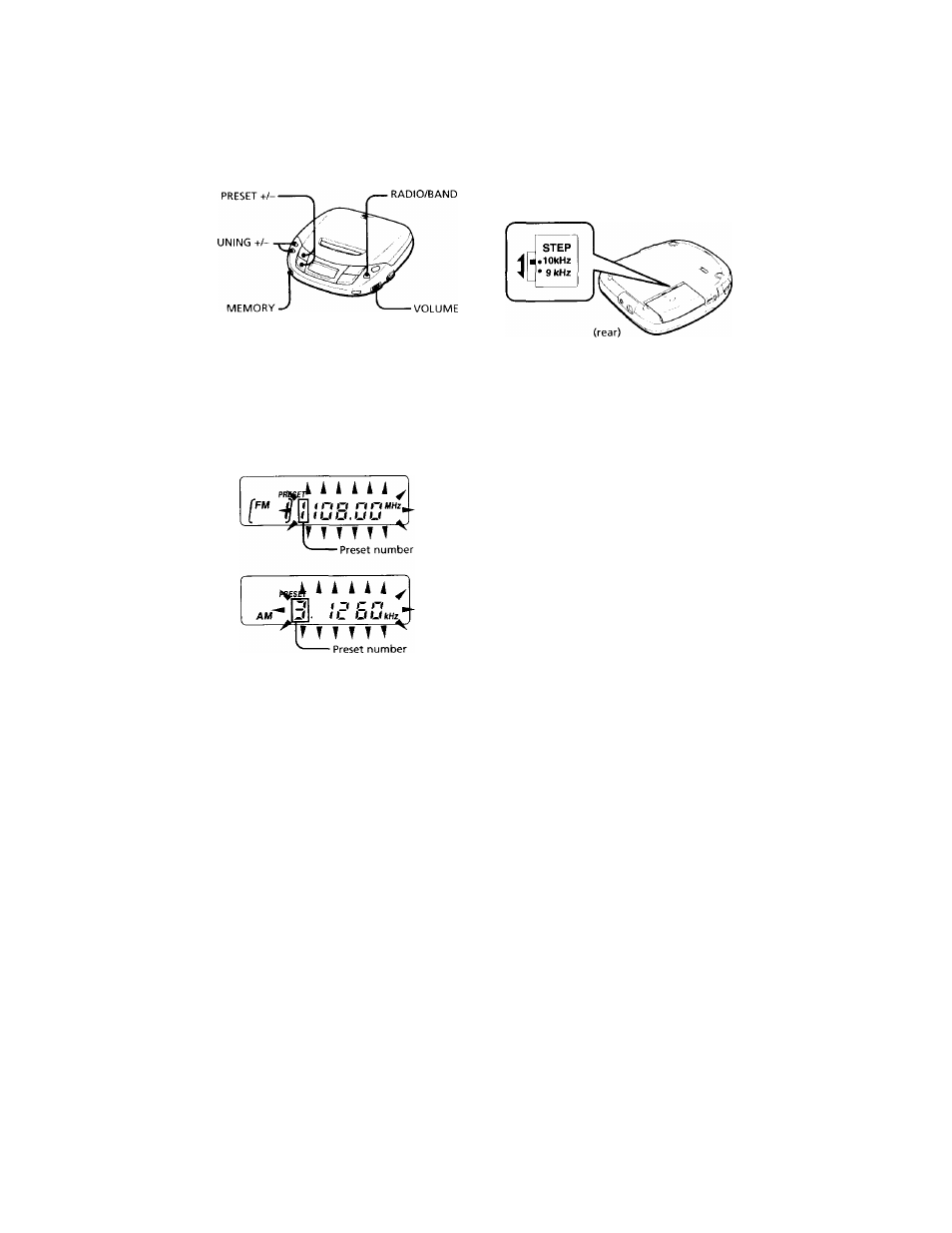
Presetting radio stations
To change the AM tuning
interval
You can store radio stations into the player's
memory. You can preset up to 30 stations, 6
for each band (FMl, FM2, FM3, FM4 and AM)
in any order. Once you've preset the stations,
use PRESET + or - to tune in your favorite
stations.
Press RADIO/BAND (RADIO ON/
OFF*BAND on the remote control) to
select the band.
Press PRESET + or - until the preset
number you want for the station appears
in the display.
Press MEMORY.
When using the player abroad, change the
AM tuning interval, if necessary. Slide the
STEP switch in the battery compartment to
"9 kHz" or "10 kHz" using a pointed
material.
9 kHz area; Asia and Europe
10 kHz area: the U.S.A., Canada and South
America
Notes
• The interval will not change until you once turn
off the radio and then turn it on again.
• After changing the tuning interval, you need to
preset radio stations again.
4
Tune in the station you want.
5
Press MEMORY again.
The new station replaces the old one.
PHtSt!
(
fm
(it n n n»
( IJ
t Znj,uu
P R E S E T
D < U U
AM
t I f U k H z
