Sound source, Recording, Recording from various sound sources – Sony TCS-580V User Manual
Page 5: Recording with an external microphone, Recording from another equipment
Attention! The text in this document has been recognized automatically. To view the original document, you can use the "Original mode".
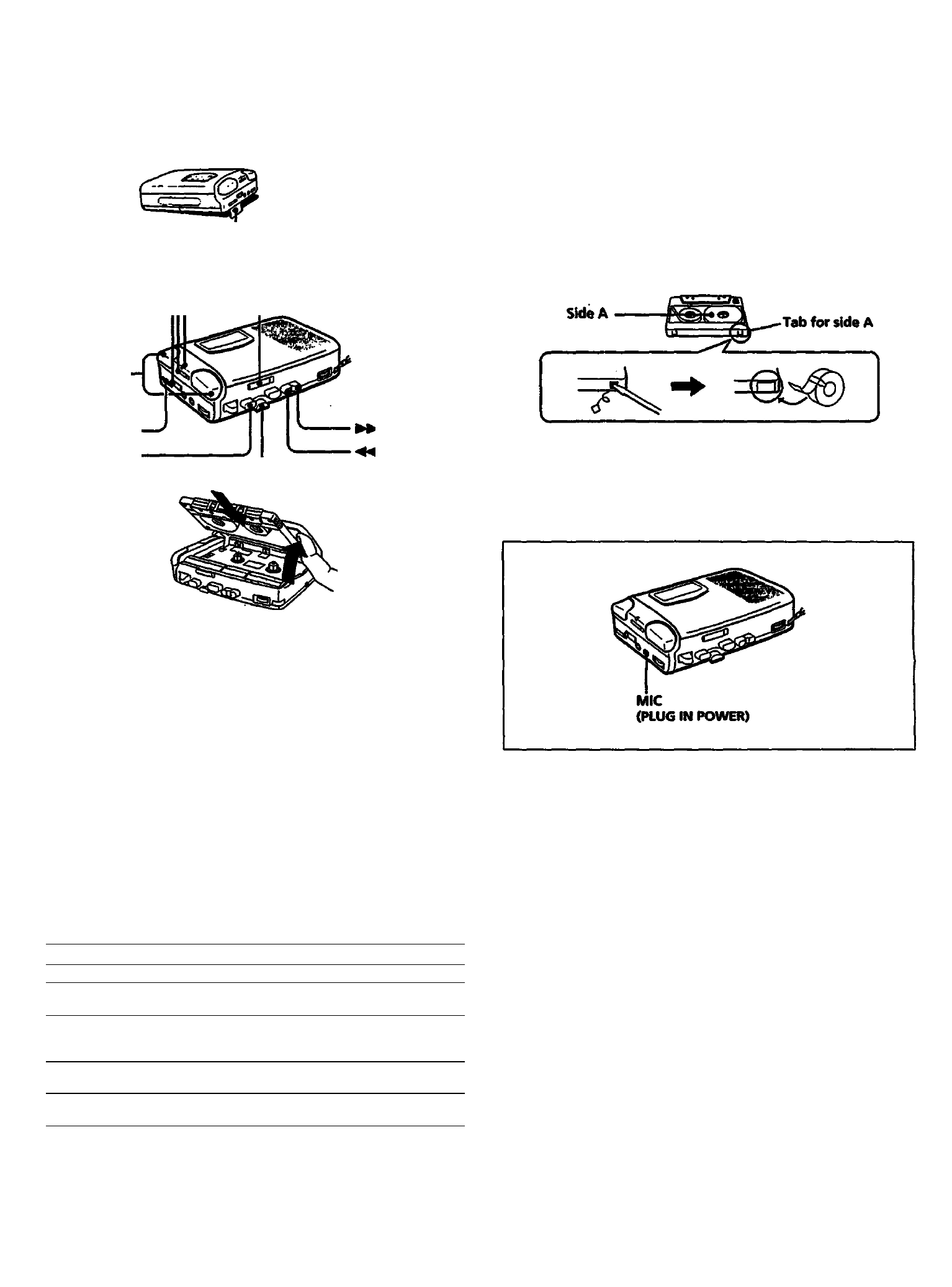
Recording
Make sure that nothing is connected to MIC.
Sound source
Stand
MICSENS-
TAPE------
COUNTER
STEREO-
MIC
VOR-
•
REC-
■ STOP-
■REaBATT
-PAUSE
■FF/CUE
IREW/
REVIEW
Open the cassette compartment lid with your finger.
Insert a normal (TYPE I) cassette with the side to start recording
facing the lid.
Set VOR to ON or OFF.
If you set VOR to ON, the unit automatically starts recording
the sound and pauses when there is no sound {you can save
tapes and batteries).
When the sound is not loud enough, set it to OFF, or the unit
may not start recording.
Set MIC SENS to select the sensitivity of the microphone:
H (high) to record at meetings or in a quiet and/or spacious
place.
L (low) to record for dictation or in a noisy place.
Press • REC. The ^ PLAY button will 1« depressed together.
Recording starts.
While the tape runs, the REC/BATT lamp lights and flashes
depending on the strength of foe sound.
To
Press or slide
Stop recording
■ STOP
Start recording during playbadc
e REC during playbadc (the unit
becomes in the recording mode)
Review the portion just
recorded
Press and hold -«d REW/REVIEW
during recording. Release foe button at
the point to start playback.
Fause recording
^ide PAUSE in die direction of the
arrow.
Take out a cassette
■ STOP and open foe lid with your
finger
Notes
• Do not use a CrO> (TYPE ID or metal (TYPE IV) tape for recording;
otherwise the sound may be distorted when you play back the tape; or the
previous recording ituiy tK>t be erase comple^y.
• Be careful not to press the microphoites forcibly. Otherwise, the micto-
phones will be damaged and cause noise.
•The SPEED CCHVTROL switch works in the playback mode only.
Recording wiil be made independent of this control.
Atofes on
VOR (Voke Operas Recording)
•The
system depends on the envirorunental ctHtditions. If you cannot
get the de^red results even though you adjust MIC SENS, set VOR to
OFF.
• When you use the system in a noisy place, the unit will stay in the
- recording mode. If the sound is too soft, on the contrary, the unit will not
start recording. Set MIC SQ^IS to H (hi^) or L (low) depending on the
conditions to pidc up necessary sound ordy.
To monitor the sound
Coiuiect foe headphones (supplied) to 0.
To prevent a tape from being accidentally recorded over
Break out and remove foe cassette tabs. To reuse the tape for
recording, cover foe tab hole with adhesive tape.
Recording from Various Sound
Sources
Recording with an External Microphone
Connect a stereo microphone with stereo miiti plug to MIC. Use a
microphone of low impedance (less than 3 kilohms). When an
external microphone is coimected to MIC firmly, the built-in stereo
microphones are automatically disconnected. When using a plug
in-power system microphone, foe power to foe microphone is
supplied from this unit
Note
When recording with an external microphone, check the sensitivity of the
microphone, since the VOR system may not woric properly because of the
difference in sertsitivity.
Recording from Another Equipment
Cormect another equipment to MIC using a cormecting cord (not
supplied).
