Functions of controls, Front – Sony CPD-220VS User Manual
Page 7
Attention! The text in this document has been recognized automatically. To view the original document, you can use the "Original mode".
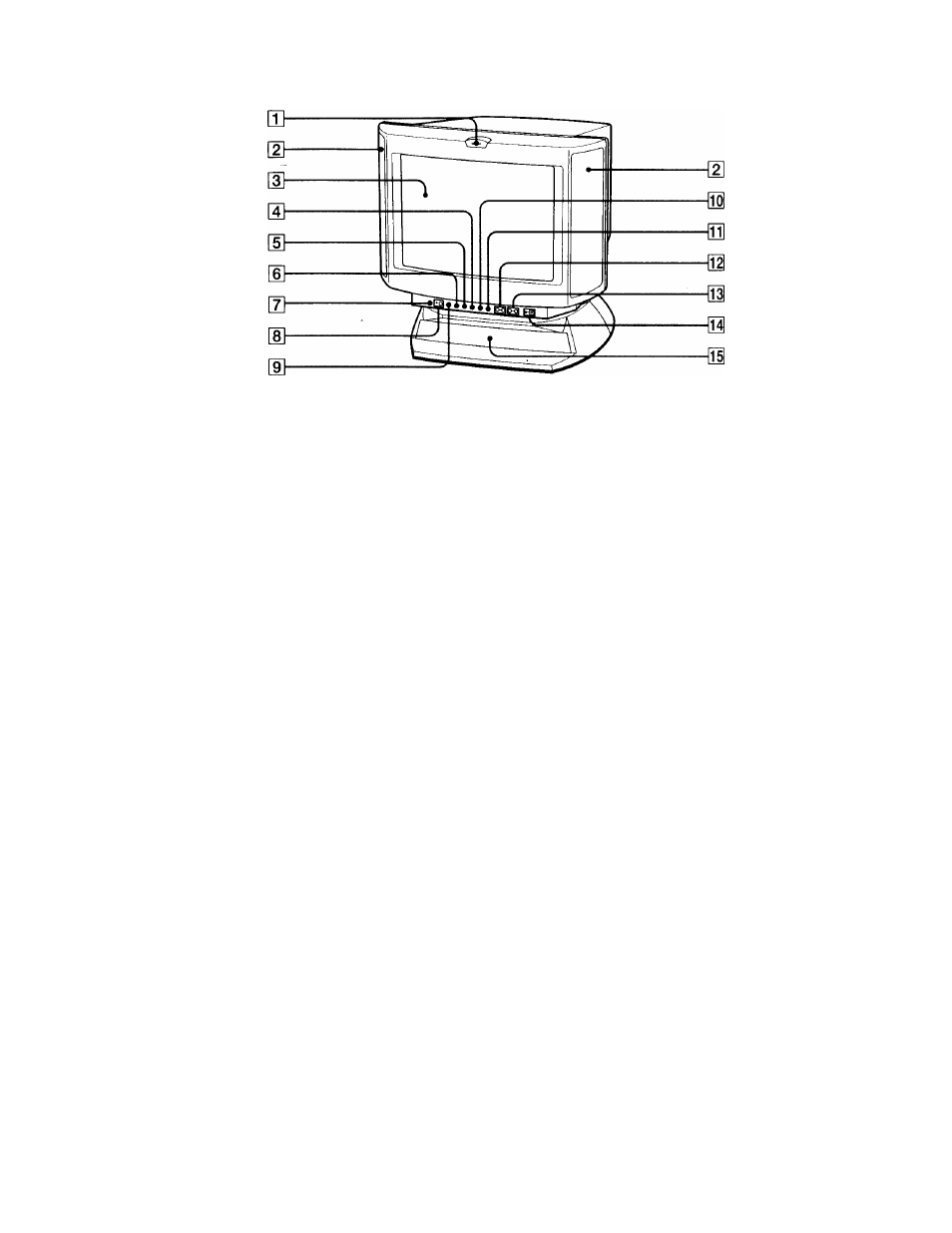
Functions of Controls
Front
ffl
Microphone
The internal microphone is turned off when an
external microphone is connected.
m
Main speaker
—
[3]
Display
Displays OSD when adjusting.
© Size button
Adjusts picture size (page 19).
□ Geometry button
Adjusts pincushion and rotation (pages 20, 21).
@ Color
temperature button
Adjusts color temperature (page 22).
m
Reset switch
Resets adjustments to factory setting (page 23).
[8]
Mute button and
indicator
Mutes sound (page 16).
m
Volume/Bass
boost button
Adjusts speaker volume or selects bass boost
mode (page 25).
IS
CD Centering
button
Adjusts picture centering (page 18).
M
Brightness/GPE
button
Adjusts picture brightness or selects GPE mode
(page 24).
M
^ Volunie -/+
buttons
Adjusts speaker volume (page 15).
The default setting of the volume level is 30
%.
s
3 -/+ Contrast
button
Adjusts picture contrast (page 16).
03
cl) Power switch
and indicator
Turns on and off the display.
M
Sub woofer
—
Continued to the next page
Functions of Controls y
