Locating a specific track, Note, Disci - 3 – Sony CFD-C646 User Manual
Page 13: Number
Attention! The text in this document has been recognized automatically. To view the original document, you can use the "Original mode".
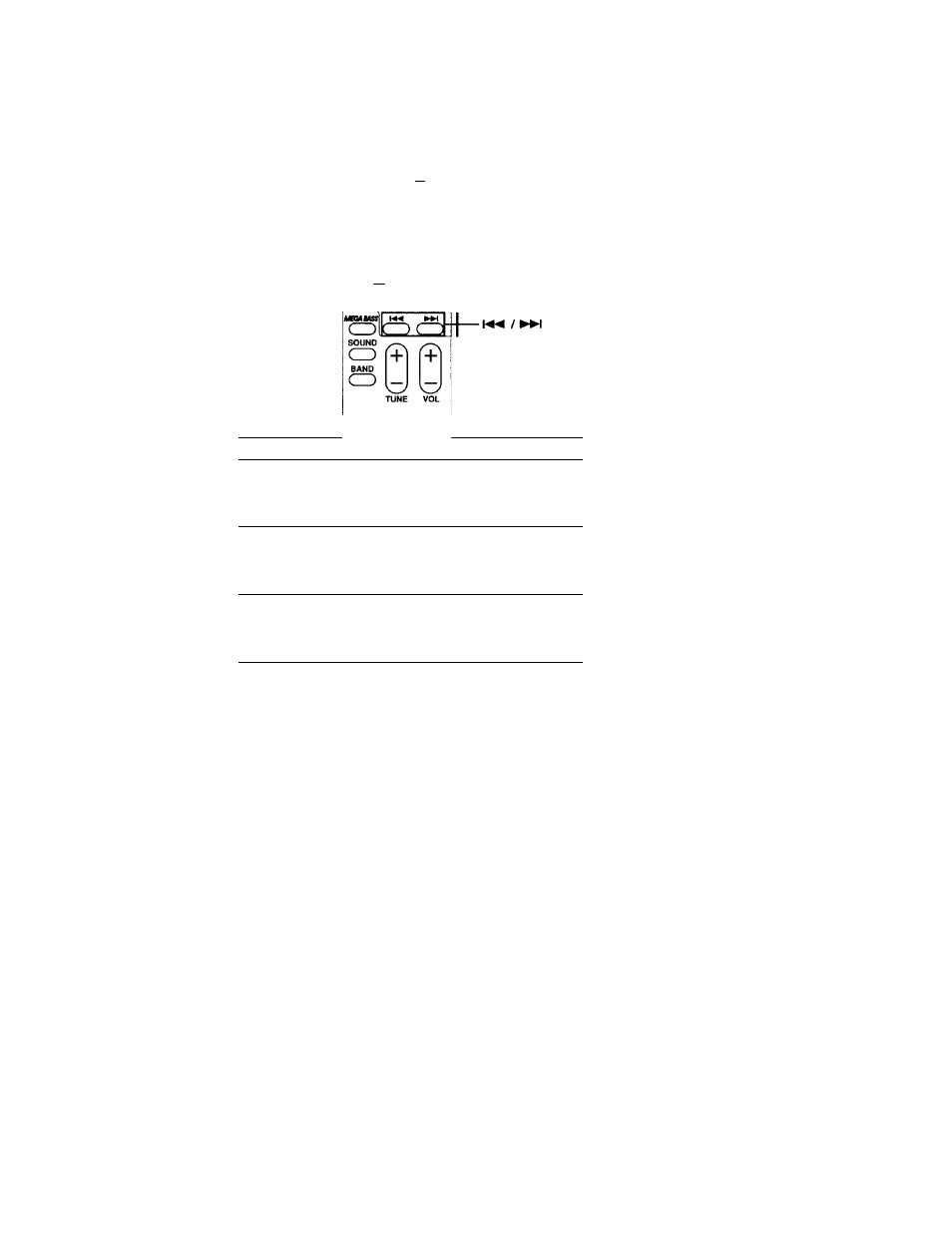
Locating a specific
track
You can quickly locate any track using
the number buttons. You can also find a
specific point in a track while playing a
CD.
FUNCTION MODE
CZ)C=)
POWER
CD
DISC1 DISC2 DISCS
( ]
(D*
(D* ®*
®* ®* ®*
(^) ^io)
(OCOCD
Note
You cannot locate a
specific track if
"SHUF" or "PGM" is lit
in the display. Turn off
the indication by
pressing ■.
Tip
When you locate a
track numbered over
10, press >10 first, then
the corresponding
number buttons.
Example:
To play track number
23, press >10 first, then
2 and 3.
■DISCI - 3
-Number
buttons
H
3"
(D
n
O
•< To locate Press a specific track directly one of the DISC 1 to 3 a point while listening to ►►1 (forward) or a point while observing ►►1 (forward) or K4 The CD Player 13
buttons to select the CD
and a number button of the
track.
the sound
(backward) while playing
and hold down until you
find the point.
the display
(backward) in pause and
hold down until you find
the point.
